Introduction
Cash App is a peer-to-peer payment service developed by Square Inc. It enables users to transfer money to one another using a mobile phone application. The app also allows users to buy and sell stocks and cryptocurrencies, including Bitcoin. In this article, we will explore how to use Cash App to buy Bitcoin.
Bitcoin is a decentralized digital currency that can be used to purchase goods and services. Unlike traditional currencies, Bitcoin is not backed by any government or central bank. Instead, it is controlled by a network of computers that run on a distributed public ledger called the blockchain.
Step-by-Step Guide on How to Use Cash App to Buy Bitcoin
The process of buying Bitcoin through Cash App is relatively simple. Here’s a step-by-step guide on how to get started:
Setting up your Cash App account
The first step is to download the Cash App from the Apple App Store or Google Play Store and create an account. Once you’ve installed the app, you’ll need to enter your phone number, email address, and other personal information to set up your account.
Linking your bank account to Cash App
Once your account is set up, you’ll need to link your bank account to the app. This will allow you to deposit funds into your Cash App account and use them to purchase Bitcoin. To link your bank account, you’ll need to provide your bank’s routing number and your account number.
Verifying your identity
In order to purchase Bitcoin through Cash App, you’ll need to verify your identity. This can be done by providing a valid form of identification, such as a driver’s license or passport. You may also be asked to provide additional information, such as your Social Security number.
Buying Bitcoin through Cash App
Once your identity has been verified, you’re ready to purchase Bitcoin. To do so, you’ll need to select “Buy/Sell Bitcoin” from the home screen of the Cash App. From there, you can choose the amount of Bitcoin you would like to purchase, enter your payment information, and confirm the purchase.

Exploring the Benefits of Buying Bitcoin Through Cash App
There are several benefits to buying Bitcoin through Cash App. Here are a few of the most notable ones:
Low fees
One of the biggest advantages of using Cash App to buy Bitcoin is that it has some of the lowest fees in the industry. For example, Cash App charges just 1.75% per transaction, which is significantly lower than many other exchanges.
Convenience
Another benefit of using Cash App to buy Bitcoin is its convenience. The app makes it easy to purchase Bitcoin quickly and securely, without having to go through the hassle of setting up an account at a traditional exchange.
Security
Lastly, Cash App is known for its security measures. The app uses advanced encryption technology to ensure that all transactions are secure. Additionally, Cash App offers two-factor authentication, which adds an extra layer of protection.
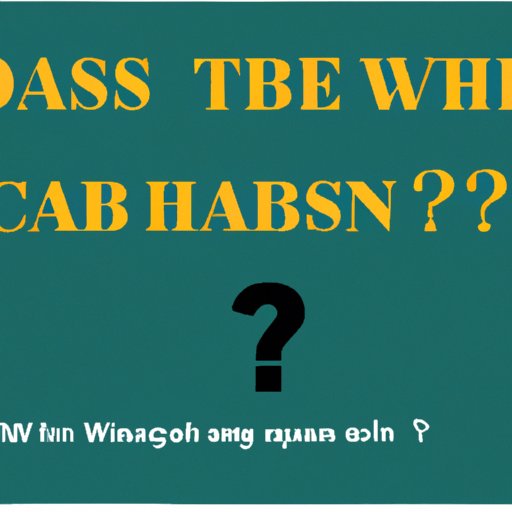
FAQs: What You Need to Know About Using Cash App to Buy Bitcoin
Here are some common questions people have when buying Bitcoin through Cash App:
Are there any fees associated with buying Bitcoin through Cash App?
Yes, there is a fee associated with buying Bitcoin through Cash App. The fee is 1.75% per transaction.
Is it safe to buy Bitcoin through Cash App?
Yes, it is safe to buy Bitcoin through Cash App. The app uses advanced encryption technology and two-factor authentication to ensure that all transactions are secure.
Can I use Cash App to sell my Bitcoin?
Yes, you can use Cash App to sell your Bitcoin. All you need to do is open the app and select “Sell Bitcoin” from the home screen.
Tips for Safely Purchasing Bitcoin Through Cash App
When buying Bitcoin through Cash App, there are a few steps you can take to ensure a safe and secure transaction:
Research before you buy
Before you buy Bitcoin through Cash App, it’s important to do your research. Make sure you understand the risks associated with buying and selling cryptocurrencies, as well as the fees associated with Cash App.
Secure your wallet
Once you’ve purchased Bitcoin through Cash App, it’s important to keep your wallet secure. Make sure you have a strong password and two-factor authentication enabled.
Check the exchange rate
Lastly, it’s important to check the exchange rate before you buy Bitcoin. This will help you avoid paying more than you should for your Bitcoin.
A Beginner’s Guide to Buying Bitcoin with Cash App
If you’re new to buying Bitcoin through Cash App, here’s a quick overview of the process:
Setting up an account
The first step is to download the Cash App and create an account. You’ll need to provide your phone number, email address, and other personal information to get started.
Choosing a payment method
Once your account is set up, you’ll need to link your bank account to the app. Then, you’ll need to verify your identity by providing a valid form of identification.
Making the purchase
Once you’ve verified your identity, you’re ready to purchase Bitcoin. Simply select “Buy/Sell Bitcoin” from the home screen of the Cash App, choose the amount of Bitcoin you would like to purchase, enter your payment information, and confirm the purchase.
Conclusion
Using Cash App to buy Bitcoin is a fast and easy way to purchase cryptocurrency. The app has low fees, is convenient, and offers added security measures. However, it’s important to do your research and take the necessary steps to ensure a secure transaction. With this guide, you now know how to use Cash App to buy Bitcoin.
(Note: Is this article not meeting your expectations? Do you have knowledge or insights to share? Unlock new opportunities and expand your reach by joining our authors team. Click Registration to join us and share your expertise with our readers.)
