Exploring the Reasons Why You Can’t Download Music from Apple Music
If you’re unable to download music from Apple Music, it can be frustrating. There are a few different reasons why you might experience this problem and understanding them can help you figure out how to get around it. Here are some of the most common causes of difficulty downloading music from Apple Music:
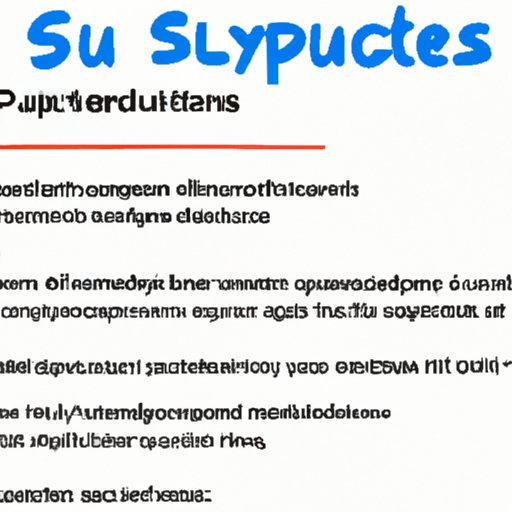
Potential Issues with Subscription Status
The first thing to check is whether your Apple Music subscription is still active and valid. If the subscription has expired, you won’t be able to access the music library or download songs. Make sure that you have a current subscription in order to enjoy all the features of Apple Music.
Country or Region Restrictions
Apple Music may also be restricted in certain countries or regions. If you live in a location where Apple Music isn’t available, you won’t be able to download music from the service. To find out if Apple Music is available in your area, visit the Apple Music website and enter your country or region.
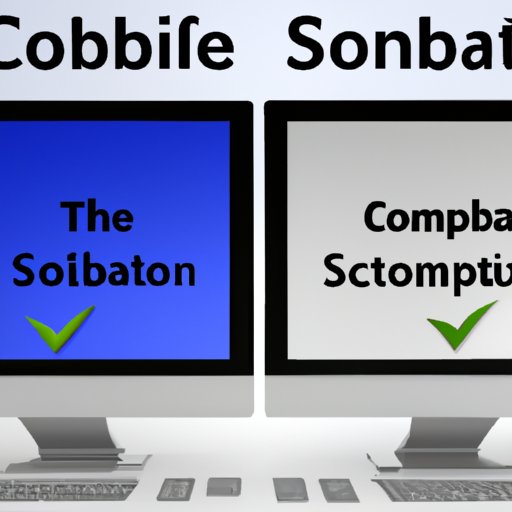
Compatibility Issues with Device or Software
Finally, there could be compatibility issues with your device or software. Apple Music requires a certain version of iOS, macOS, or iTunes in order to work properly. If your device or software is too old, you may not be able to download music from the service. Make sure that your device or software is up to date before trying to download music.

Common Issues That May Be Preventing Downloads from Apple Music
Once you’ve established that your subscription is valid and that your device or software is compatible with Apple Music, there are a few other common issues that might be preventing you from downloading music. Here are some of the most common issues and how to fix them.
Wi-Fi Connection Problems
If your Wi-Fi connection is weak or unreliable, it can affect your ability to download music from Apple Music. Try connecting to a different network to see if that helps. If that doesn’t work, try resetting your router or modem.
Insufficient Storage Space
If you don’t have enough storage space on your device, you won’t be able to download music from Apple Music. Make sure that you have enough free space on your device before trying to download music. You can also try deleting some apps or files that you no longer need to free up space.
Corrupted Cache and Cookies
Sometimes, corrupted cache and cookies can prevent you from downloading music from Apple Music. To fix this issue, try clearing your browser’s cache and cookies. This should resolve the issue and allow you to download music from the service.
An In-Depth Look at How to Troubleshoot Problems with Apple Music Downloads
If you’re still having trouble downloading music from Apple Music, there are a few troubleshooting steps that you can take. Here’s a detailed look at how to troubleshoot common issues with downloading music from Apple Music:
Restart Your Device
The first step is to restart your device. This will clear any temporary issues that may be preventing you from downloading music from Apple Music. Once your device has restarted, try downloading music again.
Check for Updates
Next, make sure that your device or software is up to date. Apple Music requires a certain version of iOS, macOS, or iTunes in order to work properly. If your device or software is too old, you won’t be able to download music from the service. Make sure that your device or software is up to date before trying to download music.
Uninstall and Reinstall the App
If restarting your device and checking for updates doesn’t solve the problem, try uninstalling and reinstalling the Apple Music app. This will reset the app and may fix any issues that were preventing you from downloading music.
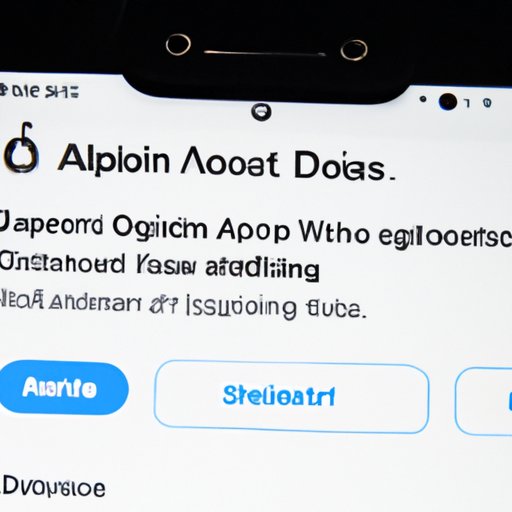
Understanding the Limitations of Apple Music Downloads
It’s important to understand the limitations of Apple Music downloads. Not all songs are available for download, downloaded content is limited to a single device, and downloaded songs are in AAC format. Keep these limitations in mind before attempting to download music from Apple Music.
A Guide to Workaround Solutions for Downloading Music from Apple Music
If you still can’t download music from Apple Music, there are a few workaround solutions that you can try. Here’s a guide to some of the most popular workaround solutions for downloading music from Apple Music:
Use iTunes Match
If you have an iTunes Match subscription, you can use it to download music from Apple Music. iTunes Match is a cloud-based music storage service that lets you store and access your music library from any device. With iTunes Match, you can download music from Apple Music and keep it in your personal music library.
Use AirDrop
AirDrop is a feature on iOS and macOS devices that lets you transfer files between devices wirelessly. You can use AirDrop to transfer music from one device to another. This can be a useful workaround if you’re unable to download music directly from Apple Music.
Use a Third-Party Downloader
Finally, you can use a third-party downloader to download music from Apple Music. There are many third-party downloaders available online that let you download music from Apple Music. However, be sure to use caution when using third-party downloaders as they may contain malware or viruses.
How to Maximize Your Apple Music Experience Without Downloading Music
If you’re unable to download music from Apple Music, there are still plenty of ways to maximize your experience with the service. Here are some tips for getting the most out of Apple Music without downloading music:
Create Playlists
Creating playlists is a great way to organize your music and find new songs. You can create playlists based on genre, mood, or any other criteria. This is a great way to explore new music and find songs that you like.
Listen Offline
You can listen to Apple Music offline even if you can’t download the songs. You can add songs to your library and then listen to them without an internet connection. This is a great way to enjoy your favorite music even when you’re not connected to the internet.
Use Smart Playlists
Smart playlists are a great way to discover new music. Smart playlists are created based on your listening habits and preferences. This is a great way to find new songs that you may not have heard before.
(Note: Is this article not meeting your expectations? Do you have knowledge or insights to share? Unlock new opportunities and expand your reach by joining our authors team. Click Registration to join us and share your expertise with our readers.)
