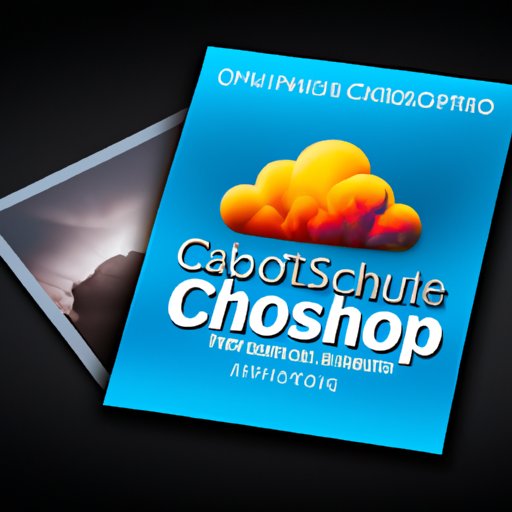Introduction
Photoshop Creative Cloud is an essential tool for anyone involved in image editing and design. Whether you’re a beginner just starting to explore the software or an experienced professional, the features and apps available in Creative Cloud can help you take your work to the next level.
For those new to Creative Cloud, the software may seem intimidating at first, but with a little patience and practice, you’ll quickly discover the software’s vast potential.
In this article, we’ll explore everything you need to know about Photoshop Creative Cloud, from an overview of the software’s features to a step-by-step guide to performing basic image editing tasks. We’ll also dive deeper into more advanced features and techniques, and provide guidance on which version of Photoshop is right for you – Creative Cloud or Photoshop Elements.
A Comprehensive Guide to Photoshop Creative Cloud: Everything You Need to Know
Adobe Creative Cloud is a subscription-based service that gives subscribers access to multiple apps, including Adobe Photoshop. Photoshop Creative Cloud is the latest version of Adobe’s flagship image editing software. With Creative Cloud, users can access a range of apps and features that are not available with the standalone version of Photoshop.
Photoshop Creative Cloud is available for both Windows and Mac and offers a range of features and apps that can be used for image editing and design work. Some of the apps and features included in Creative Cloud are:
- Photoshop – The application that serves as the flagship of Creative Cloud is capable of handling a range of tasks, from basic image editing to advanced design work.
- Adobe Lightroom – A tool that is designed primarily for photo editing and organizing photo collections.
- Adobe XD – This application is designed for creating user interfaces, such as mobile apps and websites.
- Adobe Fonts – An extensive library of fonts that can be used in Creative Cloud applications, including Photoshop.
- Adobe Stock – A library of over 100 million creative assets that can be utilized in Photoshop and other Creative Cloud apps.
Photoshop Creative Cloud also offers several notable new features, such as:
- Enhanced object selection tool
- Improved content-aware fill tool
- New camera raw filter
- Improved performance and speed
- Access to Adobe’s online fonts and stock libraries
Overall, Creative Cloud is a comprehensive suite of tools for anyone involved in image editing and design work. With its vast range of features and apps, there is no doubt that Creative Cloud can help you achieve your creative vision.
Photoshop Creative Cloud 101: A Beginner’s Guide
For beginners, Photoshop can be an overwhelming application. However, with a little dedication and patience, anyone can learn how to use it effectively.
The Photoshop interface consists of several key elements, including:
- The menu bar, which displays all the features and options available in Photoshop
- The toolbox, which houses all the tools used for editing and making selections
- The panels, which allow you to control various aspects of your image, such as color and layers
- The workspace, which displays your image and all of the elements you are working with
The most important element of Photoshop are layers. Layers allow you to add, remove, and manipulate elements of your image without affecting the rest of the picture.
Here is a step-by-step guide to get you started with basic image editing tasks using Photoshop Creative Cloud:
- Open a new document or an existing image you’d like to edit
- Select the layer you want to work with
- Select the tool you’d like to use to edit the layer (e.g., the brush tool to paint on the layer)
- Make desired changes to the layer
Mastering the Art of Photoshop: An In-Depth Look at Creative Cloud
While beginners can complete basic image editing tasks quickly with Creative Cloud, the software provides advanced users with an extensive range of features and tools that cater to more complex image editing tasks.
Some advanced features and techniques that Creative Cloud offers, include:
- Layer masks
- Selection tools
- Color correction tools
- Blend modes
- Filters
- Smart objects
Photoshop Creative Cloud comes equipped with helpful tools to improve your workflow and efficiency. For example, the ability to organize and create presets, which allow users to record the settings for specific tasks and apply them uniformly across multiple images. This feature makes complex tasks less overwhelming and more efficient.
Advanced users can utilize these features to create intricate and complex images. Photoshop Creative Cloud is used by professionals in industries such as graphic design, advertising, and photography due to the software’s extensive range of features and the ability to create high-quality images.
6 Essential Features of Photoshop Creative Cloud for Editing and Design
With the extensive range of features offered in Creative Cloud, choosing the most useful tools can be daunting. Here are six essential features that are particularly useful for editing and design work:
- Layers – Allows you to manipulate different parts of your image without affecting the rest of the composition.
- Selection Tools – These tools aid in the selection of specific parts of your image so that you can make edits only where necessary.
- Blur Filters – The Gaussian blur filter is a simple yet effective tool for creating depth and selective focus within an image.
- Color Correction Tools – With the extensive range of features such as the levels, hue, saturation, and brightness tools, you can correct the color in your image to achieve the look you require.
- Smart Objects – Smart Objects are layers that contain image or vector data from external files, meaning that if you make changes to the external file, it will automatically update all Smart Objects that reference it.
- Export As – With the file export tool, you can export the image in various file types, such as JPEG, PNG, and GIF.
Photoshop Creative Cloud vs. Photoshop Elements: Which One is Right for You?
For those who are considering using Photoshop, it’s essential to determine what version of the software is most suitable for your needs.
Photoshop Elements is a basic version of Photoshop that is suitable for those who are just starting to learn image editing and basic design work. It’s also ideal for users who only need to accomplish basic image editing tasks.
On the other hand, Photoshop Creative Cloud is ideal for users who require extensive design and image editing capabilities, including access to various apps and tools. With Creative Cloud, users have the ability to explore and find the right tool within its extensive collection of apps.
The subscription-based nature of Creative Cloud versus the one-time purchase of Photoshop Elements is also a key distinction between two versions. Individuals or businesses using Photoshop infrequently may find Elements more cost-effective, while users who frequently use Photoshop may find the subscription cost of Creative Cloud more advantageous as a long-term investment.
Conclusion
Adobe Photoshop Creative Cloud gives users access to a vast range of features and tools that enable them to create high-quality images and designs. This comprehensive guide covers everything from getting started with basic image editing tasks to exploring the more advanced features available.
Whether you’re a beginner or an experienced user, Photoshop Creative Cloud has something to offer. By learning how to utilize the features creatively, you can achieve your desired vision with creative efficiency.
Finally, it is essential to choose the right version of Photoshop for your needs, as each version offers different features and applications suited to different industries and requirements.
(Note: Is this article not meeting your expectations? Do you have knowledge or insights to share? Unlock new opportunities and expand your reach by joining our authors team. Click Registration to join us and share your expertise with our readers.)