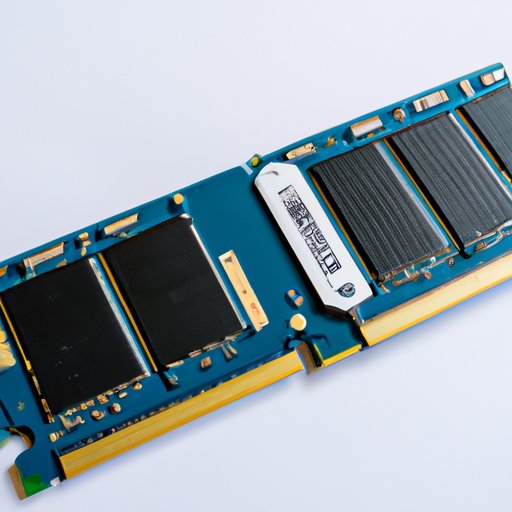Introduction
Intel Rapid Storage Technology (RST) is a storage solution that is designed to provide improved storage performance, increased data reliability, and simpler installation than traditional storage solutions. It works by combining multiple hard drives into one logical unit, allowing for faster read and write speeds. This technology can also be used with solid-state drives (SSDs) and hybrid drives, which combine the speed of an SSD with the capacity of a traditional hard drive.
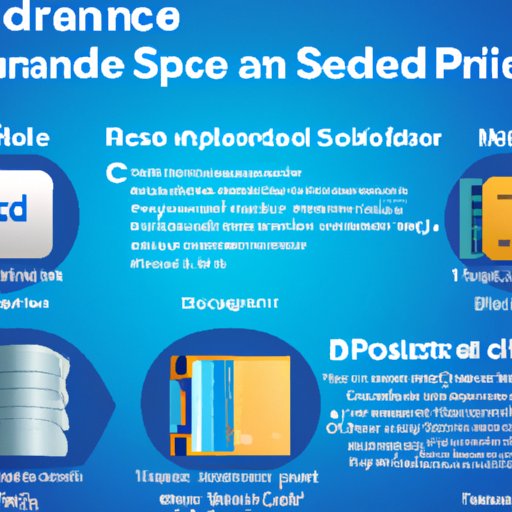
Overview of Intel Rapid Storage Technology and its Benefits
Intel RST is a software-based storage solution that allows users to create a RAID array using two or more drives. RAID stands for Redundant Array of Independent Disks, and it allows multiple drives to act as one physical drive, providing increased read and write speeds, better fault tolerance, and improved data security. This technology can be used to create different types of RAID arrays, such as RAID 0, RAID 1, and RAID 5. Each type of RAID offers different levels of performance and data protection.
In addition to speed and data protection, Intel RST also provides support for advanced features such as hot swapping and automatic drive recovery. Hot swapping allows drives to be replaced without having to shut down the system, while automatic drive recovery ensures that any failed drives are automatically replaced with a healthy drive. This helps to minimize downtime and allows for faster recovery from drive failure.

Exploring the Features of Intel Rapid Storage Technology
Intel RST is available in both desktop and laptop versions, and it supports a wide range of storage devices. It includes a graphical user interface (GUI) that makes it easy to configure RAID arrays and manage storage devices. The GUI also provides detailed information about the status of each drive, allowing users to easily monitor their storage environment. In addition, Intel RST includes advanced features such as S.M.A.R.T. monitoring, which allows users to monitor the health of their drives, and support for TRIM commands, which help maintain the performance of SSDs.
Intel RST also includes support for Intel Optane memory, which is a type of non-volatile memory that can be used to accelerate system performance. Intel Optane memory works by caching frequently used data on the system, allowing it to be accessed faster than if it were stored on a regular hard drive. Intel Optane memory can be used in conjunction with Intel RST to further improve storage performance.
Installation and Use
Installing Intel RST is relatively simple, as long as all required drivers and software are installed prior to setup. Once these prerequisites are met, the user can launch the Intel RST application, select the desired RAID array, and configure the settings. After the configuration is complete, the drives can be formatted and the system can be rebooted. Once the system has rebooted, the RAID array will be ready to use.
Using Intel RST is also straightforward, as it is integrated into the operating system. Users can access the RAID array through the file manager, allowing them to manage files and folders just like they would on a single drive. Additionally, Intel RST includes a variety of tools that can be used to further customize the storage environment, such as the ability to set up disk quotas and schedule backups.
Troubleshooting Issues with Intel Rapid Storage Technology
When using Intel RST, it is important to regularly check the status of the drives to ensure that they are functioning properly. If any issues are detected, the user should immediately take steps to resolve them, as a failed drive can cause data loss and system instability. Additionally, users should ensure that the system BIOS is up to date, as outdated BIOS versions can cause compatibility issues with Intel RST.
Comparison
When compared to other storage solutions, Intel RST provides several advantages. For example, it is much easier to set up and manage than traditional RAID configurations, and it provides better performance and data protection. Additionally, Intel RST is compatible with a wide range of storage devices, including both hard drives and solid-state drives. Finally, Intel RST includes advanced features such as hot swapping and automatic drive recovery, which are not available with other storage solutions.
Conclusion
Intel Rapid Storage Technology is a powerful storage solution that provides improved performance, increased data reliability, and easier installation than traditional storage solutions. It is compatible with a wide range of storage devices, including both hard drives and solid-state drives, and it includes advanced features such as hot swapping and automatic drive recovery. With its powerful features and easy installation process, Intel RST is an excellent choice for anyone looking to improve their storage performance.
(Note: Is this article not meeting your expectations? Do you have knowledge or insights to share? Unlock new opportunities and expand your reach by joining our authors team. Click Registration to join us and share your expertise with our readers.)