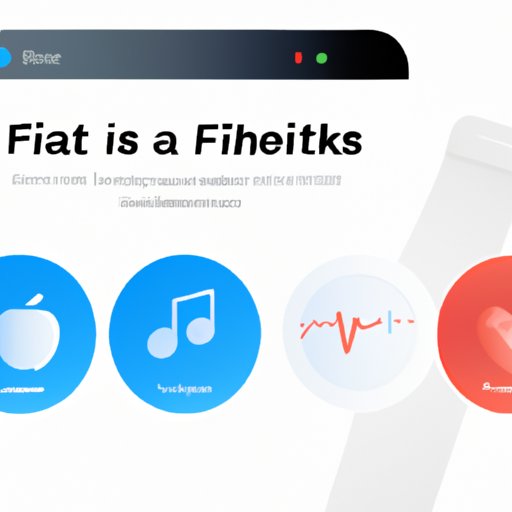Introduction
Google Fit is a comprehensive fitness app designed to help people track their progress towards achieving their health and fitness goals. This article dives into what Google Fit is, how it works, the benefits of using it for fitness tracking, and how it compares to other popular fitness apps.
Overview of Google Fit: What It Is and How It Works
Google Fit is a free application available for both Android and iOS devices. It helps users monitor their activities, such as walking, running, cycling, and other forms of exercise. The app also allows users to set goals, track their progress, and receive real-time feedback.
The app works by connecting to other devices, such as smartwatches and fitness trackers, as well as other apps, like MyFitnessPal and RunKeeper. This allows users to easily track their activity levels and view their data in one central place.

Getting Started with Google Fit
Getting started with Google Fit is easy. First, download and install the app on your device. Once the app is installed, you will be prompted to create a profile. This includes entering basic information, such as your age, height, and weight.
After setting up your profile, you can connect to other devices and apps. This allows Google Fit to automatically sync data from other sources, such as fitness trackers and calorie counters.

Benefits of Using Google Fit for Fitness Tracking
Google Fit offers a variety of benefits for those looking to track their fitness levels. One of the main advantages of using Google Fit is that it provides accurate tracking of activity levels. For example, the app can track steps taken, miles walked, and calories burned.
In addition, Google Fit allows users to customize their goals and rewards. Users can set daily or weekly goals and reward themselves when they reach them. This helps to keep users motivated and engaged in their fitness journey.
Finally, Google Fit provides access to a variety of training programs. These programs are tailored to individual needs and provide step-by-step instructions on how to achieve specific goals.

Tips and Tricks for Maximizing Your Use of Google Fit
There are a few tips and tricks for maximizing your use of Google Fit. First, make use of widgets. Widgets allow users to quickly view their progress without having to open the app. This makes it easier to stay on top of your goals.
Second, take advantage of sharing features. This allows you to share your progress with friends and family, which can help to keep you motivated and accountable.
Finally, utilize reminders and alerts. Google Fit allows users to set reminders for when it’s time to get moving. This can help to ensure that you stay on track with your goals.
An In-Depth Look at the Features of Google Fit
Google Fit offers a variety of features to help users stay on top of their fitness goals. Here is an in-depth look at some of the features offered by the app.
Activity Tracking
Google Fit allows users to track their activity levels. This includes steps taken, distance traveled, and active minutes. The app also provides summaries of activity levels over time, making it easier to identify trends.
Sleep Tracking
Google Fit also offers sleep tracking, which allows users to monitor their sleep quality. The app uses motion sensors to track sleep duration, restfulness, and wake times.
Heart Rate Monitoring
Google Fit also offers heart rate monitoring. This feature allows users to track their heart rate during exercise and at rest. This can help users understand their overall fitness level.
Nutrition Tracking
Finally, Google Fit offers nutrition tracking. This allows users to track their food intake and see how it affects their overall fitness levels.
Comparison of Google Fit vs. Other Popular Fitness Apps
It is important to compare Google Fit to other popular fitness apps before deciding which one is best for you. Here is a comparison of Google Fit versus Apple Health, Samsung Health, and Fitbit.
Apple Health
Apple Health is a comprehensive fitness app available for iOS devices. It offers many of the same features as Google Fit, including activity tracking, sleep tracking, and nutrition tracking. However, Apple Health does not offer heart rate monitoring or access to training programs.
Samsung Health
Samsung Health is a fitness app available for Android devices. It offers many of the same features as Google Fit, including activity tracking, sleep tracking, and nutrition tracking. However, Samsung Health does not offer access to training programs or heart rate monitoring.
Fitbit
Fitbit is a fitness tracking app available for both iOS and Android devices. It offers many of the same features as Google Fit, including activity tracking, sleep tracking, and nutrition tracking. Additionally, Fitbit offers access to training programs and heart rate monitoring.
Conclusion
Google Fit is a comprehensive fitness app designed to help users track their progress towards achieving their health and fitness goals. The app offers a variety of features, including activity tracking, sleep tracking, nutrition tracking, and access to training programs. Additionally, Google Fit allows users to customize their goals and rewards and connect to other devices and apps. Compared to other popular fitness apps, Google Fit offers a more comprehensive range of features.
Summary of Key Points
Google Fit is a comprehensive fitness app designed to help users track their progress towards achieving their health and fitness goals. The app offers a variety of features, including activity tracking, sleep tracking, nutrition tracking, and access to training programs. Additionally, Google Fit allows users to customize their goals and rewards and connect to other devices and apps. Compared to other popular fitness apps, Google Fit offers a more comprehensive range of features.
Final Thoughts
Google Fit is a great tool for anyone looking to track their progress towards achieving their health and fitness goals. With its comprehensive range of features, customizable goals, and integration with other devices and apps, Google Fit makes it easy to stay on top of your fitness journey.
(Note: Is this article not meeting your expectations? Do you have knowledge or insights to share? Unlock new opportunities and expand your reach by joining our authors team. Click Registration to join us and share your expertise with our readers.)