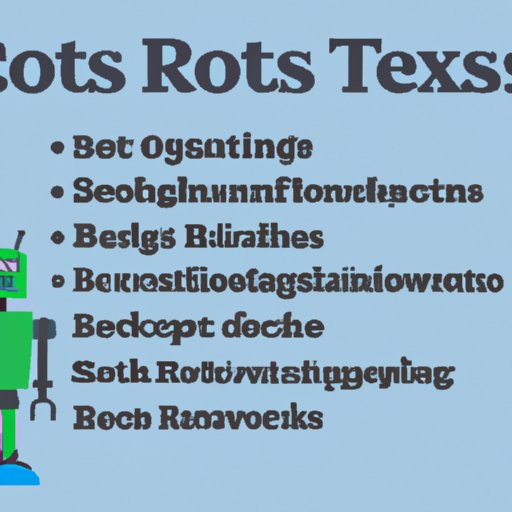Introduction
Robots.txt files are an important part of any website. They are text-based files that contain instructions for search engine crawlers, also known as “web crawlers” or “spiders”, on how to interact with the website. Understanding what is a robots.txt file and how to use it properly is essential for ensuring that your website is indexed correctly by search engines and is optimized for SEO (search engine optimization).

Explaining the Basics of a Robots.txt File
Before we explore what is a robots.txt file, let’s take a look at the basics of how it works.
What is a robots.txt file?
A robots.txt file is a text file that contains instructions for web crawlers on how to interact with your website. It tells web crawlers which pages they can and cannot access. It is important to note that a robots.txt file does not prevent web crawlers from accessing a page, but rather provides guidelines on how they should interact with it.
Where is the robots.txt file located?
The robots.txt file is located in the root directory of your website. This means that it will be accessible at www.yourwebsite.com/robots.txt. It is important to note that if there is no robots.txt file present in the root directory, web crawlers will assume that all pages are available for indexing.
Structure of a robots.txt file
The robots.txt file consists of two main parts: User-agent and Disallow. The User-agent line specifies which web crawler the instructions apply to. For example, if the User-agent line says “Googlebot”, then the instructions will only apply to Google’s web crawler. The Disallow line specifies which pages the web crawler should not access. For example, if the Disallow line says “/private”, then the web crawler will not be allowed to access any pages in the “/private” directory.
An Overview of What is a Robots.txt File
Now that we have covered the basics, let’s take a look at what is a robots.txt file and how to create one.
How to create a robots.txt file
Creating a robots.txt file is easy. All you need to do is create a new text file and name it “robots.txt”. You can then add the User-agent and Disallow lines to the file. You can also add other lines such as Sitemap, Crawl-delay, and Allow lines.
What information should be included in a robots.txt file?
The most important thing to include in a robots.txt file is the User-agent and Disallow lines. These lines should specify which web crawlers the instructions apply to and which pages they should not access. Additionally, you may want to include Sitemap, Crawl-delay, and Allow lines. These lines can be used to specify the location of your sitemap, set a delay for web crawlers, and allow certain pages to be accessed by web crawlers.
The Benefits of Having a Robots.txt File
Having a robots.txt file can have many benefits for your website. Here are a few of the most common benefits.
Improved website crawlability
A robots.txt file can help improve website crawlability by allowing you to specify which pages should be crawled by web crawlers. This can help ensure that web crawlers are not wasting time crawling pages that are not relevant to your website.
Increased control over content
A robots.txt file can also give you more control over which pages are being crawled by web crawlers. This can be especially useful if you have private or sensitive information that you do not want to be indexed by search engines.
Enhanced security and privacy
Using a robots.txt file can also help to enhance security and privacy by preventing web crawlers from accessing certain pages. This can help protect private information from being discovered by malicious actors.

Common Mistakes When Using a Robots.txt File
While a robots.txt file can be a powerful tool, there are some common mistakes that people make when using it. Here are a few of the most common mistakes.
Incorrect syntax
One of the most common mistakes is using incorrect syntax. The syntax of a robots.txt file is very specific and even small errors can make the instructions invalid. It is important to make sure that the syntax is correct before submitting the file to web crawlers.
Not using wildcards
Another common mistake is not using wildcards when specifying pages. Wildcards allow you to specify multiple pages with one line, making it easier to manage the robots.txt file.
Blocking important pages
It is also important to make sure that you are not blocking any important pages. Blocking important pages can prevent them from being indexed by search engines, which can negatively impact your SEO.

Search Engine Optimization and Robots.txt Files
Now that we have discussed what is a robots.txt file and the benefits of having one, let’s take a look at how it can affect SEO.
How robots.txt affects SEO
A robots.txt file can have a significant impact on SEO. If the file is not configured correctly, it can prevent pages from being indexed by search engines, which can hurt your rankings. On the other hand, if the file is configured correctly, it can help to improve your rankings by ensuring that only relevant pages are being indexed.
Best practices for optimizing with robots.txt
When using a robots.txt file for SEO purposes, there are a few best practices that you should follow. First, make sure that you are not blocking any important pages. Second, use wildcards to specify multiple pages at once. Third, use the Sitemap line to specify the location of your sitemap. Finally, monitor changes regularly to ensure that the file is always up-to-date.
Best Practices for Creating a Robots.txt File
Now that we have discussed what is a robots.txt file and how it can affect SEO, let’s take a look at some best practices for creating and using a robots.txt file.
Use correct syntax
The syntax of a robots.txt file is very specific and even small errors can make the instructions invalid. It is important to make sure that the syntax is correct before submitting the file to web crawlers.
Utilize wildcards
Wildcards can be a valuable tool for managing a robots.txt file. They allow you to specify multiple pages with one line, making it easier to maintain the file.
Don’t block important pages
It is important to make sure that you are not blocking any important pages. Blocking important pages can prevent them from being indexed by search engines, which can negatively impact your SEO.
Monitor changes regularly
Finally, it is important to monitor changes to the robots.txt file regularly. This will help ensure that the file is always up-to-date and that web crawlers are following the correct instructions.
Conclusion
Robots.txt files are an important part of any website. They are text-based files that contain instructions for web crawlers on how to interact with the website. Understanding what is a robots.txt file and how to use it properly is essential for ensuring that your website is indexed correctly by search engines and is optimized for SEO. By following the best practices outlined in this article, you can ensure that your robots.txt file is configured correctly and is helping to improve your website’s rankings.
(Note: Is this article not meeting your expectations? Do you have knowledge or insights to share? Unlock new opportunities and expand your reach by joining our authors team. Click Registration to join us and share your expertise with our readers.)