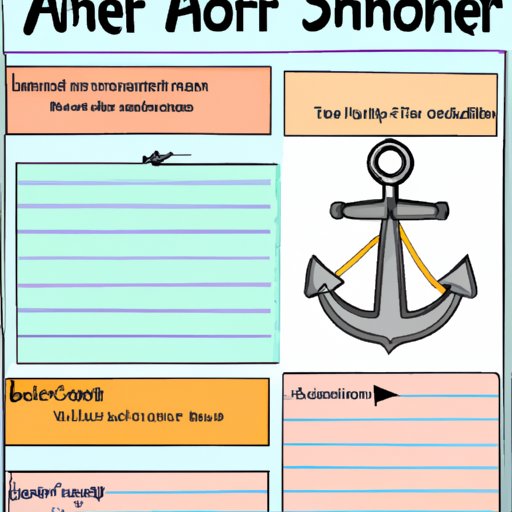Introduction
Anchor charts are visual tools used to help students learn and remember new concepts. They are often used in classrooms to teach a variety of topics, from basic math skills to complex scientific theories. Anchor charts can be created by teachers or students and typically include images, text, and other visual aids to enhance understanding and recall. This article will explore how to write an effective anchor chart and provide a visual guide to creating one.
Creating an Anchor Chart Step-by-Step Guide
Creating an anchor chart is a process that requires careful planning and thought. The following steps will help you create an effective anchor chart that can be used to promote learning in your classroom:
Gathering Relevant Information
The first step in creating an anchor chart is to gather information on the topic. This includes researching the subject, gathering facts, statistics, and other relevant data, and organizing it into categories. Once all the information is gathered, it’s time to start crafting the visuals.
Organizing the Information
Organizing the information is an important part of the process. It helps ensure that the anchor chart is clear and easy to understand. Consider breaking the information into sections or categories and using symbols, colors, or other visuals to differentiate between them. This will make it easier for students to follow along and remember the information.
Crafting the Visuals
Once the information has been organized, it’s time to craft the visuals. Think about using diagrams, graphs, illustrations, icons, and other visuals to represent the information. Aim to keep the visuals as simple as possible while still conveying the essential information. This will help students focus on the key points and understand the concepts more easily.
Adding Text
Text is an important part of an anchor chart. Use words to highlight key concepts and explain any visuals. Keep the text concise and simple so that it is easy to read and understand. Be sure to include labels, definitions, and other pertinent information to help students comprehend the material.

A Visual Guide to Writing Anchor Charts
When writing an anchor chart, it’s important to consider the types of visual aids that will best convey the information. Here are some common visual aids you can use when writing an anchor chart:
Types of Visual Aids
- Graphs
- Diagrams
- Illustrations
- Images
- Icons
- Charts
- Symbols
Examples of Visual Aids
Visual aids can range from simple diagrams to complex illustrations. Here are a few examples of visual aids that can be used in an anchor chart:
- Pie charts – used to show percentages or parts of a whole.
- Venn diagrams – used to compare and contrast two or more items.
- Flow charts – used to illustrate a process or sequence of events.
- Maps – used to show geographic locations.
- Timelines – used to show events over a period of time.
How to Develop Engaging Anchor Charts
In addition to selecting the right type of visual aid, there are several other ways to make an anchor chart engaging. Here are some tips for designing an effective anchor chart:
Designing the Layout
Layout is key when it comes to designing an anchor chart. Consider arranging the visuals and text in a logical order so that students can easily follow the flow of information. Also, think about leaving blank space around the visuals and text to give the anchor chart a clean, uncluttered look.
Choosing Color and Fonts
Colors and fonts can also have an impact on an anchor chart. Choose colors that are easy on the eyes and fonts that are easy to read. Avoid using too many colors or fonts, as this can make the chart look cluttered and overwhelming.
Using Images
Images can be a powerful tool when it comes to creating an anchor chart. Look for high-quality images that accurately represent the topic and add visual interest. Be sure to include captions to explain the image and help students understand the concept.
Incorporating Different Learning Styles
Different students learn in different ways. To ensure that everyone can understand the anchor chart, consider incorporating different learning styles. For example, some students may respond better to visuals, while others may benefit from auditory cues. Incorporating a variety of learning styles into the anchor chart can help ensure that everyone understands the material.

Tips for Making Effective Anchor Charts
Once you have designed your anchor chart, there are a few tips to keep in mind to ensure that it is effective. Here are some tips for making an effective anchor chart:
Keep it Simple
Keep the anchor chart as simple as possible. Too much information can be overwhelming for students, so focus on the key points and leave out any unnecessary details. Avoid using jargon and difficult words, as this can make it harder for students to understand the material.
Make it Relevant
Make sure the anchor chart is relevant to the topic. Focus on the main concepts and avoid tangential information. Also, make sure the visuals and text are accurate and up-to-date.
Use Real-World Examples
Using real-world examples can help students better understand the material. Find examples from everyday life or current events that relate to the topic and include them in the anchor chart. This can help students make connections between the material and their own lives.

The Benefits of Using Anchor Charts in the Classroom
Anchor charts offer numerous benefits for both teachers and students. Here are some of the benefits of using anchor charts in the classroom:
Improved Understanding
Anchor charts can help students better understand the material. By presenting the information visually, students can identify key concepts more easily and remember them better. Anchor charts also allow teachers to focus on specific topics and provide deeper explanations.
Increased Engagement
Anchor charts can help increase student engagement in the classroom. By providing a visual representation of the material, students can stay focused and interested in the lesson. Anchor charts can also be used as a reference tool if students need to review the material at a later date.
Reinforced Skills
Anchor charts can help reinforce skills. Students can refer to the anchor chart throughout the lesson to help them remember key concepts. In addition, the visuals can serve as a reminder of what was learned and help students retain the information.
Conclusion
Anchor charts are a great way to engage students in the classroom. They can help students understand the material better and can be used to reinforce skills. With careful planning and thoughtful design, anchor charts can be an effective teaching tool. So why not try using anchor charts in your classroom?
To sum up, anchor charts are a useful tool for improving understanding and engagement in the classroom. They can help students better comprehend the material, reinforce skills, and serve as a reference tool. With this guide, you should now have the knowledge and tools to create effective anchor charts.
(Note: Is this article not meeting your expectations? Do you have knowledge or insights to share? Unlock new opportunities and expand your reach by joining our authors team. Click Registration to join us and share your expertise with our readers.)