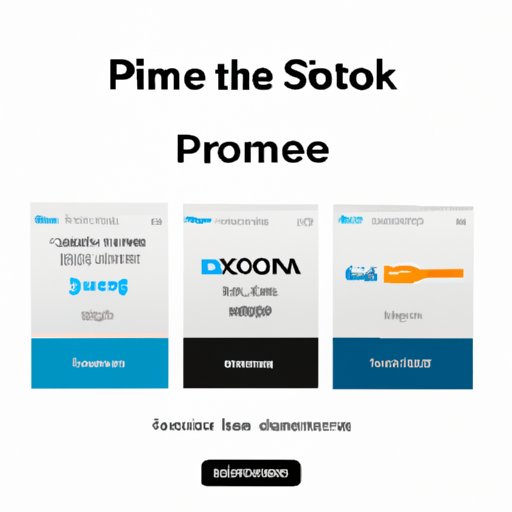Introduction
Amazon Prime Video is a streaming service that offers a wide selection of movies and TV shows. It’s available with an Amazon Prime subscription, which also includes two-day shipping on Amazon purchases, access to Twitch Prime, and more. With Amazon Prime Video, you can watch movies and TV shows anytime, anywhere. This article will explain how to get started watching movies on Amazon Prime Video.
Overview of Amazon Prime Video
Amazon Prime Video is a streaming service that offers movies and TV shows for rent or purchase. It also has a selection of free content that is included with your Amazon Prime subscription. The selection of movies and TV shows is constantly changing, so there’s always something new to watch. You can watch Amazon Prime Video on a variety of devices, including computers, phones, tablets, and streaming devices.
Benefits of Watching Movies on Amazon
There are several benefits to watching movies on Amazon Prime Video. First, it’s easy to use. All you need to do is create an account and start streaming. Second, the selection of movies and TV shows is constantly growing. Third, you can rent or purchase movies and TV shows directly from Amazon. Finally, Amazon Prime Video is available on a variety of devices, so you can watch on the device of your choice.

Access Amazon Prime Video Through the Website
The first step to watching movies on Amazon Prime Video is to set up an account. To do this, go to the Amazon Prime Video website and click “Sign Up.” Next, enter your email address, name, and password. Once your account is set up, you can log in and start streaming. Here’s how:
Set up Account
Go to the Amazon Prime Video website and click “Sign Up.” Enter your email address, name, and password.
Log into Account
Once your account is set up, log in with your email address and password.
Find Movies and TV Shows
Browse the selection of movies and TV shows available on Amazon Prime Video. You can search by genre, title, actor, director, and more.
Start Streaming
Once you’ve found a movie or TV show you want to watch, click the “Play” button to start streaming.
Download the Amazon Prime Video App
If you’d rather watch movies and TV shows on your phone or tablet, you can download the Amazon Prime Video app. Here’s how:
Compatible Devices
The Amazon Prime Video app is available for Android and iOS devices. Make sure your device is compatible before downloading the app.
Download Steps
Go to the App Store or Google Play Store and search for “Amazon Prime Video.” Tap “Install” to download the app.
Sign Into Your Account
Once the app is installed, open it and sign in with your Amazon Prime Video account.
Search and Stream
Browse the selection of movies and TV shows available on Amazon Prime Video. When you find something you want to watch, tap the “Play” button to start streaming.
Set Up an Amazon Fire TV Stick
If you’d like to watch movies and TV shows on your TV, you can set up an Amazon Fire TV Stick. Here’s how:
Purchase Fire TV Stick
First, purchase an Amazon Fire TV Stick. This device plugs into your TV’s HDMI port and allows you to stream movies and TV shows from Amazon Prime Video.
Connect to Internet
Next, connect the Fire TV Stick to your home Wi-Fi network. You can do this through the device’s settings menu.
Sign in with Amazon Prime Video
Once the Fire TV Stick is connected to the internet, open the Amazon Prime Video app and sign in with your Amazon Prime Video account.
Start Streaming
Once signed in, browse the selection of movies and TV shows available on Amazon Prime Video. When you find something you want to watch, click the “Play” button to start streaming.

Connect Your Smart TV to Amazon Prime Video
If you have a Smart TV, you can connect it to Amazon Prime Video. Here’s how:
Check TV Compatibility
First, make sure your TV is compatible with Amazon Prime Video. Check the manufacturer’s website for more information.
Connect TV to Internet
Next, connect your TV to the internet. This can usually be done through the TV’s settings menu.
Download Amazon Prime Video App
Once your TV is connected to the internet, open the app store and search for “Amazon Prime Video.” Download and install the app.
Sign In and Start Streaming
Once the app is installed, open it and sign in with your Amazon Prime Video account. Browse the selection of movies and TV shows available on Amazon Prime Video. When you find something you want to watch, click the “Play” button to start streaming.

Rent or Buy Movies and TV Shows Directly from Amazon
If you’d like to rent or purchase movies and TV shows directly from Amazon, you can do so through the Amazon Prime Video website or app. Here’s how:
Find Movies and TV Shows
Browse the selection of movies and TV shows available on Amazon Prime Video. You can search by genre, title, actor, director, and more.
Select Rental or Purchase Option
Once you’ve found a movie or TV show you want to watch, select the rental or purchase option.
Complete Payment
Follow the on-screen instructions to complete your payment.
Start Streaming
Once your payment is complete, you can start streaming the movie or TV show.

Use a Chromecast to Stream Amazon Prime Video
If you have a Chromecast, you can use it to stream Amazon Prime Video. Here’s how:
Purchase a Chromecast
First, purchase a Chromecast. This device plugs into your TV’s HDMI port and allows you to stream content from your phone or tablet to your TV.
Connect Chromecast to TV
Next, connect the Chromecast to your TV’s HDMI port. Make sure your TV is turned on and set to the correct input.
Download and Open the Amazon Prime Video App
On your phone or tablet, download and open the Amazon Prime Video app. Sign in with your Amazon Prime Video account.
Cast Content to Your TV
Browse the selection of movies and TV shows available on Amazon Prime Video. When you find something you want to watch, tap the “Cast” button to cast the content to your TV.
Conclusion
Watching movies on Amazon Prime Video is easy and convenient. You can access Amazon Prime Video through the website, download the app to your phone or tablet, connect your Fire TV Stick or Smart TV, rent or purchase movies and TV shows directly from Amazon, or even use a Chromecast to stream content to your TV. No matter what device you choose, you’ll be able to watch movies and TV shows from Amazon Prime Video anytime, anywhere.
(Note: Is this article not meeting your expectations? Do you have knowledge or insights to share? Unlock new opportunities and expand your reach by joining our authors team. Click Registration to join us and share your expertise with our readers.)