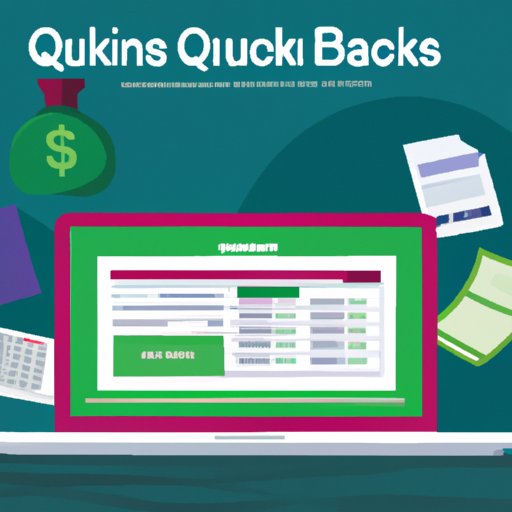Introduction
Managing personal finances can be a daunting task, especially if you’re trying to do it manually. That’s why many people are turning to QuickBooks Online (QBO) to help them stay on top of their finances. QBO is an accounting software program designed to help businesses manage their finances, but it can also be used for personal financial management. With its numerous features and easy-to-use interface, QBO makes it easy to keep your finances organized and up-to-date.
Benefits of Using QuickBooks Online for Personal Finances
There are several benefits to using QuickBooks Online for personal finances. Here are some of the main advantages:
Improved Organization
With QuickBooks Online, you can easily organize all of your financial data in one place. The software allows you to create different categories for your expenses and income, so you can quickly find what you need when you need it. You can also track multiple accounts, such as credit cards, loans, investments, and more.
Easier Tracking
QuickBooks Online makes it easy to track your income and expenses. The software automatically records all transactions and categorizes them for easy reference. You can also set up reminders to help you stay on top of payments, so you never miss a due date.
Accessibility and Mobility
One of the best features of QuickBooks Online is that it is accessible from any device with an internet connection. This means you can access your finances wherever you go, which is especially useful for those who travel often or who have multiple locations. You can even use the mobile app to take pictures of receipts and upload them directly into the software.

Setting Up a Budget in QuickBooks Online
Creating a budget is one of the most important steps in managing personal finances. QuickBooks Online makes it easy to set up a budget that works for you. Here’s how:
Establishing Budgets
The first step is to establish your budget goals. Think about what you want to achieve financially over the next year and then set realistic targets. Once you’ve determined your goals, you can use the budgeting feature in QuickBooks Online to help you track your progress.
Setting Target Goals
Once you’ve established your budget goals, you need to set target goals to measure your progress. For example, you may want to save a certain amount each month or pay off a loan within a certain period of time. Setting these goals will help you stay focused and motivated to reach your financial goals.
Creating Categories
The next step is to create categories for your expenses and income. This will help you keep track of where your money is going and ensure that you’re staying within your budget. QuickBooks Online has preset categories, such as rent, groceries, and utilities, but you can also create custom categories if needed.
Tracking Income and Expenses with QuickBooks Online
Once you’ve set up your budget, you can start tracking your income and expenses with QuickBooks Online. Here’s how:
Recording Transactions
The first step is to record all of your transactions in QuickBooks Online. This includes both income and expenses. You can enter transactions manually or import them from your bank accounts. This will help you get an accurate picture of your financial situation.
Reconciling Accounts
Once you’ve entered all of your transactions, you need to reconcile your accounts. This process ensures that all of your transactions are accounted for and that your records are accurate. QuickBooks Online makes this process easy by allowing you to compare your records with your bank statements.
Managing Cash Flow
Finally, you need to manage your cash flow. This involves tracking your income and expenses to ensure that your cash flow is positive. With QuickBooks Online, you can easily generate reports to see where your money is going and determine if you need to make adjustments to your budget.
Creating Reports in QuickBooks Online
One of the most powerful tools in QuickBooks Online is the ability to generate reports. These reports provide detailed information about your finances and can help you make informed decisions about your money. Here’s how to create reports in QuickBooks Online:
Generating Reports
The first step is to generate your reports. QuickBooks Online has a wide range of reports available, including profit and loss statements, balance sheets, and cash flow statements. You can also create custom reports to get the exact information you need.
Customizing Reports
Once you’ve generated your reports, you can customize them to get the information you need. QuickBooks Online allows you to filter reports by date, category, account, or other criteria. You can also add notes and comments to help you better understand the data.

Connecting Bank Accounts to QuickBooks Online
Another great feature of QuickBooks Online is the ability to connect your bank accounts. This allows you to easily import transactions from your accounts and save time on data entry. Here’s how to connect your accounts:
Linking Accounts
The first step is to link your bank accounts to QuickBooks Online. This can be done quickly and easily through the software. All you have to do is enter your login credentials for the accounts you want to link.
Automating Data Entry
Once you’ve linked your accounts, you can automate the data entry process. This means that QuickBooks Online will automatically import transactions from your accounts, eliminating the need to manually enter them. This saves time and reduces the risk of errors.

Tips for Making the Most of QuickBooks Online for Personal Finances
QuickBooks Online is a powerful tool for managing personal finances, but there are a few tips you can follow to make the most of it:
Utilize Features
Take advantage of the features offered by QuickBooks Online. From budgeting to reporting, the software has a variety of features that can help you stay on top of your finances. Take the time to explore the features and learn how to use them.
Streamline Processes
Look for ways to streamline processes. For example, you can set up automated rules to categorize transactions or connect your bank accounts to save time on data entry. Automated processes can help you save time and stay organized.
Stay Updated
Finally, make sure to stay up-to-date with the latest version of QuickBooks Online. New features and updates are released regularly, so it’s important to stay on top of them to get the most out of the software.
Conclusion
QuickBooks Online is a powerful tool for managing personal finances. The software offers a variety of features that can help you stay organized and on top of your finances. From setting up budgets to tracking income and expenses, QuickBooks Online makes it easy to keep your finances in order. Plus, you can connect your bank accounts to save time on data entry. By following these steps and utilizing the features of QuickBooks Online, you can make the most of the software and manage your finances like a pro.
(Note: Is this article not meeting your expectations? Do you have knowledge or insights to share? Unlock new opportunities and expand your reach by joining our authors team. Click Registration to join us and share your expertise with our readers.)