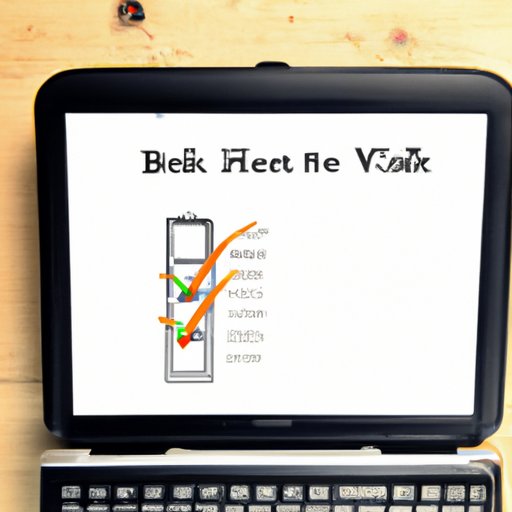Introduction
Traveling with a PC can be a stressful experience. Whether you’re a full-time traveler or simply taking a business trip, it’s important to make sure you have all of your bases covered. This article will provide tips on how to prepare for a trip with a PC, from creating a travel checklist to utilizing airport Wi-Fi.
Create a Travel Checklist
Before any trip, it’s important to create a travel checklist. This list should include all the items you’ll need for your journey. Some items that may be included are a laptop charger, external hard drive, mouse, cables, and any other accessories. Having a checklist ensures you won’t forget anything important. It also helps to make packing easier and more organized.
The benefits of having a travel checklist are numerous. Not only does it help keep you organized and prevent you from forgetting essential items, but it can also save you time and money. By preparing ahead of time, you won’t have to worry about running around looking for last minute items at the airport.
Invest in a Protective Case
When traveling with a PC, it’s important to invest in a protective case. There are many different types of cases available, from waterproof bags to hardshell cases. Investing in a good quality case is essential for protecting your PC from damage, theft, and unexpected weather conditions. The type of case you choose should depend on the type of activities you plan to do while traveling.
The advantages of having a protective case are many. Not only does it protect your PC from physical damage, but it also provides an extra layer of security. A good quality case makes it difficult for thieves to steal your device, and it also protects against the elements such as rain and dust. Investing in a protective case is an essential step when traveling with a PC.
Research Airport Security Procedures
When traveling with a PC, it’s important to research airport security procedures. Knowing what to expect and how to prepare can go a long way in making your trip smoother and more enjoyable. Some steps you can take to prepare include removing all unnecessary items from your laptop bag, using a TSA-approved laptop lock, and being aware of any restrictions on liquids and batteries.
There are also some tips to keep in mind when going through security. Make sure to arrive early so you have enough time to get through the process. Have all necessary documents ready, such as your passport or ID card. Be prepared to remove your laptop from its case and place it in a separate bin for screening. Following these steps can help ensure a smooth transition through security.
Back Up Your Data
When traveling with a PC, it’s important to back up your data. This could mean backing up to an external hard drive or cloud storage service. Backing up your data is essential in case something happens to your laptop during the trip. It’s also a good idea to encrypt sensitive information to ensure it remains secure.
There are several advantages to backing up your data. First, it ensures your files remain safe even if your laptop is lost or stolen. Second, it allows you to access your files from anywhere, whether you’re at home or on the go. Third, it eliminates the need to manually transfer files between devices. Taking the time to back up your data can save you a lot of hassle in the long run.
Utilize Airport Wi-Fi
When traveling with a PC, it’s also important to make use of airport Wi-Fi. Many airports offer free Wi-Fi, which can be a great way to stay connected while on the go. It’s also a good way to check emails, browse the web, and download apps or files. Additionally, most airports now offer premium Wi-Fi services for a fee, which can be beneficial for those who need faster speeds or more reliable connections.
The benefits of utilizing airport Wi-Fi are numerous. Not only does it allow you to stay connected while traveling, but it can also help you save money on roaming fees. Additionally, it can provide a much needed distraction during long layovers or delays. Taking advantage of airport Wi-Fi is a great way to stay productive while on the go.
Conclusion
Traveling with a PC doesn’t have to be stressful. By following the tips outlined in this article, you can make sure you’re prepared for any eventuality. Start by creating a travel checklist, investing in a protective case, researching airport security procedures, backing up your data, and utilizing airport Wi-Fi. With these steps, you can ensure a stress-free journey with your PC.
Taking the time to prepare for a trip with a PC can go a long way in ensuring a successful and enjoyable journey. By following the tips outlined in this article, you can make sure you’re ready for whatever comes your way. So don’t delay – start planning today!
(Note: Is this article not meeting your expectations? Do you have knowledge or insights to share? Unlock new opportunities and expand your reach by joining our authors team. Click Registration to join us and share your expertise with our readers.)