Introduction
Crypto.com is a cryptocurrency platform that offers users a range of services such as a cryptocurrency wallet, exchange, debit card and more. Trust Wallet is another popular cryptocurrency wallet that offers services such as a mobile wallet, staking, earning rewards and more. In this article, we will explore how to transfer from Crypto.com to Trust Wallet.
Use the Crypto.com App to Transfer Funds to Trust Wallet
The Crypto.com app can be used to transfer funds from your Crypto.com wallet to a Trust Wallet. Here’s how:
Step-by-Step Guide
1. Log into the Crypto.com app and open the “Wallets” tab.
2. Select the currency you wish to send from your Crypto.com wallet.
3. Tap the “Send” button in the upper right corner of the screen.
4. Enter the address of the Trust Wallet you wish to send funds to.
5. Enter the amount you wish to send and select “Send”.
6. Confirm the transaction details by entering your PIN or biometric authentication.
7. The funds should now be transferred to your Trust Wallet.
Potential Issues to Be Aware Of
It is important to note that there may be fees associated with transferring funds from Crypto.com to Trust Wallet. Additionally, depending on the currencies being transferred, the transaction may take some time to process. It is also important to double check the address of the Trust Wallet before sending funds to ensure the funds go to the correct address.

Exchange Cryptocurrency on Crypto.com Exchange and Transfer to Trust Wallet
Crypto.com also offers an exchange platform where users can buy, sell and trade cryptocurrencies. This platform can be used to exchange cryptocurrencies and then transfer them to Trust Wallet.
Step-by-Step Guide
1. Log into the Crypto.com app and open the “Exchange” tab.
2. Select the currency you wish to exchange and enter the amount you wish to exchange.
3. Select the currency you wish to receive and confirm the transaction details.
4. Once the exchange is complete, open the “Wallets” tab and select the currency you received.
5. Tap the “Send” button in the upper right corner of the screen.
6. Enter the address of the Trust Wallet you wish to send funds to.
7. Enter the amount you wish to send and select “Send”.
8. Confirm the transaction details by entering your PIN or biometric authentication.
9. The funds should now be transferred to your Trust Wallet.
Potential Issues to Be Aware Of
When exchanging cryptocurrencies, it is important to note that there may be fees associated with the exchange as well as fees associated with transferring the funds to Trust Wallet. Additionally, depending on the currencies being exchanged and transferred, the transactions may take some time to process. It is also important to double check the address of the Trust Wallet before sending funds to ensure the funds go to the correct address.

Utilize Crypto.com Pay to Transfer Funds to Trust Wallet
Crypto.com Pay allows users to pay for goods and services with cryptocurrencies. This service can also be used to transfer funds from Crypto.com to Trust Wallet.
Step-by-Step Guide
1. Log into the Crypto.com app and open the “Pay” tab.
2. Select the currency you wish to send from your Crypto.com wallet.
3. Enter the address of the Trust Wallet you wish to send funds to.
4. Enter the amount you wish to send and select “Send”.
5. Confirm the transaction details by entering your PIN or biometric authentication.
6. The funds should now be transferred to your Trust Wallet.
Potential Issues to Be Aware Of
It is important to note that there may be fees associated with transferring funds from Crypto.com to Trust Wallet via Crypto.com Pay. Additionally, depending on the currencies being transferred, the transaction may take some time to process. It is also important to double check the address of the Trust Wallet before sending funds to ensure the funds go to the correct address.
Set up a Bridge Between Crypto.com and Trust Wallet for Easy Transfers
Crypto.com and Trust Wallet have created a bridge that allows users to easily transfer funds between the two wallets. Here’s how to set it up:
Step-by-Step Guide
1. Log into the Crypto.com app and open the “Wallets” tab.
2. Select the currency you wish to send from your Crypto.com wallet.
3. Tap the “Transfer” button in the upper right corner of the screen.
4. Select “Trust Wallet” from the list of supported wallets.
5. Enter the address of the Trust Wallet you wish to send funds to.
6. Enter the amount you wish to send and select “Send”.
7. Confirm the transaction details by entering your PIN or biometric authentication.
8. The funds should now be transferred to your Trust Wallet.
Potential Issues to Be Aware Of
It is important to note that there may be fees associated with transferring funds from Crypto.com to Trust Wallet via the bridge. Additionally, depending on the currencies being transferred, the transaction may take some time to process. It is also important to double check the address of the Trust Wallet before sending funds to ensure the funds go to the correct address.
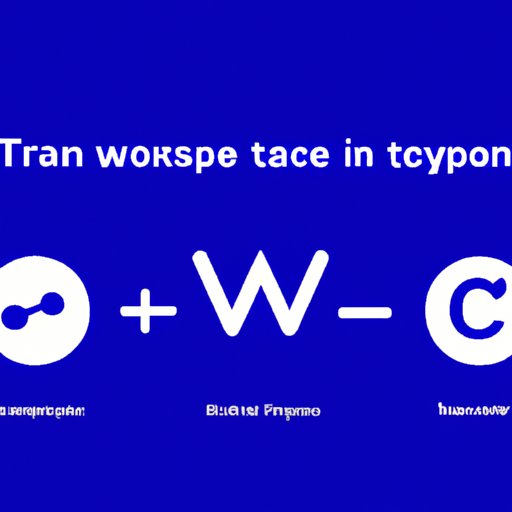
Use an Exchange Platform to Swap Crypto.com Tokens for Trust Wallet Tokens
Crypto.com tokens can be swapped for Trust Wallet tokens on an exchange platform. Here’s how:
Step-by-Step Guide
1. Log into the exchange platform you wish to use and select the currency pair you wish to exchange (e.g. CRO/TWT).
2. Enter the amount you wish to exchange and select “Exchange”.
3. Once the exchange is complete, open the “Wallets” tab in the Crypto.com app and select the currency you received.
4. Tap the “Send” button in the upper right corner of the screen.
5. Enter the address of the Trust Wallet you wish to send funds to.
6. Enter the amount you wish to send and select “Send”.
7. Confirm the transaction details by entering your PIN or biometric authentication.
8. The funds should now be transferred to your Trust Wallet.
Potential Issues to Be Aware Of
When exchanging cryptocurrencies, it is important to note that there may be fees associated with the exchange as well as fees associated with transferring the funds to Trust Wallet. Additionally, depending on the currencies being exchanged and transferred, the transactions may take some time to process. It is also important to double check the address of the Trust Wallet before sending funds to ensure the funds go to the correct address.
Connect Your Crypto.com Debit Card to Trust Wallet for Instant Transfers
Crypto.com users can connect their debit card to Trust Wallet for instant transfers. Here’s how:
Step-by-Step Guide
1. Log into the Crypto.com app and open the “Wallets” tab.
2. Select the currency you wish to send from your Crypto.com wallet.
3. Tap the “Send” button in the upper right corner of the screen.
4. Enter the address of the Trust Wallet you wish to send funds to.
5. Enter the amount you wish to send and select “Send”.
6. Connect your Crypto.com debit card to Trust Wallet.
7. Confirm the transaction details by entering your PIN or biometric authentication.
8. The funds should now be transferred to your Trust Wallet.
Potential Issues to Be Aware Of
It is important to note that there may be fees associated with transferring funds from Crypto.com to Trust Wallet via the debit card. Additionally, it is important to double check the address of the Trust Wallet before sending funds to ensure the funds go to the correct address.
Conclusion
In this article, we explored how to transfer from Crypto.com to Trust Wallet. We discussed how to use the Crypto.com app, exchange platform, Crypto.com Pay and more to make easy and secure transfers between the two wallets. By following the steps outlined above, users can easily transfer funds from Crypto.com to Trust Wallet.
Summary
In summary, this article provided a comprehensive guide on how to transfer funds from Crypto.com to Trust Wallet. We discussed how to use the Crypto.com app, exchange platform, Crypto.com Pay, bridge and debit card to make easy and secure transfers between the two wallets.
Final Thoughts
Transfers between Crypto.com and Trust Wallet can be made quickly and securely, but users should be aware of potential fees and take precautions to ensure the funds are sent to the correct address. With the right knowledge, users can easily transfer funds between the two wallets.
(Note: Is this article not meeting your expectations? Do you have knowledge or insights to share? Unlock new opportunities and expand your reach by joining our authors team. Click Registration to join us and share your expertise with our readers.)
