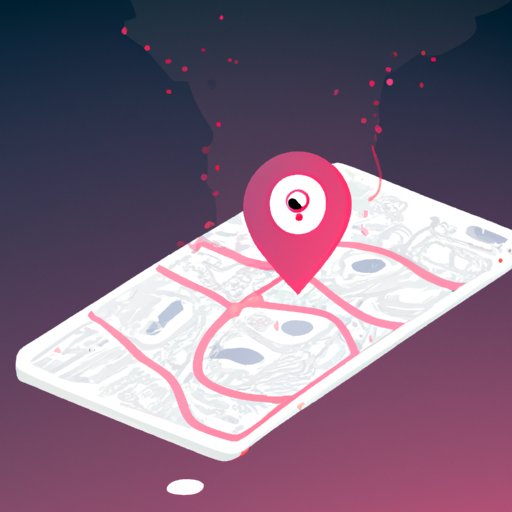Introduction
Having your phone tracked can be a frightening experience – but with the right knowledge, you can stay one step ahead of any potential snoopers. In this article, we’ll explain how to tell if your phone is being tracked, and provide some helpful tips on how to protect yourself from unauthorized surveillance.
Check for Unusual Battery Drain
If your phone’s battery is draining faster than usual, it could be a sign that someone is tracking your device. To check, open the Settings app and select ‘Battery’. Here, you can view a list of all the apps installed on your phone and how much battery each is consuming. If you notice any suspicious or unfamiliar apps using up more power than they should, it’s likely that someone is tracking your phone.

Look for Unusual Network Activity
Monitoring your phone’s data usage is another way to detect whether someone is tracking your device. Most phones come with built-in tools to help you track your data usage, allowing you to see which apps are consuming the most data. If you notice any strange or unexpected spikes in data usage, it could be a sign that someone is monitoring your phone.
Check the Phone’s Location History
Most smartphones store a log of your device’s location history. This data can be accessed via the Settings app, under ‘Location’. If you notice any unexpected entries or locations that don’t match your own movements, it could be a sign that someone is tracking your phone.

Pay Attention to Unfamiliar Apps or Settings
If you find any unfamiliar apps or settings on your phone, it’s likely that someone has installed them without your knowledge. To identify any suspicious apps or settings, open the Settings app and select ‘Apps & Notifications’. Here, you can review all the apps installed on your phone and check for any that you don’t recognize.

Monitor Any Unexpected Text Messages
If you receive any unexpected or odd text messages, it could be a sign that someone is tracking your phone. Be sure to pay attention to any messages that contain unusual links or attachments, as these could be malicious tracking software. If you do receive any suspicious messages, delete them immediately.
Listen for Unusual Background Noises
If you suspect that someone is tracking your phone, try listening for any unusual background noises. These could include static, beeping, clicking, or other strange sounds. If you hear anything that doesn’t sound normal, it could be a sign that someone is monitoring your phone.
Run an Antivirus Scan
Finally, it’s always a good idea to run an antivirus scan on your phone to check for any malicious tracking software. Most antivirus apps will alert you if they detect any suspicious activity, allowing you to take action and remove any potential threats.
Conclusion
If you think your phone may be tracked, it’s important to take steps to protect yourself. By paying attention to your phone’s battery, network activity, location history, text messages, and background noises, you can spot the signs of tracking and take action to stop it. Additionally, running regular antivirus scans can help keep your phone safe from unwanted surveillance.
(Note: Is this article not meeting your expectations? Do you have knowledge or insights to share? Unlock new opportunities and expand your reach by joining our authors team. Click Registration to join us and share your expertise with our readers.)