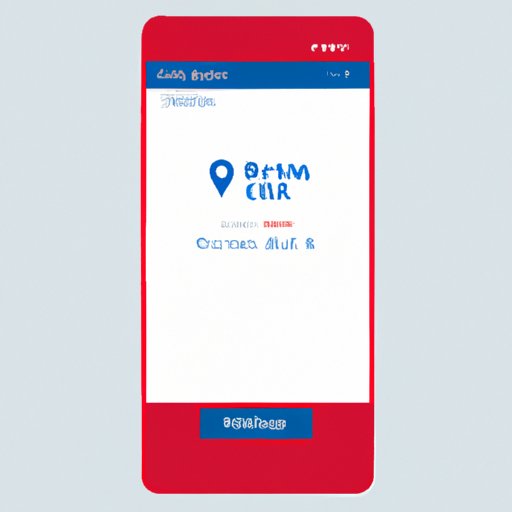Introduction
Traveling can be an exciting experience, but it can also come with some risks for your financial security. When you travel, it’s important to let your bank know so they can watch out for any suspicious activity on your accounts while you’re away. Fortunately, Bank of America makes it easy to do this. This article will provide a step-by-step guide on how to tell Bank of America that you are traveling.
Call Bank of America’s Travel Notification Phone Number
The quickest and easiest way to notify Bank of America that you’re traveling is to call their 24-hour travel notification phone number: 1-800-432-1000. When you call, you’ll need to provide your name, address, account number, destination, and dates of travel. The customer service representative will then make a note in your account that you’re traveling and that any suspicious activity should be flagged.
The advantage of this method is that it’s fast and easy. You can do it right before you leave for your trip and don’t have to worry about forgetting or making mistakes when entering your information. The disadvantage is that you can’t customize your notification. You won’t be able to specify which countries or regions you’re traveling to, or what type of activity you want to be flagged.

Log into Your Bank of America Online Banking Account and Submit a Travel Notification
If you have access to your Bank of America online banking account, you can submit a travel notification directly from the website. To do this, log in to your account and click on the “Security & Alerts” tab. Then select “Travel Notifications” from the drop-down menu. From there, you can enter your destination, the dates of your travel, and any other details you want to provide.
The advantage of this method is that you can customize your notification. You can specify which countries or regions you’re traveling to, and what types of activity you want to be flagged. The disadvantage is that it can take up to 48 hours for your travel notification to be processed.

Use the “Set Alerts” Feature in Your Mobile App
If you have the Bank of America mobile app, you can use the “Set Alerts” feature to notify them of your travel plans. To do this, open the app and go to the “Settings” tab. Then select “Set Alerts” and follow the instructions to set up a travel alert. You’ll need to enter your destination, the dates of your travel, and any other details you want to provide.
The advantage of this method is that it’s fast and convenient. You can do it right from your phone and don’t have to wait for your notification to be processed. The disadvantage is that you won’t be able to customize your notification.
Visit a Local Bank of America Branch
If you’d prefer to speak with someone in person, you can visit your local Bank of America branch and ask them to set up a travel notification for you. When you arrive, ask to speak with a banker and explain that you’d like to set up a travel notification. The banker will ask for your name, address, account number, destination, and dates of travel. They’ll then make a note in your account that you’re traveling and that any suspicious activity should be flagged.
The advantage of this method is that you can get help from a live person if you have any questions or run into any problems. The disadvantage is that you may have to wait in line at the branch and it could take longer than other methods.

Send a Secure Message Through Your Online Banking Account
If you have access to your Bank of America online banking account, you can send a secure message to the bank to notify them of your travel plans. To do this, log in to your account and click on the “Secure Messages” tab. Then select “New Message” and write a message to the bank explaining that you’re traveling and providing the details of your trip. The bank will then make a note in your account that you’re traveling and that any suspicious activity should be flagged.
The advantage of this method is that you can provide detailed information about your travel plans. The disadvantage is that it can take up to 48 hours for your message to be processed.
Write a Letter to Bank of America Providing Travel Details
You can also write a letter to Bank of America providing details of your travel plans. In the letter, include your name, address, account number, destination, and dates of travel. Send the letter to Bank of America Security Operations Center, P.O. Box 15019, Wilmington, DE 19850-5019. The bank will then make a note in your account that you’re traveling and that any suspicious activity should be flagged.
The advantage of this method is that you can provide detailed information about your travel plans. The disadvantage is that it can take several days for your letter to be received and processed.
Conclusion
Notifying Bank of America that you are traveling is an important step to take to protect your financial security. There are several ways to do this, including calling the travel notification phone number, logging into your online banking account, using the mobile app, visiting a local bank branch, sending a secure message, and writing a letter. Whichever method you choose, make sure to give plenty of advance notice so that Bank of America can keep an eye on your accounts while you’re away.
(Note: Is this article not meeting your expectations? Do you have knowledge or insights to share? Unlock new opportunities and expand your reach by joining our authors team. Click Registration to join us and share your expertise with our readers.)