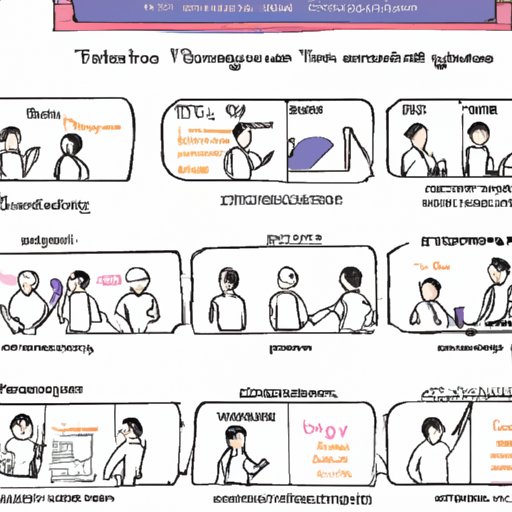Introduction
The digital age has drastically changed the way we interact with technology. With the ever-evolving world of computers, smartphones, tablets, and the internet, it can be difficult for those who are not tech-savvy to keep up. This is especially true for older generations who may not have had access to technology in their younger years. Learning how to use new technology can be intimidating and overwhelming for them, and many don’t know where to start.
The purpose of this article is to provide tips and strategies for teaching the older generation how to use new technology. We will explain basic concepts and terminology, provide step-by-step instructions, hands-on tutorials, cheat sheets, and visual guides. Additionally, we will discuss online resources, as well as a network of support.
Explaining Basic Concepts and Terminology
Before diving into how to use new technology, it is important to first understand the basic concepts and terminology. For example, what is a computer? What is the internet? And what are mobile devices? These are all questions that need to be addressed in order to make learning easier and more accessible.
What is a Computer?
A computer is an electronic device used for processing and storing data. It is made up of hardware (physical components) and software (programs and applications). Computers are used for a variety of tasks, including word processing, web browsing, gaming, and more.
What is the Internet?
The internet is a global network of interconnected computers. It allows users to access websites, send emails, and share information with each other. It is essential for using many of today’s technologies, such as social media, streaming services, and e-commerce.
What are Mobile Devices?
Mobile devices are handheld electronic devices that allow users to access the internet, run applications, and send and receive messages and calls. Common examples include smartphones and tablets.
Step-by-Step Instructions
Once the basics have been explained, the next step is to provide step-by-step instructions on how to use new technology. This can include setting up an email account, creating and managing passwords, and using cloud storage. It is important to break down these tasks into easy-to-follow steps so that they can be easily understood and followed.
Setting Up an Email Account
Creating an email account is a great starting point for those looking to get familiar with technology. To do this, they will need to select an email provider (e.g. Gmail, Outlook, Yahoo, etc.) and create a username and password. Once the account is created, they can start sending and receiving emails.
Creating and Managing Passwords
Passwords are an important part of keeping accounts secure. To create strong passwords, users should use a combination of letters, numbers, and symbols, and avoid using common words or phrases. It is also important to use different passwords for each account, and to regularly update them.
Using Cloud Storage
Cloud storage is a great way for users to store and access files from any device. Popular cloud storage providers include Google Drive, Dropbox, and iCloud. To use cloud storage, users will need to create an account and upload their files. They can then access the files from any device with an internet connection.
Hands-On Tutorials & Classes
Hands-on tutorials and classes can be a great way to help the older generation learn how to use new technology. By providing supervised practice sessions in a safe environment, users can gain confidence in their abilities and become more comfortable navigating unfamiliar technology.
Easy-to-Follow Cheat Sheets & Visual Guides
Cheat sheets and visual guides can provide quick reference material for users who need a refresher or need to remember specific commands. These materials can be printed out or accessed digitally, making them convenient and easy to use.
Explaining Complex Concepts
When explaining complex concepts, it can be helpful to use analogies and stories to make them easier to understand. For example, explaining how a computer works by comparing it to a filing cabinet can make the concept more relatable for those who are unfamiliar with technology.
Online Resources
There are numerous online resources available to those who want to learn how to use new technology. Video tutorials, webinars, and e-learning programs can all be used to help users gain a better understanding of the technology they are using.
Network of Support
Having a network of support is essential when learning how to use new technology. Those who are struggling with a particular task should have access to mentors or tech assistance to help them through it. Having someone to turn to can make the process less intimidating and more enjoyable.
Conclusion
Teaching the older generation how to use new technology can be a daunting task. However, with the right tools and resources, it can be made easier. By explaining basic concepts and terminology, providing step-by-step instructions, hands-on tutorials, cheat sheets, and visual guides, as well as online resources and a network of support, users can gain the confidence and knowledge they need to navigate the digital world.
(Note: Is this article not meeting your expectations? Do you have knowledge or insights to share? Unlock new opportunities and expand your reach by joining our authors team. Click Registration to join us and share your expertise with our readers.)