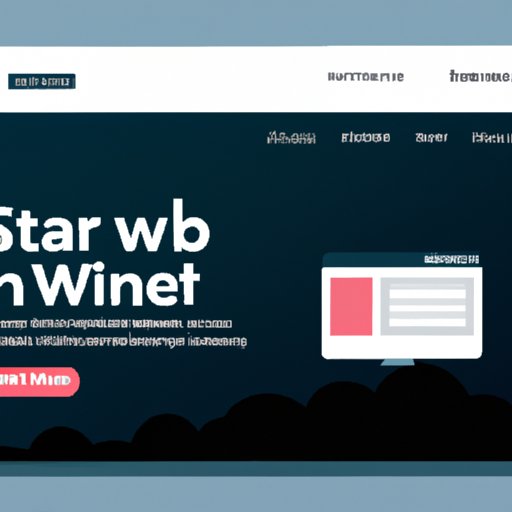Introduction
Having your own website is an important tool in today’s digital world. It allows you to share information, products, and services with the world. Whether you’re an individual looking to create a personal blog or portfolio, or a business wanting to market goods and services online, a website is essential. But you don’t need to break the bank to get started – let’s explore how to start your own website for free.
A website is a collection of webpages that are connected and accessible via the internet. It can include text, images, videos, audio, and other forms of media. A website is hosted on a server, which stores all the files that make up the website, and makes them available to be viewed by visitors.
Having your own website provides many benefits. It allows you to control the look and feel of your site, and gives you the freedom to add whatever content you want. You can also use it as a platform to promote yourself or your business, reach new customers, and build relationships with existing ones. Plus, having a website is essential if you want to monetize your content.

Research Free Website Hosting Services
The first step in creating a website is finding a good hosting service. Hosting services provide the technology and support necessary to keep your website running smoothly. While there are paid hosting services available, free hosting services are often a great option for those just starting out.
Free hosting services offer numerous benefits. They usually come with no setup fees and no contracts, so you can cancel anytime. Plus, most free hosting services have easy-to-use interfaces that make setting up your website simple and straightforward. Finally, many free hosting services are packed with features and tools to help you create a professional-looking website without any coding knowledge.
Some of the most popular free website hosting services include WordPress.com, Wix, Weebly, and Site123. Each of these services offers different features and tools, so it’s important to compare them to find the one that best suits your needs. Consider factors such as storage space, bandwidth, customer support, and pricing.
Choose a Domain Name
Once you’ve chosen a hosting service, the next step is to choose a domain name. This is the address people will type into their browser to visit your website. It should be short, memorable, and relevant to your business or brand. For example, if you’re a photographer, you might choose something like “janesmithphotography.com”.
When picking a domain name, it’s important to make sure it’s not already taken. You can do this by searching the WHOIS database or by using a domain name checker. Once you’ve found an available domain name, you can register it with your hosting service.
Design Your Website
Now it’s time to start designing your website. Most free hosting services offer templates that you can customize to create a unique website. When selecting a template, think about the type of website you’re trying to create. Are you creating an eCommerce store? A blog? A portfolio? Make sure the template you choose matches the type of website you’re creating.
Once you’ve chosen a template, you’ll need to consider the layout and color scheme. Think about the kind of message you want to convey, and pick a design that reflects that. Also, make sure the design is user-friendly and easy to navigate. If you’re stuck for ideas, there are plenty of tools to help you create a great-looking website, such as Canva, Adobe Spark, and Squarespace.
Add Content to Your Site
Once you’ve designed your website, it’s time to start adding content. The type of content you include will depend on the type of website you’re creating. If you’re creating an eCommerce store, you’ll need to add product descriptions, images, prices, and payment options. If you’re creating a blog, you’ll need to write posts, pick images, and add categories. Whatever type of website you’re creating, it’s important to make sure the content is engaging and well-written.
When writing content, make sure it’s clear and concise. Avoid jargon and long sentences, and focus on creating content that is informative and easy to read. Also, it’s important to optimize your content for search engines. This means including keywords throughout your content and adding meta descriptions to each page.
Publish Your Website
Once you’ve added content to your site, it’s time to publish it. Most hosting services will provide instructions on how to publish your website. This typically involves setting up a DNS record, pointing your domain to the correct IP address, and making sure your site is secure. It’s important to follow these steps carefully to ensure your website is live and accessible to visitors.
When publishing your website, there are a few common issues you may encounter. These include broken links, slow loading times, and incorrect redirects. To avoid these issues, make sure to test your website thoroughly before publishing. Check for any broken links, optimize images, and run speed tests to ensure it loads quickly.
Conclusion
Creating a website doesn’t have to be expensive or complicated. By following the steps outlined above, you can easily create your own website for free. Start by researching free website hosting services, then pick a domain name, design your website, add content, and finally publish it. With a little bit of work, you can have a professional-looking website up and running in no time.
If you need further assistance, there are plenty of resources available. Websites like W3Schools and WebDesign.org offer tutorials and guides to help you get started. Or, if you prefer, there are plenty of professionals who can help you create a website from scratch.
(Note: Is this article not meeting your expectations? Do you have knowledge or insights to share? Unlock new opportunities and expand your reach by joining our authors team. Click Registration to join us and share your expertise with our readers.)