Introduction
Streaming video games has become an increasingly popular hobby over the past few years. Whether you’re looking to share your gaming experiences with friends or make money through sponsorships, streaming can be a great way to have fun and make some extra cash. If you own a PlayStation 4 (PS4), you might be wondering how to get started with streaming. With the right setup, it’s not as difficult as you might think.
This article will provide step-by-step instructions for setting up a PS4 stream. We’ll cover connecting your console to the internet, creating a PlayStation Network account, downloading the necessary software, choosing a streaming service, preparing your stream, and running a trial stream before going live. Let’s get started!
Connect Your PS4 to the Internet
Before you can begin streaming, you need to make sure your PS4 is connected to the internet. The easiest way to do this is by setting up a home network. You can also connect to a Wi-Fi network if one is available.
Set Up a Home Network
If you have a modem and router, you can use them to create a home network for your PS4. First, connect your modem and router with an Ethernet cable. Then, plug the modem into a power source and turn it on. Next, turn on the router and wait for the lights to indicate that it is connected to the internet. Finally, use an Ethernet cable to connect your PS4 to the router.
Connect to a Wi-Fi Network
If you don’t have a modem and router, you can connect your PS4 to a Wi-Fi network. To do this, select “Settings” from the main menu and then select “Network.” Select “Set Up Internet Connection” and then select “Wi-Fi” as your connection type. Choose your Wi-Fi network from the list of available networks and enter the password when prompted.
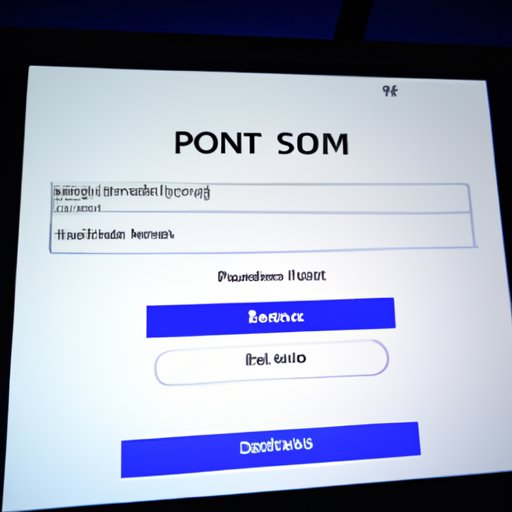
Set Up a PlayStation Network Account
Once your PS4 is connected to the internet, you need to set up a PlayStation Network (PSN) account. This will allow you to access the various services and features offered by the PS4, including streaming.
Create an Account
To create a PSN account, select “Settings” from the main menu and then select “PlayStation Network.” Select “Create an Account” and follow the on-screen instructions to create your account. You will need to provide an email address and a username. Once your account is created, you can sign in with your username and password.
Link Accounts and Services
Once your PSN account is set up, you can link other accounts and services. This will allow you to access content from other platforms on your PS4. For example, you can link your Twitch or YouTube account to your PSN account to make streaming easier. To do this, select “Settings” from the main menu and then select “PlayStation Network.” Select “Linked Accounts” and follow the on-screen instructions to link your accounts.
Download the Necessary Software
Now that your PS4 is connected to the internet and your PSN account is set up, you need to download the necessary software for streaming. This includes a streaming program and any other programs you might need for your stream.
Find the Required Program
The first step is to find the required program for streaming. The most popular program is OBS Studio, which is free and available for both Mac and Windows. Other popular streaming programs include Streamlabs OBS, XSplit, and vMix.
Install the Program
Once you’ve found the program you want to use, you need to install it on your computer. Download the program from the official website and follow the on-screen instructions to install it. Make sure to install any additional software that comes with the program, such as drivers or plugins.
Choose a Streaming Service
Once you’ve installed the necessary software, you need to choose a streaming service. This is the platform where you will broadcast your stream.
Select a Platform
The most popular streaming service is Twitch, but there are many other options to choose from. Consider factors such as cost, quality, and features when selecting a platform. Some platforms offer more features than others, so it’s important to research and compare your options before making a decision.
Consider Your Options
Once you’ve narrowed down your options, consider what type of streamer you want to be. Are you looking to stream for fun or to make money? Do you want to stream full-time or just occasionally? These questions will help you determine which streaming service will best fit your needs.
Prepare Your Stream
Now that you’ve chosen a streaming service, it’s time to prepare for your stream. This includes gathering the necessary equipment and setting up your space.
Gather Equipment
You will need certain pieces of equipment to stream, such as a microphone and webcam. You may also need a capture card if you plan to stream console games. Research the type of equipment you need and purchase what you need to get started.
Set Up Your Space
Once you have all the necessary equipment, you need to set up your space. This includes finding a comfortable chair and setting up your camera, microphone, and other equipment. You also need to make sure you have good lighting and a clean background. It’s also important to make sure you have a quiet space free from distractions.
Test and Go Live
Now that you’ve prepared your stream, it’s time to test it and go live. This involves running through a trial stream and scheduling and broadcasting your stream.
Run Through a Trial Stream
Before you go live, it’s a good idea to run through a trial stream. This will allow you to test your setup and make sure everything is working properly. During the trial stream, try out different settings and make adjustments as needed.
Schedule and Broadcast
Once you’re satisfied with your setup, you can schedule your stream and go live. Many streaming services allow you to schedule streams ahead of time, which can be helpful if you want to let viewers know when you’ll be streaming. When you’re ready, press the “Go Live” button and start streaming!
Conclusion
Streaming on your PS4 can be a great way to have fun and make some extra money. To get started, you need to connect your PS4 to the internet, set up a PlayStation Network account, download the necessary software, choose a streaming service, prepare your stream, and run a trial stream before going live. With the right setup, you can be streaming in no time.
Summary of Steps
To start streaming on your PS4, you need to:
- Connect your PS4 to the internet
- Set up a PlayStation Network account
- Download the necessary software
- Choose a streaming service
- Prepare your stream
- Run a trial stream and go live
Benefits of Streaming
Streaming can be a great way to have fun and make some extra money. You can share your gaming experiences with friends, build an audience, and even make money through sponsorships and donations. With the right setup, streaming on your PS4 can be a fulfilling and rewarding experience.
(Note: Is this article not meeting your expectations? Do you have knowledge or insights to share? Unlock new opportunities and expand your reach by joining our authors team. Click Registration to join us and share your expertise with our readers.)
