Introduction
Facebook Ads are one of the most powerful marketing tools available in today’s digital landscape. With over two billion active users, Facebook offers an unparalleled opportunity to reach a wide variety of potential customers. For businesses looking to expand their reach, starting a Facebook Ads business can be a great way to generate leads and drive sales.
In this guide, we’ll cover the basics of how to start a Facebook Ads business. We’ll discuss everything from researching your target audience to creating an effective ad campaign, setting up a business page on Facebook, and utilizing automation tools to streamline your process. Let’s get started!
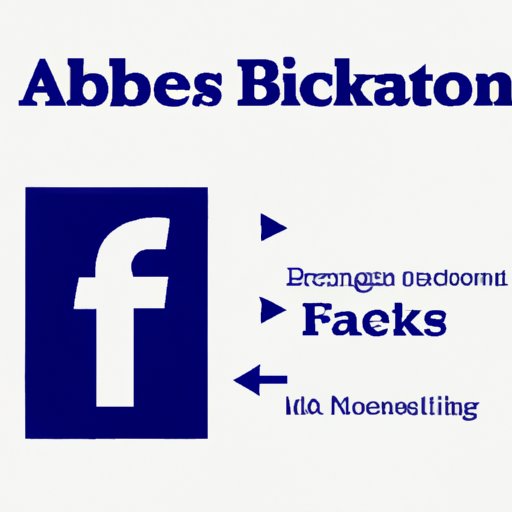
Understanding the Basics of Facebook Ads
Before diving into the details of starting a Facebook Ads business, let’s review some of the basics of how Facebook Ads work. Facebook Ads are pay-per-click (PPC) ads that allow businesses to target specific audiences with customized messages. The ads are displayed in the sidebar of the Facebook interface, as well as in the News Feed. When someone clicks on an ad, they are taken to the advertiser’s website or landing page.
Facebook Ads offer a number of advantages over traditional advertising methods. First, they are highly targeted, allowing businesses to reach only those who are most likely to be interested in their product or service. Additionally, they are relatively inexpensive, making them accessible to businesses of all sizes. Finally, they are easy to set up and manage, allowing businesses to quickly launch campaigns and measure their success.
Benefits of Starting a Facebook Ads Business
Starting a Facebook Ads business can be a great way to make money. As a Facebook Ads consultant, you’ll be able to help businesses maximize their ad spend and reach their goals. Here are some of the benefits of starting a Facebook Ads business:
-
You’ll have the opportunity to work with a variety of clients.
-
You’ll be able to hone your skills and stay up-to-date on the latest trends in digital marketing.
-
You’ll be able to make money while working flexible hours.
-
You’ll have the freedom to choose your own fees and rates.
Researching Your Target Audience and Developing a Strategy
One of the most important steps in starting a Facebook Ads business is to research your target audience and develop a strategy. It’s essential to understand who your ideal customer is and what type of messaging will resonate with them. Here are some tips for researching your target audience and developing a strategy:
Identifying Your Target Audience
The first step in researching your target audience is to identify who they are. Think about the demographic characteristics of your ideal customer, such as age, gender, location, and interests. You should also consider other factors such as income level, education level, and job title. Once you have a clear understanding of who you’re targeting, you can move on to the next step: developing an effective ad campaign.
Developing an Effective Ad Campaign
Once you’ve identified your target audience, it’s time to develop an effective ad campaign. Start by defining your goals for the campaign. Are you looking to generate leads, drive sales, or increase brand awareness? Next, craft compelling ad copy that speaks directly to your target audience. Finally, create visuals that will grab the attention of your audience and encourage them to take action.
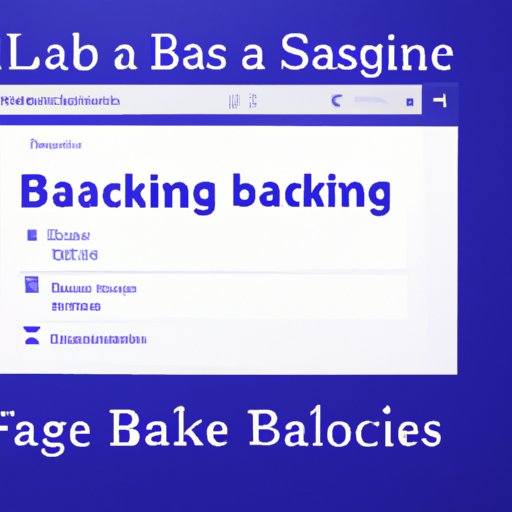
Setting Up a Business Page on Facebook
Once you’ve identified your target audience and developed a strategy, it’s time to set up a business page on Facebook. A business page gives you the ability to create and manage ads, as well as track their performance. Here are some tips for creating and optimizing your page for maximum reach:
Creating a Business Page
The first step in setting up a business page is to create one. To do this, simply log into your personal Facebook account and click “Create Page” from the dropdown menu. Then, follow the prompts to fill out your page information and upload a profile picture and cover photo. Be sure to include a link to your website and any other relevant contact information.
Optimizing Your Page for Maximum Reach
Once you’ve created your page, it’s important to optimize it for maximum reach. Start by filling out the “About” section of your page with detailed information about your business and services. Then, post content regularly to engage with your followers and keep them updated on new products and promotions. Finally, use the Insights tool to track your page performance and adjust your strategy accordingly.

Creating an Effective Ad Campaign
Now that you’ve created your business page, it’s time to start creating an effective ad campaign. Here are some tips for crafting compelling ad copy, selecting the right image/video, and utilizing advanced targeting options:
Crafting Compelling Ad Copy
When crafting your ad copy, it’s important to keep it short and to the point. Use language that resonates with your target audience and makes them want to learn more. Be sure to include a call-to-action (CTA) that encourages people to take the next step. Finally, avoid using jargon or industry-specific terms that your audience may not understand.
Selecting the Right Image/Video
The image or video you choose for your ad is just as important as the ad copy. Make sure to select an image or video that is visually appealing and relevant to your message. Additionally, be sure to use high-quality images that are optimized for mobile devices.
Utilizing Advanced Targeting Options
Facebook Ads offer a number of advanced targeting options that allow you to refine your audience and maximize your reach. Consider leveraging features such as Lookalike Audiences, which allows you to target people who are similar to your existing customers. Additionally, you can use Custom Audiences to target people based on their past interactions with your business.
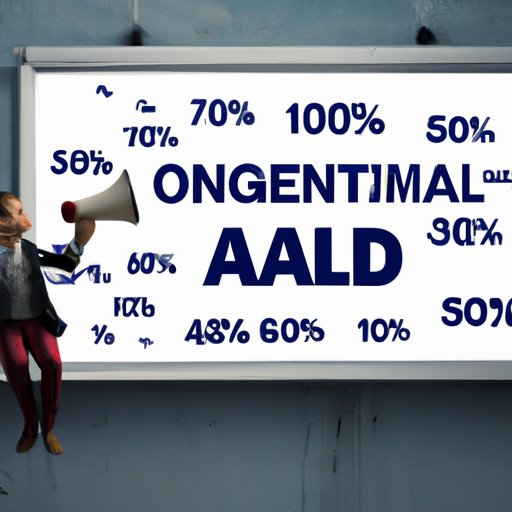
Optimizing Your Ads for Maximum Reach
Once you’ve created your ad campaign, it’s important to optimize it for maximum reach. Testing different variations of your ads can help you determine which ones are performing best. Additionally, analyzing performance data can help you identify areas where you can make adjustments to improve your results.
Testing Different Variations of Your Ads
Testing different variations of your ads is an important part of optimizing for maximum reach. Try testing different images, videos, ad copy, and targeting options to see which ones perform best. Be sure to track your results and adjust your strategy accordingly.
Analyzing Performance Data to Make Adjustments
Analyzing performance data is key to understanding the success of your campaigns. Facebook Ads provides a wealth of data that can help you identify areas where you can make improvements. Pay attention to metrics such as cost per click, click-through rate, and conversion rate to gain insights into how your campaigns are performing.
Utilizing Automation Tools to Streamline Your Process
Automation tools can help streamline your process and save you time. From automated bidding strategies to the ability to set up rules to automatically pause campaigns when certain criteria are met, these tools can help you get the most out of your ad spend. Here are some tips for leveraging automation tools to streamline your process:
Leveraging Automated Bidding Strategies
Automated bidding strategies can help you optimize your ad campaigns for maximum reach. Consider utilizing features such as Cost Per Action (CPA) bidding, which allows you to set a maximum price you’re willing to pay for each action taken on your ad (e.g. a sale or lead). This can help ensure that you’re getting the most bang for your buck.
Taking Advantage of Automated Rules
Automated rules can help you manage your campaigns more efficiently. For example, you can set up rules to automatically pause campaigns when certain criteria are met. This can help you save time and ensure that your campaigns are always running optimally.
Conclusion
Starting a Facebook Ads business can be a great way to make money and help businesses reach their goals. In this guide, we’ve covered the basics of how to start a Facebook Ads business, from researching your target audience to creating an effective ad campaign, setting up a business page on Facebook, and utilizing automation tools to streamline your process. By following these tips and best practices, you’ll be well on your way to running a successful Facebook Ads business.
(Note: Is this article not meeting your expectations? Do you have knowledge or insights to share? Unlock new opportunities and expand your reach by joining our authors team. Click Registration to join us and share your expertise with our readers.)
