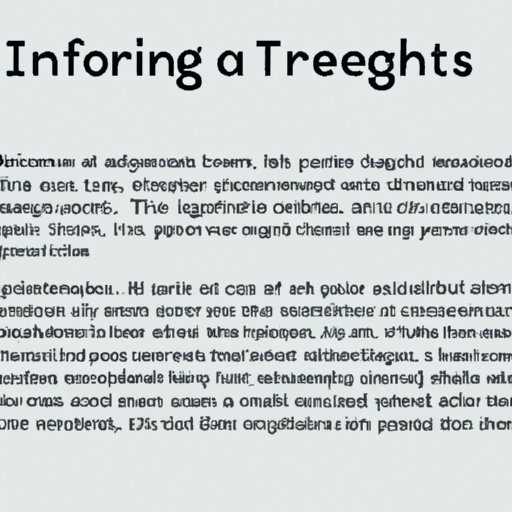Introduction
An informative speech is a type of public speaking that provides information on a specific topic to an audience. It is most often used in academic settings and business or professional contexts. The primary purpose of the speech is to inform, but it can also be used to persuade and entertain.
This article will provide strategies for starting an informative speech in a way that engages the audience and sets the tone for the rest of the presentation. The tips provided are useful for both novice and experienced speakers.
Outlining the Main Points
The first step in crafting an effective informative speech is to outline the main points and topics to be covered. This will help the speaker stay focused and organized during the presentation. Depending on the length of the speech, the speaker may choose to list the main points in bullet form or provide a brief summary of each point.
In addition to outlining the main points, the speaker should also establish credibility through personal experience or expertise. This is especially important if the topic is complex or unfamiliar to the audience. Credibility can be established by providing evidence of qualifications or research conducted on the topic.
Offering an Interesting Fact
Starting off with an interesting fact is one of the best ways to engage the audience. An interesting fact can serve as a hook to draw the audience in and create curiosity about the topic. It can also be used to illustrate a point or provide context for the presentation.
For example, if the topic of the speech is the history of space exploration, the speaker could start by mentioning the fact that the first satellite was launched into space in 1957. This would create interest in the topic and provide a frame of reference for the rest of the presentation.
Providing a Relevant Quote
Using a relevant quote to begin an informative speech can be an effective way to engage the audience and set the tone for the presentation. A quote can be used to emphasize a point or provide insight into the topic. When selecting a quote, it is important to make sure it is relevant to the topic and appropriate for the audience.
For example, if the topic of the speech is the importance of education, the speaker could start off with a quote from Nelson Mandela: “Education is the most powerful weapon which you can use to change the world.” This quote provides a powerful message about the importance of education and serves as a good starting point for the presentation.
Telling a Story
Telling a story can be an effective way to start an informative speech. A story can be used to illustrate a point, provide context, or evoke emotion in the audience. When selecting a story, it is important to make sure it is relevant to the topic and appropriate for the audience.
For example, if the topic of the speech is the power of perseverance, the speaker could start by telling the story of how they overcame a difficult obstacle. This would provide a real-world example of the power of perseverance and could help the audience relate to the topic on a personal level.
Conclusion
Starting an informative speech in an engaging manner is essential for capturing the attention of the audience. Outlining the main points, offering an interesting fact, providing a relevant quote, and telling a story are all effective ways to start a speech. Experimenting with different techniques can help the speaker find the one that works best for them.
By following these tips, the speaker will be able to craft an effective introduction that will set the tone for the rest of the presentation.
(Note: Is this article not meeting your expectations? Do you have knowledge or insights to share? Unlock new opportunities and expand your reach by joining our authors team. Click Registration to join us and share your expertise with our readers.)