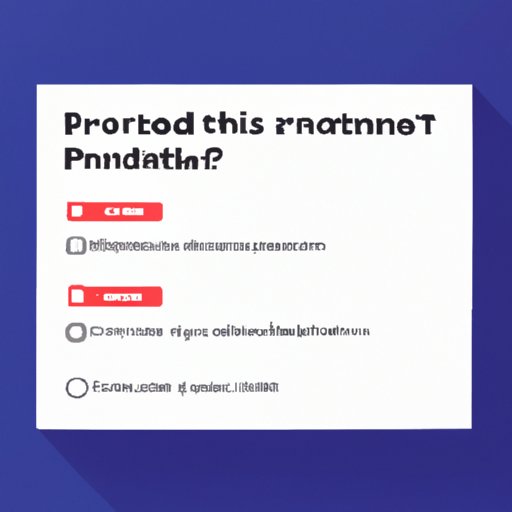Introduction
Polls have become an increasingly popular way to capture data and feedback from audiences online. With the rise of social media, polls have become a great way to engage audiences and gain insight into their preferences and opinions. Facebook, in particular, has become a powerful tool for running polls, as it is one of the biggest social media platforms in the world with over 2 billion monthly active users.
A poll is essentially a set of questions with multiple-choice answers that can be used to collect data and feedback from people. They can be used for any purpose, such as collecting market research or simply gauging people’s opinions on a certain topic. By utilizing polls on Facebook, you can get valuable feedback from a large audience quickly and easily.

Create a Post with a Poll
The easiest way to run a poll on Facebook is to create a post with a poll. This allows you to post a question with multiple-choice answers, allowing your followers to vote on the answer they prefer. To do this, simply log into your Facebook account and go to the “Create Post” page. From there, you can type in your question and add the multiple-choice answers.
Once you’ve created your poll, you can customize it further by adding an image or video to make it more visually appealing. You can also choose who can see your poll, whether it’s just your friends, everyone, or a specific group of people. Once you’ve finished setting up your poll, click “Post” and your poll will be live!
Use Third-Party Apps to Run Your Polls
Another way to run polls on Facebook is to use third-party apps. There are many different apps available that allow you to create custom polls and embed them into your Facebook page or profile. Some of the most popular third-party apps include Polldaddy, SurveyMonkey, and Doodle. Each app has its own set of features and options, so you should research each one to determine which one best suits your needs.
Using third-party apps to run polls on Facebook can be beneficial as it allows you to create more complex polls, such as those with images, videos, and other interactive elements. It also allows you to track responses and analyze results more easily. However, using third-party apps can be more expensive than creating a post with a poll, as most apps require a subscription fee.
Utilize Facebook Groups
Facebook groups are another great way to run polls on Facebook. Creating a group on Facebook is easy and free, and allows you to invite people to join and participate in your poll. Once you’ve created the group, you can post the poll and let your group members vote on the answers. This is a great way to get feedback from a specific audience, such as existing customers or industry experts.
To create a group, simply go to the “Groups” tab on your Facebook homepage and click “Create Group”. From there, you can name your group, add members, and set up the rules. Once you’ve done this, you can post your poll and let your group members vote. This is a great way to get highly targeted feedback from a specific audience.

Use the Facebook Events Feature
The Facebook events feature is another great way to run polls on Facebook. This feature allows you to create an event and invite people to join. Once you’ve invited people, you can post the poll and let your guests vote. This is a great way to get feedback from a large audience quickly and easily.
To create an event, simply go to the “Events” tab on your Facebook homepage and click “Create Event”. From there, you can name your event, add guests, and set up the rules. Once you’ve done this, you can post your poll and let your guests vote. This is a great way to get feedback from a large number of people in a short amount of time.
Leverage Facebook Ads for Your Polls
Facebook ads are another powerful tool for running polls on Facebook. With ads, you can target a specific audience and get feedback from them quickly and easily. To set up an ad, first go to the “Ads Manager” tab on your Facebook homepage and click “Create Ad”. From there, you can select your target audience and design your ad.
Once you’ve designed your ad, you can post it and let your target audience vote on the poll. This is a great way to get targeted feedback from a specific audience. However, it can be expensive, so it’s important to make sure you’re targeting the right audience and analyzing the results of your poll to ensure you’re getting the most out of your ad spend.
Conclusion
Facebook is a powerful tool for running polls, as it allows you to reach a large audience quickly and easily. There are several ways to run polls on Facebook, such as creating a post with a poll, using third-party apps, leveraging Facebook groups, utilizing the Facebook events feature, and even using Facebook ads. Each method has its own benefits and drawbacks, so it’s important to research each one and determine which one best suits your needs.
Overall, running polls on Facebook is a great way to gain insights into your audience’s preferences and opinions. With the right strategy, you can use polls to gather valuable data and feedback from a large audience quickly and easily.
(Note: Is this article not meeting your expectations? Do you have knowledge or insights to share? Unlock new opportunities and expand your reach by joining our authors team. Click Registration to join us and share your expertise with our readers.)