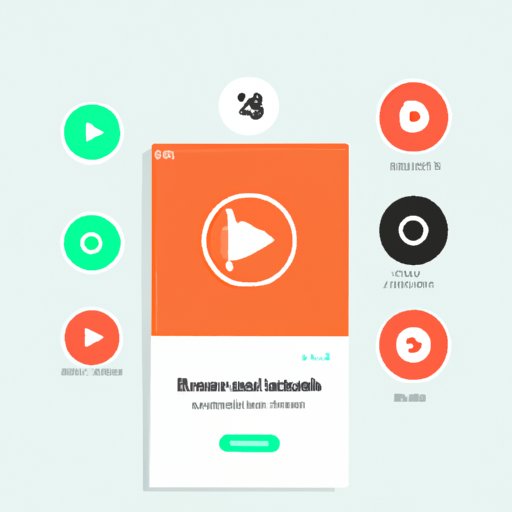Introduction
Sharing playlists with your friends is a great way to discover new music, stay in touch with people, and enjoy some fun tunes. Whether you’re looking for a quick and easy way to share a few songs or create an entire playlist for a special occasion, there are plenty of options available. This article explores how to share playlists with friends and the different methods that can be used.
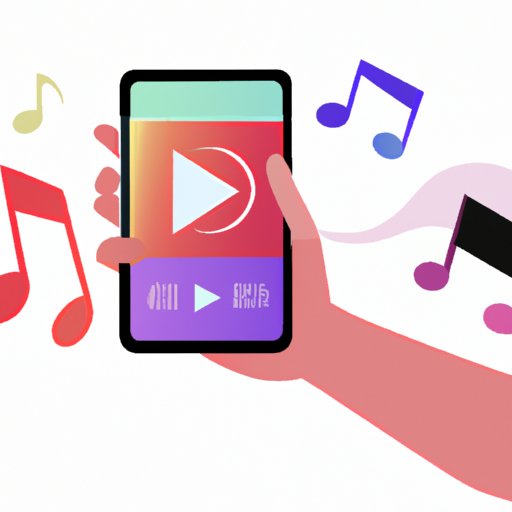
Use a Music Streaming Service to Create and Share a Playlist
Music streaming services like Spotify, Apple Music, and Tidal make it easy to create and share playlists with friends. To get started, sign up for an account with one of the services and choose the music you want to include in your playlist. Once you’ve selected all the songs, create a playlist and then share it with your friends by sending them a link.
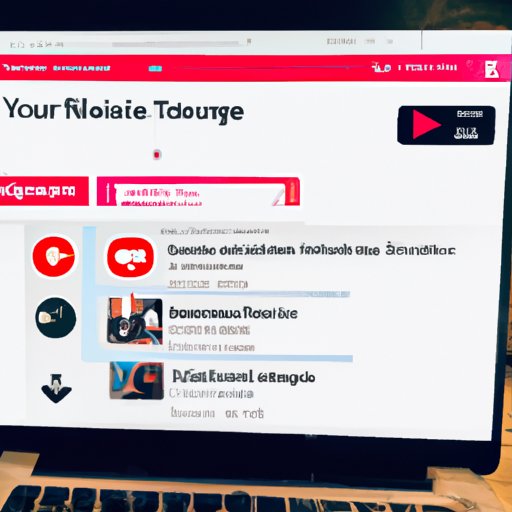
Create a YouTube Playlist and Share it with Friends
Creating and sharing a YouTube playlist is another great option for sharing music with friends. First, create a YouTube playlist and add the songs you want to include. Then, share the playlist with your friends by sending them a link. They will be able to view and listen to the playlist on YouTube.
Use a Music Sharing App like SoundCloud
SoundCloud is a popular music sharing app that allows users to upload, create, and share playlists with their friends. To get started, create an account on SoundCloud and upload the songs you want to include in your playlist. Once you’ve uploaded the music, create a playlist and share it with your friends by sending them a link.
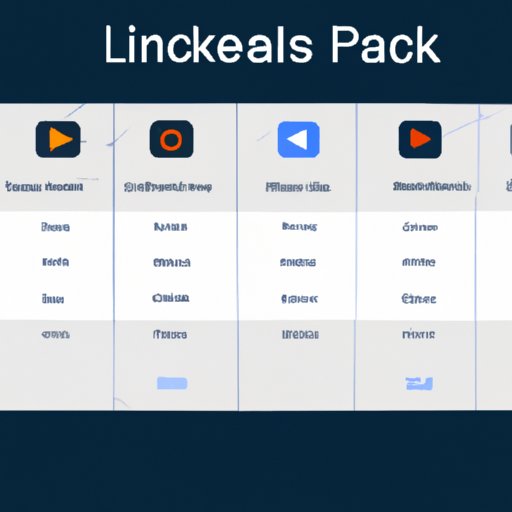
Email Playlist Links to Friends
If you don’t want to use a music streaming service or app to share your playlist, you can always send the links directly to your friends via email. To do this, simply copy and paste the link for each song into an email and compose a message to send to your friends. They will be able to click on the links and listen to the songs.
Share Playlists on Social Media Platforms
Social media platforms like Facebook, Twitter, and Instagram are great ways to share playlists with your friends. To get started, connect with your friends on the platform of your choice and post the link to your playlist. You can also add comments to the post to give your friends more context about the playlist.

Message Playlists Directly to Friends
If you don’t want to post the playlist link publicly on social media, you can always message it directly to your friends. To do this, find the person you want to message and send them the link to your playlist. You can also add comments to give them more context about the playlist.
Use a Music Sharing Website like 8tracks
8tracks is an online music sharing website that allows users to create and share playlists with their friends. To get started, create an account on 8tracks and choose the music you want to include in your playlist. Once you’ve chosen the songs, create a playlist and share it with your friends by sending them a link.
Conclusion
Sharing a playlist with your friends can be a great way to discover new music, stay in touch with people, and enjoy some fun tunes. There are several ways to share playlists, including using a music streaming service, creating a YouTube playlist, using a music sharing app like SoundCloud, emailing playlist links, posting on social media platforms, messaging directly to friends, and using a music sharing website like 8tracks. With these steps, you’ll be able to easily create and share the perfect playlist with your friends.
(Note: Is this article not meeting your expectations? Do you have knowledge or insights to share? Unlock new opportunities and expand your reach by joining our authors team. Click Registration to join us and share your expertise with our readers.)