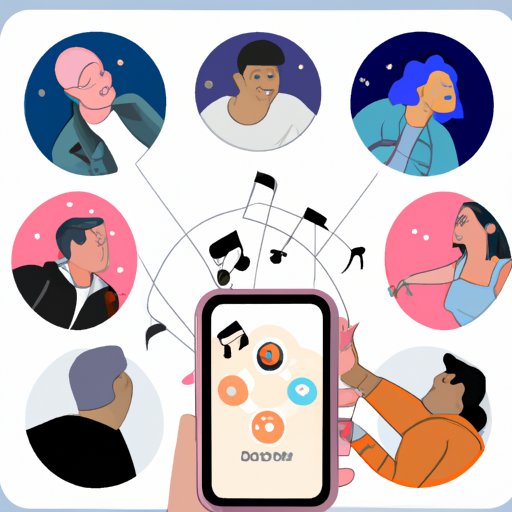Introduction
Sharing music with family members is an easy way to stay connected. Whether it’s sharing the latest hits or classic favorites, Apple Music makes it simple to share playlists with family members. From using Family Sharing to sending playlists through AirDrop and Messages, this article will explore all the ways you can easily share Apple Music playlists with your family.
Set Up Family Sharing
The first step in sharing Apple Music playlists with family is to set up Family Sharing. With Family Sharing, up to six family members can share their iTunes purchases, including music, movies, TV shows, books, and apps. To set up Family Sharing, each person must have their own Apple ID and be part of the same household.
To get started, go to Settings > [your name] > Set Up Family Sharing. Then follow the steps to add family members and invite them to join. Once they accept the invitation, they’ll be able to access all your shared purchases.
Use AirDrop
AirDrop is a quick and convenient way to share playlists with family members. All you need is both devices to be signed into the same Apple ID and for the recipient to have AirDrop enabled. Here’s how to do it:
Step 1: On your device, open the Apple Music app and find the playlist you want to share.
Step 2: Tap the “Share” button and select the family member from the list of available AirDrop users.
Step 3: The selected family member will receive a notification that you’ve shared the playlist. They can then tap the “Accept” button to add the playlist to their library.
Share via Messages
You can also send a playlist as a message to family members. This is a great way to share if you don’t have access to AirDrop or if the recipient doesn’t have AirDrop enabled. Here’s how to do it:
Step 1: Open the Apple Music app and find the playlist you want to share.
Step 2: Tap the “Share” button and select the Messages icon.
Step 3: Select the family member you want to send the playlist to and type in a message. Then tap the “Send” button.
Once the message is sent, the family member will receive a notification with the playlist link. They can then tap the link to add the playlist to their library.
Create a Shared Playlist
If you want to create a playlist that multiple users can collaborate on, you can create a shared playlist. This allows multiple people to add songs to the same playlist. Here’s how to do it:
Step 1: Open the Apple Music app and tap the “My Music” tab.
Step 2: Tap the “New” button and select “New Shared Playlist.”
Step 3: Give the playlist a title, choose a privacy setting, and add collaborators. When you’re done, tap the “Create” button.
Once the playlist is created, family members will be able to add, delete, and rearrange songs in the playlist. They can also comment on songs and like songs in the playlist.
Email the Playlist Link
If you want to share a playlist with someone who isn’t a family member, you can email them the playlist link. This allows them to access the playlist without having to sign in or download the Apple Music app. Here’s how to do it:
Step 1: Open the Apple Music app and find the playlist you want to share.
Step 2: Tap the “Share” button and select the “Mail” icon.
Step 3: Enter the recipient’s email address and type in a message. Then tap the “Send” button.
The recipient will receive an email with the playlist link. They can then click the link to access the playlist.
Share on Social Media
If you want to make your playlist available for everyone to see, you can share it on social media. This allows anyone with access to the social network to view and listen to the playlist. Here’s how to do it:
Step 1: Open the Apple Music app and find the playlist you want to share.
Step 2: Tap the “Share” button and select the social media platform you want to share it on.
Step 3: Type in a message and tap the “Post” button.
The playlist will be posted to your social media account and anyone with access to the account will be able to view and listen to the playlist.
Conclusion
Sharing Apple Music playlists with family is a great way to stay connected and share music. From using Family Sharing to sending playlists through AirDrop, Messages, and email, there are plenty of ways to share playlists with family members. You can also create a shared playlist for multiple users to collaborate on or share a playlist on social media for everyone to see. No matter which method you choose, you can easily share your favorite tunes with your family.
(Note: Is this article not meeting your expectations? Do you have knowledge or insights to share? Unlock new opportunities and expand your reach by joining our authors team. Click Registration to join us and share your expertise with our readers.)