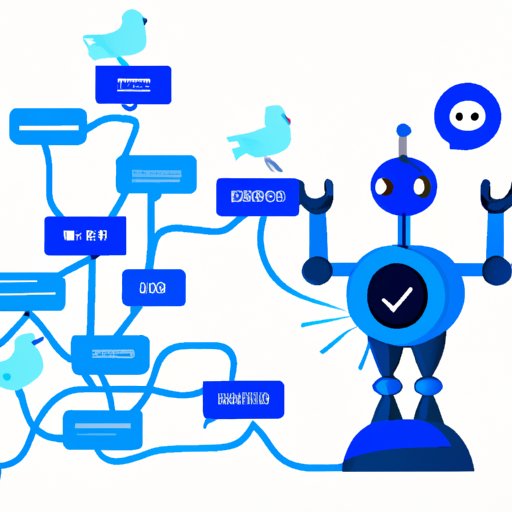Introduction
As a business owner or marketer, it can be challenging to keep up with the ever-changing landscape of social media marketing. One platform that has remained popular, however, is Twitter. With over 330 million monthly active users, Twitter offers an incredible opportunity to engage with potential customers and build relationships with your target audience.
To make the most of this platform, you’ll need to develop a strong Twitter marketing strategy. This includes creating content, engaging with followers, and, of course, automating messages. In this article, we’ll explore how to set up automated Twitter messages to save time and increase engagement.
Create an Automated Twitter Message System with a Scheduling Tool
The first step in setting up automated Twitter messages is to choose the right scheduling tool. There are many different tools available, each with its own features and benefits. Some of the most popular include Hootsuite, Buffer, Tweetdeck, and Sprout Social. Depending on the size of your business and the level of automation you need, one of these tools may be the perfect fit for your needs.
Once you’ve chosen a scheduling tool, you’ll need to set it up. This process typically involves creating an account, connecting your Twitter account, and then creating a schedule for when you want your tweets to go out. You can also use the scheduling tool to create content libraries, so you can easily store and access the content you want to post.

Utilize Twitter Bots to Automate Your Messages
Another way to automate your Twitter messages is to use Twitter bots. These bots are automated programs that can be used to automate certain tasks such as sending out automated replies, following new accounts, and more. To get started, you’ll need to find a bot that meets your needs. There are many different types of bots available, so it’s important to do your research to ensure you’re using one that fits your needs.
Once you’ve chosen a bot, you’ll need to set it up. This usually involves creating an account, connecting your Twitter account, and then creating a list of commands that you want the bot to execute. For example, if you want the bot to send out automated replies, you’ll need to provide it with the message you want it to send. You can also use bots to follow new accounts and retweet specific posts.
Use Third-Party Services to Schedule Your Tweets
Third-party services are another great way to automate your Twitter messages. These services allow you to connect your Twitter account and create a schedule for when you want your tweets to go out. Additionally, some services offer additional features such as analytics, which can help you track the performance of your tweets.
One benefit of using a third-party service is that it can save you time. Instead of manually scheduling your tweets, you can set up a schedule once and let the service take care of the rest. Additionally, some services offer advanced features such as auto-following, so you don’t have to manually follow new accounts.

Leverage Social Media Automation Tools for Automated Messages
Social media automation tools are another great way to automate your Twitter messages. These tools allow you to easily schedule, monitor, and analyze your Twitter activity. Additionally, they can help you identify trending topics and hashtags, so you can create content that resonates with your audience.
There are many different automation tools available, so it’s important to do your research to find one that meets your needs. Popular tools include Sprout Social, Hootsuite, and TweetDeck. Each of these tools offers different features and benefits, so it’s important to evaluate them to determine which one is best for your needs.
Set Up an Automation Flowchart to Manage Your Messages
An automation flowchart is a great way to manage your Twitter messages. This flowchart will help you decide when and how to post your tweets. It should include steps such as identifying relevant topics, researching keywords, crafting the message, and scheduling the tweet.
Creating an automation flowchart can help you save time and ensure your messages are consistent and on-brand. Additionally, it can help you stay organized, as you can easily refer back to the flowchart whenever you need to create a new tweet.
Take Advantage of Twitter’s Advanced Search Options to Automate Messages
Twitter’s advanced search options are another great way to automate your messages. These options allow you to search for tweets based on specific criteria, such as keywords, location, or user. This can help you identify relevant conversations and craft messages that are timely and relevant to your target audience.
Using Twitter’s advanced search options can help you save time and ensure your messages are relevant to your audience. Additionally, it can help you identify potential influencers and build relationships with them.

Use a Twitter Automation App to Schedule Messages
Finally, you can use a Twitter automation app to schedule your messages. These apps allow you to connect your Twitter account and create a schedule for when you want your tweets to go out. Additionally, some apps offer additional features such as analytics, so you can track the performance of your tweets.
Popular Twitter automation apps include IFTTT, Zapier, and SocialOomph. Each of these apps offers different features and benefits, so it’s important to evaluate them to determine which one is best for your needs.
Conclusion
Setting up automated Twitter messages can help you save time and increase engagement. In this article, we explored how to set up automated Twitter messages by using scheduling tools, bots, third-party services, automation tools, flowcharts, advanced search options, and Twitter automation apps.
By utilizing these tools, you can create an effective Twitter marketing strategy that will help you reach your target audience and build relationships with them. So what are you waiting for? Start automating your Twitter messages today!
(Note: Is this article not meeting your expectations? Do you have knowledge or insights to share? Unlock new opportunities and expand your reach by joining our authors team. Click Registration to join us and share your expertise with our readers.)