Introduction
Amazon automation is a powerful tool that offers businesses the ability to automate their processes on the Amazon marketplace. Automating tasks such as order processing, inventory management, shipping and fulfillment, and more can help save time and money, as well as improve customer service and satisfaction. In this article, we will explore how to set up Amazon automation and discuss the benefits of using it in your business.
Step-by-Step Guide to Setting Up Amazon Automation
Setting up Amazon automation involves several steps. Here’s what you need to do:
Prerequisites
Before you begin, you must have an Amazon seller account and a store connected to Amazon, such as a Shopify or WooCommerce store. You will also need access to the Amazon Marketplace Web Service (MWS) API.
Setting up an Amazon Account
The first step is to set up an Amazon seller account. This will allow you to list products on Amazon and manage orders. Once your account is created, you can connect your store to Amazon.
Connecting Your Store to Amazon
The next step is to connect your store to Amazon. This can be done through a third-party integration platform such as ChannelAdvisor or SellerActive. These platforms provide access to the MWS API and other features that will enable you to automate your Amazon store.
Creating Automation Rules
Once your store is connected to Amazon, you can create automation rules that will allow you to automate various tasks such as order processing, inventory management, shipping and fulfillment, and more. Automation rules are essentially scripts that run in the background and execute tasks based on certain conditions. For example, you can create a rule that automatically sends out an email when an order is placed.
How to Use Amazon Automation to Streamline Your Business
Amazon automation can help streamline your business operations by automating tedious and time-consuming tasks. Here are some ways you can use Amazon automation to increase efficiency:
Automating Order Processing
Amazon automation can help streamline order processing by automatically creating invoices, sending out confirmations, and updating inventory levels. This eliminates the need for manual data entry, saving both time and money.
Automating Inventory Management
Amazon automation can help automate inventory management by tracking stock levels, setting reorder points, and generating purchase orders. This ensures that you always have the right amount of stock on hand, reducing the risk of overselling and lost sales.
Automating Shipping and Fulfillment
Amazon automation can also help automate shipping and fulfillment. This includes creating shipping labels, tracking shipments, and notifying customers when their orders have been shipped. Automating these processes helps reduce errors and expedite delivery times.
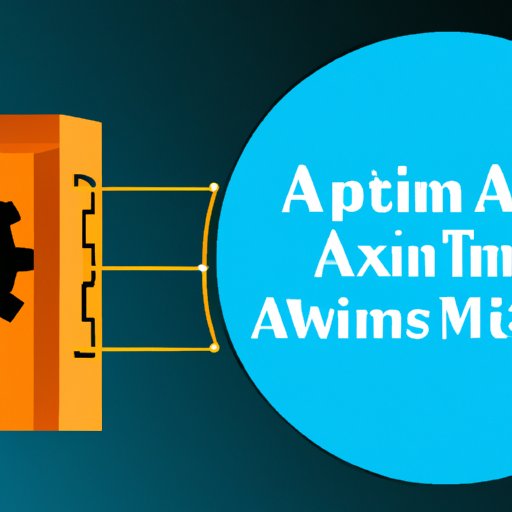
Tips for Setting Up Amazon Automation in Minutes
Setting up Amazon automation can seem daunting at first, but there are some simple tips that can help you get started quickly. Here are a few tips for setting up Amazon automation in minutes:
Utilizing Templates
Many third-party solutions offer templates that you can use to quickly set up automation rules. These templates can be customized to meet your specific needs, saving you time and effort.
Testing the Automation Rules You Set Up
Once you’ve set up your automation rules, it’s important to test them to make sure they’re working properly. This will help ensure that your automation rules are functioning as expected and that your processes are running smoothly.
Optimizing Your Automation Settings
Finally, it’s important to optimize your automation settings. Depending on your needs, you may want to adjust the frequency of your automation rules or tweak the criteria used to trigger them. This will help ensure that your automation rules are running optimally.
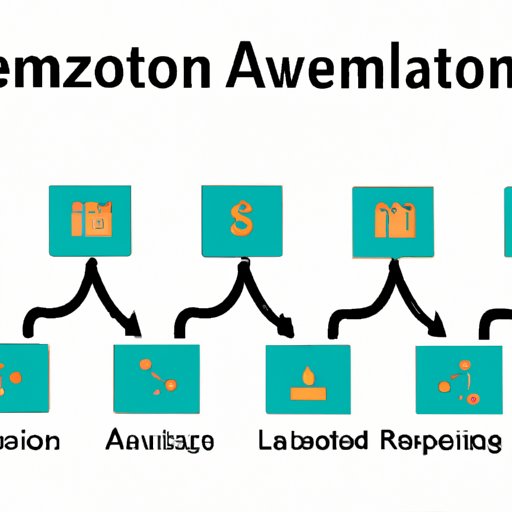
Leverage Amazon Automation for Increased Efficiency
In addition to streamlining your business operations, Amazon automation can also help you increase efficiency in other areas. Here are some ways you can use Amazon automation to increase efficiency:
Automating Price Changes
Amazon automation can help you automate price changes. Using automation rules, you can set rules that automatically adjust prices based on market trends or competitor prices. This helps ensure that you stay competitive while maximizing profits.
Automating Repricing Strategies
Amazon automation can also help you automate repricing strategies. This includes setting rules that automatically adjust prices based on demand, competitor prices, and other factors. Automating these strategies can help you maximize profits and stay competitive.
Automating Product Listings
Finally, Amazon automation can help you automate product listings. You can set rules that automatically add new products or update existing listings. This saves you time and effort and ensures that your product listings are always up-to-date.
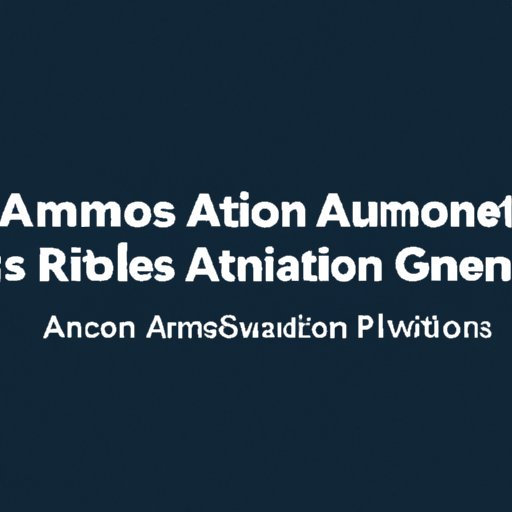
A Comprehensive Guide to Setting Up Amazon Automation
Setting up Amazon automation can be a complex process, but with the right guidance it can be done easily. To get started, here are some tips for setting up Amazon automation:
Configuring Your Marketplace Settings
The first step is to configure your marketplace settings. This includes setting up your payment methods, shipping options, and taxes. Configuring these settings correctly is essential for ensuring that your automation rules are running properly.
Integrating Third-Party Solutions
Next, you’ll need to integrate third-party solutions. This includes connecting your store to Amazon, as well as integrating third-party automation tools. Integrating these solutions will ensure that your automation rules are running smoothly.
Analyzing Performance Reports
Finally, you should analyze performance reports to monitor the effectiveness of your automation rules. Analyzing performance reports will help you identify issues and optimize your automation settings for maximum efficiency.
Conclusion
Amazon automation is a powerful tool that can help businesses streamline their operations and increase efficiency. By following the steps outlined in this article, you can set up Amazon automation quickly and easily. With Amazon automation, you can automate tedious and time-consuming tasks such as order processing, inventory management, shipping and fulfillment, and more. Leveraging Amazon automation can help you save time and money, as well as improve customer service and satisfaction.
(Note: Is this article not meeting your expectations? Do you have knowledge or insights to share? Unlock new opportunities and expand your reach by joining our authors team. Click Registration to join us and share your expertise with our readers.)
