Introduction
Cash App is a mobile payment application that allows users to transfer money to other people and businesses. It also allows users to buy and sell bitcoin. Sending bitcoin from Cash App to an external wallet is a simple process, but it’s important to understand the basics before getting started. This article provides a comprehensive guide for how to send bitcoin from Cash App to an external wallet.

Overview of Cash App and Bitcoin
Cash App is a mobile payment service developed by Square Inc. It allows users to send and receive money, buy and sell stocks, and purchase bitcoin. It’s available on both Android and iOS devices. The service is free to use, and it’s easy to set up an account.
Bitcoin is a digital currency that can be used to buy and sell goods and services online. It’s decentralized, meaning it’s not controlled by any government or bank. Transactions are secured using cryptography, and they’re verified on a public ledger called the blockchain.
Purpose of the Article
The purpose of this article is to provide a comprehensive guide for how to send bitcoin from Cash App to an external wallet. We’ll cover everything you need to know, including downloading and setting up Cash App, activating your account, adding funds to your Cash App wallet, and sending bitcoin from Cash App to an external wallet. We’ll also provide some easy tips and a quick guide for how to safely transfer bitcoin from Cash App to an external wallet.
Step-by-Step Guide: How to Send Bitcoin from Cash App to an External Wallet
Sending bitcoin from Cash App to an external wallet is a straightforward process, but it’s important to understand the steps involved before getting started. Here’s a step-by-step guide for how to send bitcoin from Cash App to an external wallet:
Downloading and Setting Up Cash App
The first step is to download and set up Cash App. You can do this by visiting the Cash App website or downloading the app from the App Store or Google Play. Once you’ve downloaded the app, you’ll need to create an account by entering your name, email address, and phone number.
Activating Your Account
After creating your account, you’ll need to activate it by linking a payment method, such as a debit card or bank account. You can do this by going to the “My” tab in the app and selecting “Add Bank.” Once you’ve linked your payment method, you’ll be able to start using Cash App.
Adding Funds to Your Cash App Wallet
Before you can send bitcoin from Cash App to an external wallet, you’ll need to add funds to your Cash App wallet. You can do this by going to the “My” tab in the app and selecting “Add Funds.” You can add funds to your wallet using your linked payment method or by transferring funds from another bank account.
Sending Bitcoin from Cash App to an External Wallet
Once you’ve added funds to your Cash App wallet, you’re ready to send bitcoin from Cash App to an external wallet. To do this, go to the “My” tab in the app and select “Bitcoin.” Then, select “Withdraw Bitcoin” and enter the recipient’s bitcoin address. Enter the amount you want to send and review the transaction details. Finally, confirm the transaction.
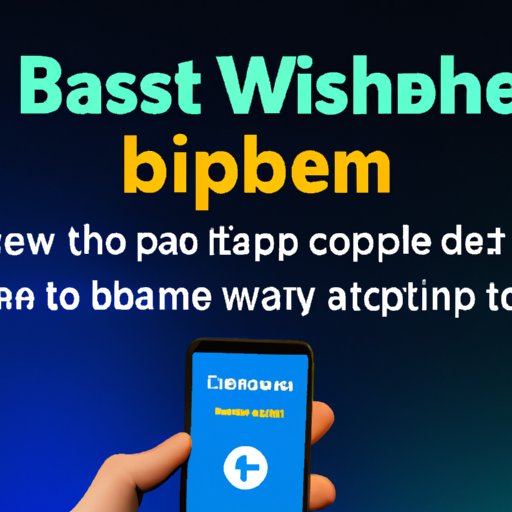
Easy Tips for Sending Bitcoin from Cash App to an External Wallet
Sending bitcoin from Cash App to an external wallet is a simple process, but there are some easy tips you should keep in mind to ensure a smooth transaction:
Research and Understand Fees
Before sending bitcoin from Cash App to an external wallet, make sure to research and understand any fees associated with the transaction. Some external wallets may charge a fee for receiving bitcoin, and Cash App may also charge a fee for sending bitcoin.
Double Check All Information
When sending bitcoin from Cash App to an external wallet, make sure to double check all information, including the recipient’s bitcoin address and the amount you’re sending. Mistakes can be costly, so it’s important to make sure everything is correct before confirming the transaction.
Use a Secure Network
When sending bitcoin from Cash App to an external wallet, make sure to use a secure network. Avoid using public Wi-Fi networks, as they’re not as secure as private networks. If possible, connect to a password-protected Wi-Fi network to ensure your data is secure.
A Quick Guide to Sending Bitcoin from Cash App to an External Wallet
If you’re in a hurry, here’s a quick guide for how to send bitcoin from Cash App to an external wallet:
1. Open Cash App
Open the Cash App on your device.
2. Tap on the “My” icon
Tap on the “My” icon in the bottom right corner of the screen.
3. Select Bitcoin
Select “Bitcoin” from the list of options.
4. Select “Withdraw Bitcoin”
Select “Withdraw Bitcoin” from the list of options.
5. Enter the Recipient’s Bitcoin Address
Enter the recipient’s bitcoin address. Make sure to double check the address before continuing.
6. Enter the Amount to Send
Enter the amount of bitcoin you want to send. Make sure to double check the amount before continuing.
7. Review the Transaction Details
Review the transaction details to make sure everything is correct.
8. Confirm the Transaction
Confirm the transaction to send bitcoin from Cash App to an external wallet.
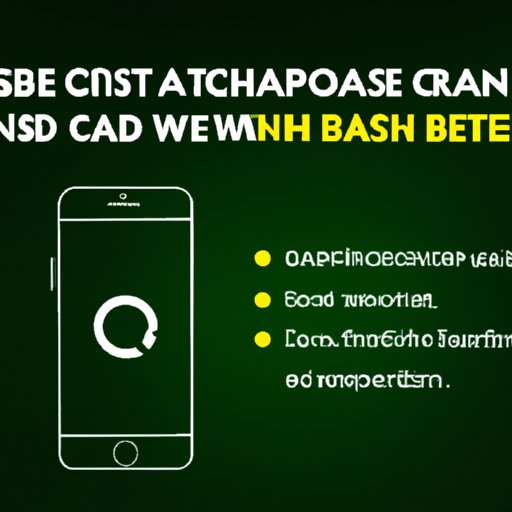
How to Safely Transfer Bitcoin from Cash App to an External Wallet
It’s important to take extra precautions when sending bitcoin from Cash App to an external wallet. Here are some easy tips for how to safely transfer bitcoin from Cash App to an external wallet:
Make Sure the Recipient’s Address is Correct
When sending bitcoin from Cash App to an external wallet, make sure to double check the recipient’s bitcoin address. Mistakes can be costly, so it’s important to make sure the address is correct before confirming the transaction.
Always Use a Password-Protected Wi-Fi Network
When sending bitcoin from Cash App to an external wallet, make sure to use a password-protected Wi-Fi network. Public Wi-Fi networks are not as secure as private networks, so it’s best to avoid them if possible.
Monitor Your Transactions
Once you’ve sent bitcoin from Cash App to an external wallet, it’s important to monitor your transactions to make sure everything goes smoothly. You can do this by checking the transaction status in your Cash App and the recipient’s wallet.
A Beginner’s Guide to Sending Bitcoin from Cash App to an External Wallet
If you’re new to sending bitcoin from Cash App to an external wallet, here’s a beginner’s guide for how to get started:
Understand the Basics of Bitcoin
Before sending bitcoin from Cash App to an external wallet, it’s important to understand the basics of bitcoin. Learn about what it is, how it works, and why it’s important.
Set Up Your Cash App Account
Once you understand the basics of bitcoin, you’ll need to set up your Cash App account. Download the app and create an account by entering your name, email address, and phone number.
Add Funds to Your Cash App Wallet
Before you can send bitcoin from Cash App to an external wallet, you’ll need to add funds to your Cash App wallet. You can do this by linking a payment method or transferring funds from another bank account.
Send Bitcoin from Cash App to an External Wallet
Once you’ve added funds to your Cash App wallet, you’re ready to send bitcoin from Cash App to an external wallet. Follow the steps outlined earlier in this article to complete the transaction.
Monitor Your Transaction
Once you’ve sent bitcoin from Cash App to an external wallet, it’s important to monitor your transaction to make sure everything goes smoothly. You can do this by checking the transaction status in your Cash App and the recipient’s wallet.
Conclusion
Sending bitcoin from Cash App to an external wallet is a simple process, but it’s important to understand the steps involved before getting started. This article provided a comprehensive guide for how to send bitcoin from Cash App to an external wallet, as well as some easy tips and a quick guide for how to safely transfer bitcoin from Cash App to an external wallet. By following the steps outlined in this article, you can ensure a smooth and secure transaction.
(Note: Is this article not meeting your expectations? Do you have knowledge or insights to share? Unlock new opportunities and expand your reach by joining our authors team. Click Registration to join us and share your expertise with our readers.)
