Introduction
Automated emails are an essential part of any successful marketing strategy. They allow businesses to stay in touch with their customers and prospects on a regular basis without having to manually send out each message. Automated emails can be used to nurture leads, inform customers about new products or services, and build relationships with customers. In this article, we’ll explore how to send automated emails to customers and the best practices for doing so.
Definition of Automated Emails
Automated emails are pre-written emails that are sent out automatically based on certain triggers. These triggers can be anything from a customer’s purchase history, signup date, or even their browsing behavior. Automated emails are typically sent out on a predetermined schedule, but they can also be sent out in response to specific events or actions taken by the recipient.
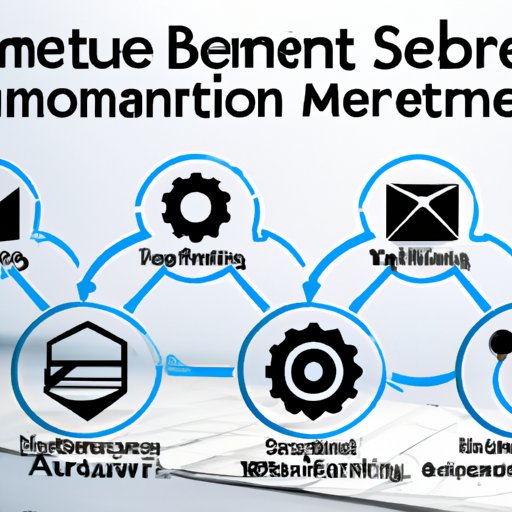
Benefits of Sending Automated Emails
Automated emails offer several advantages to businesses. For one, they allow you to stay in touch with customers on a regular basis without having to manually send out each message. This not only saves you time, but it also ensures that you’re providing consistent communication to your customers. Automated emails can also help you build relationships with customers by providing relevant content that’s tailored to their interests and needs. Finally, automated emails can help increase sales by reminding customers of products or services they may have forgotten about or enticing them with special offers.
Utilizing Email Automation Tools
There are a number of different email automation tools available today. These tools make it easy to create, manage, and send automated emails. When choosing an email automation tool, it’s important to consider your needs and budget. Some of the most popular email automation tools include MailChimp, Constant Contact, ActiveCampaign, GetResponse, and AWeber.
Choosing the Right Tool for Your Needs
When selecting an email automation tool, it’s important to consider the features and functionality that each tool offers. For example, some tools may offer more advanced features such as A/B testing and segmentation. Other tools may offer more basic features such as customizable templates and autoresponders. It’s also important to consider the cost of each tool and whether or not the features offered are worth the price.

Developing a Strategy for Automated Emails
Once you’ve selected an email automation tool, it’s time to develop a strategy for automated emails. The first step is to establish goals and objectives for your automated emails. What do you hope to accomplish? Do you want to increase sales? Improve customer engagement? Generate leads? Knowing what you want to achieve will help you craft an effective strategy.
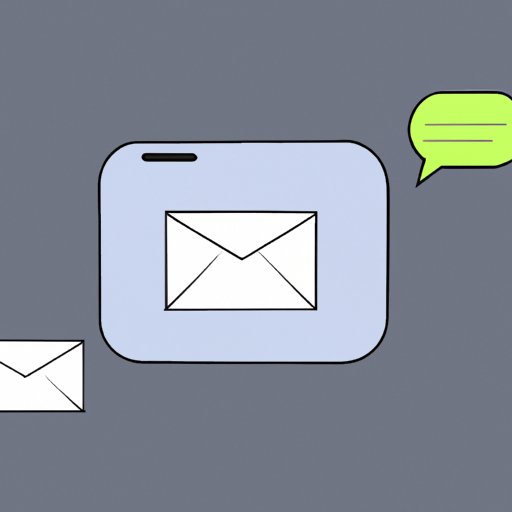
Identify What Types of Messages to Send
The next step is to identify what types of messages you want to send. This could include welcome emails, promotional emails, product updates, newsletters, and more. Think about what type of content would be most beneficial to your customers and make sure to tailor each message accordingly.
Decide on a Schedule
Once you’ve identified the types of messages you want to send, it’s important to decide on a schedule. You should determine how often you want to send messages and when you want them to go out. This will ensure that your messages are reaching customers at the right time and with the right frequency.
Crafting Personalized and Engaging Content
Personalization is key when it comes to automated emails. Make sure to customize each message to the individual recipient. This could mean addressing them by name, mentioning their recent purchases, or offering them a discount code. Additionally, it’s important to write engaging copy that will capture the reader’s attention and compel them to take action.
Adding Visuals to Enhance Your Messages
Visuals can help make your automated emails more appealing and engaging. Consider adding images, videos, GIFs, or other visuals to your messages to break up the text and draw the reader’s eye. Additionally, visuals can help convey complex information in an easy-to-understand way.
Incorporating Social Media into Your Messages
Social media can be a great way to reach customers and drive engagement. Consider including social media links or buttons in your automated emails. Doing so will allow customers to easily share your messages with their friends and followers, which can help increase your reach and visibility.
Setting Up Triggers and Rules
Triggers and rules are essential when it comes to automated emails. Triggers are the events or actions that prompt an automated email to be sent. Rules are the conditions that must be met in order for an automated email to be sent. For example, you can set up a trigger so that a welcome email is sent when a new customer signs up for your mailing list. Or you can set up a rule so that an automated email is only sent if the customer hasn’t purchased anything in the past 90 days.
Testing and Optimizing Your Automated Emails
Before sending out your automated emails, it’s important to test and optimize them. Test your messages by sending them to a small sample of recipients and gathering feedback. Make sure to check for typos, errors, and broken links. Once you’ve tested your messages, analyze their performance and make adjustments as needed.

Analyzing Results and Making Adjustments
Once your automated emails have been sent, it’s important to analyze their performance and make adjustments as needed. Pay close attention to metrics such as open rate, click-through rate, and conversion rate. Determine what’s working and what’s not, then make changes based on your findings. This will help ensure that your automated emails are effective and driving the desired results.

Integrating Automated Emails into Your Marketing Plan
Finally, it’s important to ensure that your automated emails are aligned with your overall marketing strategy. Make sure to incorporate automated emails into your overall plan and ensure that they are compliant with any relevant regulations and laws. Additionally, consider ways to integrate automated emails with other marketing channels such as social media, search engine optimization, and paid advertising.
Conclusion
Sending automated emails to customers is an effective way to stay in touch with them on a regular basis. By utilizing email automation tools, developing a strategy for automated emails, crafting personalized and engaging content, setting up triggers and rules, testing and optimizing your automated emails, analyzing results and making adjustments, and integrating automated emails into your marketing plan, you can ensure that your automated emails are driving the desired results.
(Note: Is this article not meeting your expectations? Do you have knowledge or insights to share? Unlock new opportunities and expand your reach by joining our authors team. Click Registration to join us and share your expertise with our readers.)
