Introduction
Sharing music is one of the best ways to express yourself and connect with others. Whether it’s a mix of your favorite songs or a list of new music you want your friends to hear, sending playlists has become an easy way to express yourself and stay connected with those around you. However, it can be difficult to figure out how to send a playlist to someone. This article will explore how to send a playlist using a variety of methods, from music streaming services to social media platforms to physical CDs.
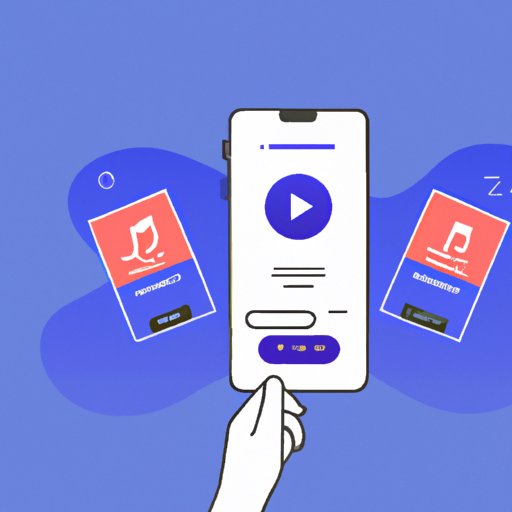
Use a Music Streaming Service to Send Playlists
One of the easiest ways to send a playlist is by using a music streaming service. Music streaming services such as Apple Music, Spotify, and Pandora offer the ability to create and share playlists with anyone who also has an account on the same platform. This makes it easy to send playlists to friends and family without having to worry about compatibility issues.
The benefits of using a music streaming service are that it allows for easy sharing and collaboration. You can invite your friends to collaborate on a playlist and add songs of their own. This makes it easy to discover new music together and keep track of all the songs in the playlist. Additionally, it is often easier to find songs on music streaming services than it is to search for them on other platforms.
To use a music streaming service to send a playlist, first create a playlist on the service of your choice. Then, select the “Share” option and input the name or email address of the person you want to send the playlist to. After they accept the invitation, they will have access to your playlist.
Share Playlists on Social Media Platforms
Another way to send a playlist is by sharing it on a social media platform. Most social media platforms, such as Facebook, Twitter, and Instagram, allow you to post links to playlists. This makes it easy to quickly share playlists with friends and followers, as well as discover new music.
The benefits of sharing playlists on social media platforms is that it allows for easy discovery. When you post a playlist, it can be seen by your friends and followers, making it easy to introduce them to new music. Additionally, many social media platforms allow users to comment on and interact with playlists, making it easy to discuss music with others.
To share a playlist on a social media platform, first create a playlist on the platform of your choice. Then, copy the link for the playlist and post it on your profile. You can also share the link directly with friends or followers by messaging them the link.

Email Playlists Through a Music App
If you don’t have a music streaming service or don’t want to share your playlist on social media, then you can email playlists through a music app. Many music apps, such as SoundCloud and Bandcamp, allow you to easily email playlists to friends. This makes it easy to send playlists without having to worry about compatibility issues.
The benefits of emailing playlists through a music app are that it allows for quick and easy sharing. You can email playlists to friends and family without having to worry about them having an account on the same platform. Additionally, some music apps allow you to add personalized messages to the emails, making it easy to express yourself when sending a playlist.
To email a playlist through a music app, first create a playlist on the app of your choice. Then, select the “Share” option and input the email addresses of the people you want to send the playlist to. After they accept the invitation, they will have access to your playlist.

Create a Playlist Link to Share
Another way to send a playlist is by creating a playlist link to share. Many music streaming services, such as Apple Music and Spotify, allow you to create a link for your playlist that can be shared with anyone. This makes it easy to quickly share playlists with friends and family, as well as discover new music.
The benefits of creating a playlist link to share are that it is fast and easy. You can quickly generate a link for your playlist and share it with anyone, regardless of whether they have an account on the same platform. Additionally, many music streaming services allow you to customize the link, making it easy to make your playlist stand out.
To create a playlist link to share, first create a playlist on the platform of your choice. Then, select the “Share” option and click the “Copy Link” button. Finally, paste the link wherever you want to share it.
Text or Message Playlists to Friends
If you don’t want to use a music streaming service or create a playlist link, then you can text or message playlists to friends. Many music streaming services, such as Apple Music and Spotify, allow you to text or message playlists to friends. This makes it easy to quickly send playlists without having to worry about compatibility issues.
The benefits of texting or messaging playlists to friends are that it is fast and convenient. You can quickly send a playlist to any of your contacts without having to worry about them having an account on the same platform. Additionally, many music streaming services allow you to add personalized messages to the texts or messages, making it easy to express yourself when sending a playlist.
To text or message a playlist to a friend, first create a playlist on the platform of your choice. Then, select the “Share” option and input the phone number or contact information of the person you want to send the playlist to. After they accept the invitation, they will have access to your playlist.
Burn a CD and Send the Playlist Physically
Lastly, if you don’t want to use a music streaming service or create a playlist link, then you can burn a CD and send the playlist physically. Burning a CD is a great way to share music with friends and family, as it allows them to listen to the music even if they don’t have an internet connection.
The benefits of burning a CD and sending the playlist physically are that it allows for personalization. You can create a unique cover for the CD, as well as add personalized messages or artwork. Additionally, it is often cheaper to burn a CD than it is to purchase a digital version of the music.
To burn a CD and send the playlist physically, first create a playlist on the platform of your choice. Then, select the “Burn” option and insert a blank CD into your computer. Finally, select the songs you want to include on the CD and click the “Burn” button.
Conclusion
Sending playlists has become an easy way to express yourself and stay connected with those around you. This article explored how to send a playlist using a variety of methods, from music streaming services to social media platforms to physical CDs. No matter which method you choose, you can easily share your music with friends and family.
(Note: Is this article not meeting your expectations? Do you have knowledge or insights to share? Unlock new opportunities and expand your reach by joining our authors team. Click Registration to join us and share your expertise with our readers.)
