Introduction
AI files are a type of vector graphic file that is used in Adobe Illustrator. Vector graphics are made up of lines and curves, rather than pixels, and can be scaled up or down without losing quality. AI files are commonly used in design projects and can hold text, images, and other types of data. It is important to understand how to open, view, and convert AI files so that they can be used in different types of projects.

Opening and Viewing AI Files
There are several steps that need to be taken in order to open and view AI files. The first step is to download the AI file from its source. Once the file has been downloaded, it can be opened in Adobe Illustrator. In Adobe Illustrator, the file can be viewed, edited, and saved in various formats. Additionally, there are several other pieces of software that can be used to view AI files, including CorelDraw and Inkscape.
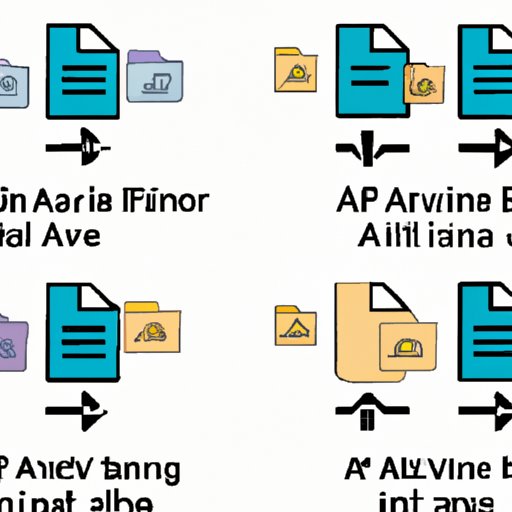
Converting AI Files into Other Formats
AI files can be converted into various other formats, depending on the project requirements. Some of the most common formats include JPEG, PNG, SVG, PDF, and EPS. There are several online tools that can be used to convert AI files into these formats, such as CloudConvert, Zamzar, and Online-Convert. Additionally, Adobe Illustrator also has an “Export” option that allows users to save the AI file in a different format.
Examples of Projects That Use AI Files
AI files are commonly used in design projects, as they can easily be scaled and manipulated. Examples of projects that use AI files include logo design, web design, print design, and illustration. AI files can also be used to create vector illustrations, which are often used in animation and video game design. Additionally, AI files are often used to create charts and graphs, as they can be scaled up or down without losing any detail.
Conclusion
AI files are a type of vector graphic file that is used in Adobe Illustrator. It is important to understand how to open, view, and convert AI files so that they can be used in different types of projects. AI files can be opened and viewed in Adobe Illustrator, as well as several other pieces of software. AI files can also be converted into various other formats, such as JPEG, PNG, SVG, PDF, and EPS. AI files are commonly used in design projects, as well as animation and video game design. Knowing how to read AI files is essential for creating high-quality projects.
(Note: Is this article not meeting your expectations? Do you have knowledge or insights to share? Unlock new opportunities and expand your reach by joining our authors team. Click Registration to join us and share your expertise with our readers.)
