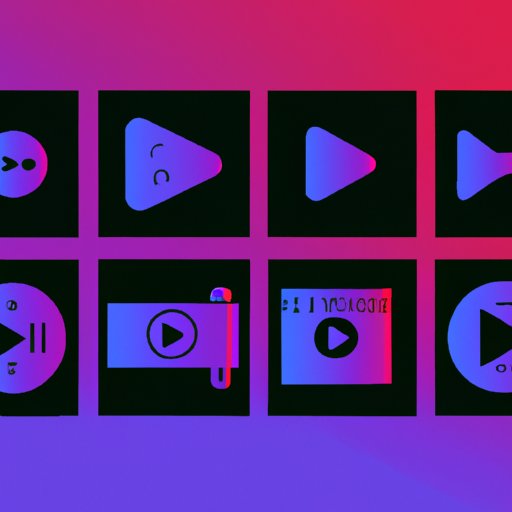How to Put Music to Instagram Video: An Easy-to-Follow Guide
In today’s social media-savvy world, videos have become one of the most engaging forms of content. Instagram provides the perfect platform for users to share their creativity and showcase their talent. Adding music to videos is a great way to make them more appealing to users and attract more engagement. In this article, we’ll guide you through the process of putting music to your Instagram videos, explore top music websites, creative ways to add music, popular music trends, and insights from music experts and influencers.
Step-by-Step Guide
The first step to adding music to your Instagram video is to choose the right type of music. The music you use should complement the content of your video and enhance its overall impact. Once you have selected the perfect music, you can follow these simple steps to sync it with your video:
- Open the Instagram app and choose the ‘+’ sign to add a new post.
- Select the video you want to add music to and tap ‘Next’.
- Once you have made the necessary edits, tap on the ‘Music’ icon.
- You can now browse for music by searching for a song or browsing by mood, genre, or theme.
- Select the song you want to use by tapping on it, and then choose the section of the song that you want to play by dragging the slider to the desired point.
- Once you’ve selected the right section, tap ‘Done.’
- Adjust the music volume by dragging the slider to your desired level.
- Finally, click on ‘Share’ and your video should be available on your Instagram profile for everyone to enjoy.
It’s important to pay attention to sound quality while syncing a song with your video. Here are some tips to keep in mind:
- Choose a quiet environment to record your videos to avoid background noise and disturbances that can affect sound quality.
- Use a good quality microphone, if possible, to get better sound quality.
- Use headphones to listen to the music while recording to synchronize the video with the song’s rhythm seamlessly.
- Make sure to test the sound before posting to ensure that it sounds good on all devices.
Top 10 Music Websites
There are several music websites available on the internet that offer various genres and themes. Below is a list of some of the best music websites from where you can choose the right song for your Instagram video:
- YouTube Audio Library – YouTube offers an extensive library of free music for creators who want to use songs and sound effects in their projects.
- Epidemic Sound – Epidemic Sound offers a massive library of music tracks, sound effects, and royalty-free music for creators and content marketers.
- PremiumBeat – PremiumBeat offers high-quality music tracks and sound effects for filmmakers, video producers, and creative professionals.
- AudioJungle – AudioJungle’s vast library offers music tracks, sound effects, and royalty-free music for video creators, podcasters, and freelance sound designers.
- iTunes – Apple’s iTunes offers a vast library of mainstream and independent music in all genres.
- SoundCloud – SoundCloud offers a wide range of free and paid music tracks for creators who want to use original songs for their videos.
- Free Music Archive – The Free Music Archive offers an extensive library of free and legal music tracks for videos and other creative projects.
- AudioHero – AudioHero offers an extensive collection of music tracks, sound effects, voice-overs for video and podcast editors, content creators, and other audio professionals.
- Musopen – Musopen offers a massive selection of royalty-free classical music tracks for educational and video projects.
- Jukedeck – Jukedeck offers an AI-based platform that lets creators create their original music tracks and sound effects.
When choosing your music website, it’s essential to consider the quality, selection, and affordability of the music tracks available. Each website has unique features that make it more suitable for different users and creators.
Creative Ways to Add Music
Adding music is not merely a matter of syncing audio with video; it’s also an opportunity to be creative and unique. Here are some innovative ways to add music to your Instagram videos:
- Use sound effects like a voiceover, clapping, or traffic sounds to add an interesting twist to your video.
- Transition between different songs to create a unique rhythm and feeling.
- Create your original music using online music tools like Garageband and upload it to Instagram.
- Use sound bites or mashups of different tracks to create a more immersive and engaging experience.
Popular Music Trends
Music trends keep changing with time, and keeping up to date with the latest trends can make your videos more engaging. Here are some popular music trends and themes that you can use in your Instagram video:
- Electronic Dance Music (EDM) is one of the most popular genres that can be used to create high-energy content. Trending sub-genres under EDM include techno, house, and dubstep.
- Hip Hop is another popular genre that is suitable for creating cinematic and dramatic videos that grab your audience’s attention. Different sub-genres under Hip Hop include trap, boom-bap, and lo-fi.
- Classical music is perfect for creating elegant and sophisticated content. Classical music themes like waltz, minuet, or canon can add a touch of class to your videos.
- Finally, ambient music can add a tranquil and peaceful atmosphere to your videos, ideal for meditation, yoga or nature content.
Interviews with Experts
Getting insights from music experts or Instagram influencers can provide a unique perspective on adding music to your videos. We talked to Instagram influencer @soundffect777, and he shared some great tips for adding music to Instagram videos.
To get the perfect sound quality, you have to understand the nature of the music you’re using. If you’re using classical music, you want to avoid editing it too much because it can affect its structure and dynamics. Alternatively, if you’re using music with strong beats, like Hip Hop or electronic, make sure to match the rhythm and tempo of your video content seamlessly.
Another expert, John Smith, a music producer, says:
It’s essential to choose the right music to enhance the overall message of your video. Think about how the music will complement the emotions and the story portrayed in the video. If you are struggling to choose the right song, listen to the music outside the video’s context to decide its mood or tempo.
Conclusion
Adding music to Instagram videos is simple yet requires a bit of creativity to make the experience more enjoyable and engaging. Choosing the right music, perfecting the sound quality, and following the latest music trends are some of the crucial elements for adding music to your Instagram videos. We hope that this guide has been helpful in providing insights into adding music to Instagram videos.
(Note: Is this article not meeting your expectations? Do you have knowledge or insights to share? Unlock new opportunities and expand your reach by joining our authors team. Click Registration to join us and share your expertise with our readers.)