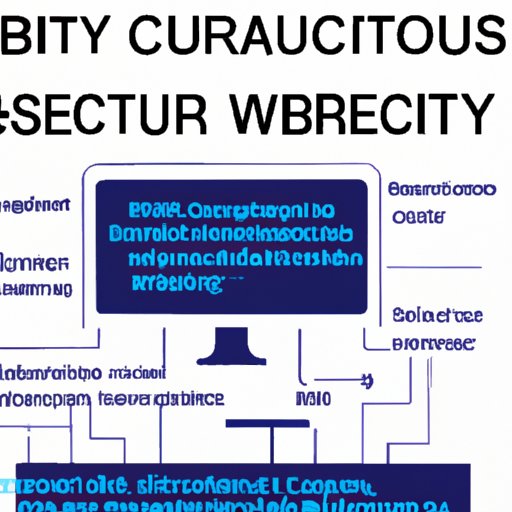Introduction
Cybersecurity attacks are becoming increasingly common, as hackers and other malicious actors look for new ways to access sensitive information and disrupt operations. While it can be difficult to completely protect against all forms of cyber attack, there are steps that can be taken to reduce the chances of becoming a victim. In this article, we will explore how to protect against cybersecurity attacks, including best practices for password hygiene, multi-factor authentication, use of antivirus software and firewalls, email attachment safety, and data backup. We will also discuss the importance of avoiding public Wi-Fi networks and staying informed about cybersecurity threats.
Practice Good Password Hygiene
Using strong passwords is one of the most important steps you can take to protect yourself from cyber attacks. A strong password should contain at least eight characters, and include a combination of upper and lowercase letters, numbers, and special characters. It should also be unique, meaning that it shouldn’t be used for any other accounts or services.
It is also important to change your passwords regularly. While this may seem like a hassle, it is a necessary step to ensure that your accounts remain secure. Consider setting a reminder on your calendar to remind you to change your passwords every few months.
Enable Multi-Factor Authentication
Multi-factor authentication (MFA) is an additional layer of security that requires users to provide more than just a username and password to access an account. Typically, MFA requires users to enter a code that is sent to their phone, or to use a biometric identifier such as a fingerprint or facial recognition. By requiring additional authentication, MFA makes it much more difficult for hackers to gain access to accounts.
MFA can be enabled on many popular websites and services, including Google, Microsoft, and Apple. Check the settings page of your favorite sites and services to see if MFA is available.
Use Antivirus Software and Firewalls
Antivirus software is designed to detect and remove malicious software from your computer. It is important to keep your antivirus software up to date, as hackers are constantly developing new ways to bypass security measures.
In addition to antivirus software, it is also recommended to use a firewall. A firewall is a system designed to block unauthorized access to your computer or network. Firewalls can help protect against malicious attacks, such as malware and phishing attempts.
When installing antivirus software and firewalls, be sure to follow the instructions carefully. Be sure to update these programs regularly to ensure they are providing maximum protection.

Be Careful with Email Attachments
Email attachments can be a source of malicious software, so it is important to be cautious when opening attachments. If you receive an email from someone you don’t know, or if the content of the email seems suspicious, it is best to delete it without opening the attachment.
If you do open an attachment, make sure that it is from a trusted source and that it is in a file format that you recognize. It is also recommended to scan any attachments with an antivirus program before opening them.
Backup Your Data
Backing up your data is an important step in protecting against cyber attacks. Backing up your data ensures that you can restore your files if they become corrupted or lost due to a cyber attack. It is recommended to store backups in multiple locations, such as an external hard drive, cloud storage, or a remote server.
Make sure to regularly update your backups, as new versions of files may be created that need to be backed up. Additionally, consider encrypting your backups to ensure that they remain secure.
Avoid Public Wi-Fi Networks
Public Wi-Fi networks can be a source of malicious activity, as hackers can easily intercept unencrypted data. To protect yourself, it is best to avoid using public Wi-Fi networks whenever possible. If you must use a public Wi-Fi network, be sure to use a virtual private network (VPN) to encrypt your data.
Additionally, be sure to only access websites that are secure (those that start with “https://”). This will ensure that any data you send or receive is encrypted.
Educate Yourself About Cybersecurity
Staying informed about cybersecurity threats is an important part of protecting yourself from cyber attacks. There are numerous resources available online that can help you stay up-to-date on the latest threats and best practices for keeping your data and devices secure. Additionally, many companies offer training courses on cybersecurity that can help you learn more about the subject.
By taking the time to learn about cybersecurity, you can better understand the threats you may face and how to protect yourself.
Conclusion
Cybersecurity attacks can have serious consequences, so it is important to take steps to protect yourself. By following the tips outlined in this article, you can reduce the chances of becoming a victim of a cyber attack. Practice good password hygiene, enable multi-factor authentication, use antivirus software and firewalls, be careful with email attachments, backup your data, avoid public Wi-Fi networks, and stay informed about cybersecurity threats.
By taking these precautions, you can help ensure that your data and devices remain secure.
(Note: Is this article not meeting your expectations? Do you have knowledge or insights to share? Unlock new opportunities and expand your reach by joining our authors team. Click Registration to join us and share your expertise with our readers.)