Introduction
Android is a mobile operating system developed by Google. It is used on a variety of smartphones, tablets, and other devices. With Android, users can access the Google Play Store to download and install apps, stream music, play games, and more. Playing music on an Android device is relatively easy, but there are some tips and tricks that can help make the experience even better.
In this article, we will explore different methods for playing music on an Android phone. We will look at downloading apps from the Google Play Store, streaming music from online sources, connecting to external speakers or headphones, syncing with your computer library, using Bluetooth technology, recording audio, and making use of voice commands. By the end of this article, you should have a better understanding of how to play music on an Android phone.
Downloading Apps from the Google Play Store
The first step to playing music on an Android phone is to download the right app. The Google Play Store is the official source for Android apps. Here, users can browse through thousands of apps, including music players, streaming services, and radio apps.
When looking for music apps, it’s important to consider features like sound quality, playback options, and compatibility with external devices. Popular music apps include Spotify, Apple Music, and Google Play Music. Once you’ve found the right app, you can install it on your device and start listening to music.
Streaming Music from Online Sources
Another popular option for playing music on an Android phone is to use streaming services. These services allow users to access vast libraries of music without having to download individual songs or albums. Popular streaming services include Spotify, Apple Music, and Pandora.
Setting up an account is easy and usually only requires an email address and password. Once you’ve created an account, you can access the music library and start streaming your favorite tunes. Some streaming services also offer offline listening, which allows you to save songs for listening without an internet connection.
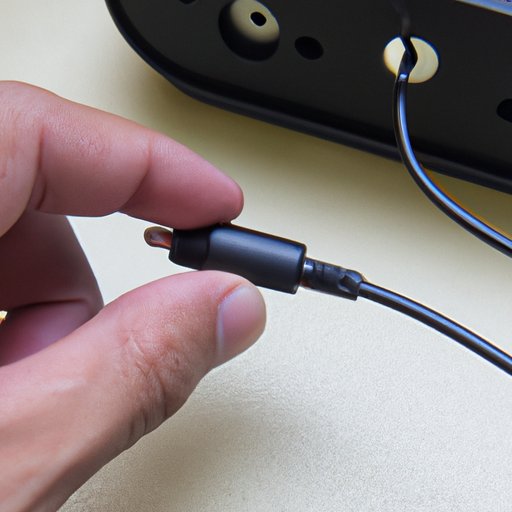
Connecting to External Speakers or Headphones
If you want to listen to music on a bigger scale, you can connect your Android phone to external speakers or headphones. This is done via wired or wireless connections. Wired connections require a USB cable or audio jack, while wireless connections use Bluetooth technology.
To make a wired connection, simply plug one end of the cable into the phone and the other end into the external device. To make a wireless connection, you will need to pair the two devices. This process involves activating Bluetooth on both devices and then selecting the device you want to pair with. Once the pairing is complete, you can start streaming music wirelessly.
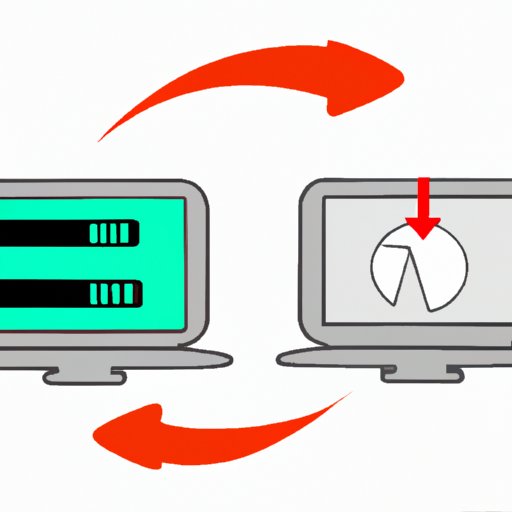
Syncing with Your Computer Library
If you have a large music library on your computer, you can sync it with your Android phone. This process involves transferring files from your computer to your phone and then managing the library on the phone. To transfer files, you can use a USB cable, Bluetooth, or cloud storage services like Dropbox.
Once the files have been transferred, you can use the built-in music player on your phone to manage the library. You can create playlists, organize songs by genre, and even set up automatic downloads for new music. This makes it easy to keep your music library up to date on your Android phone.
Using Bluetooth Technology
Bluetooth technology is a great way to connect your Android phone to other devices. With Bluetooth, you can stream music directly from your phone to speakers, headphones, or even car stereos. All you need to do is pair the two devices and then select the music you want to play.
Bluetooth is also useful for sharing music with friends. You can send songs or entire playlists to another Bluetooth-enabled device. This makes it easy to share music without having to worry about cables or cords.
Recording Audio
Many Android phones have the ability to record audio. This can be useful if you want to capture a live performance or save a song for later listening. To record audio on an Android phone, you will need to download a recording app from the Google Play Store. Popular recording apps include Voice Recorder and Hi-Q MP3 Recorder.
Once you’ve installed the app, you can set up your phone for recording. This involves setting the microphone sensitivity and other settings. Once the settings are in place, you can start recording and saving your recordings.

Making Use of Voice Commands
Some Android phones come with voice command capabilities. This makes it easy to control your music without having to touch the phone. For example, you can use voice commands to play specific songs, skip tracks, pause music, and more.
To use voice commands, you will need to activate the voice assistant on your phone. Popular voice assistants include Google Assistant, Siri, and Alexa. Once the voice assistant is activated, you can start using voice commands to control your music.
Conclusion
Playing music on an Android phone is a simple and enjoyable experience. There are several methods for playing music, including downloading apps from the Google Play Store, streaming music from online sources, connecting to external speakers or headphones, syncing with your computer library, using Bluetooth technology, recording audio, and making use of voice commands. With these solutions, you should have no problem getting your favorite tunes on your Android device.
Now that you know how to play music on an Android phone, you can start exploring all the possibilities. Whether you prefer streaming services or recording your own audio, the possibilities are endless.
(Note: Is this article not meeting your expectations? Do you have knowledge or insights to share? Unlock new opportunities and expand your reach by joining our authors team. Click Registration to join us and share your expertise with our readers.)
