Introduction
When planning a trip, it’s important to make sure that your bank is aware of your travel plans. This is known as a travel notification. By notifying your bank in advance, you can help prevent any potential issues with your accounts while you’re away. In this article, we’ll explain how to notify Chase Bank of your travel plans.
Call Chase Customer Service
One way to notify Chase Bank of your travel plans is to call their customer service department. To do this, you’ll need to dial the number on the back of your debit or credit card. When you get a customer service representative on the line, be prepared to provide them with the following information:
- Your name
- The type of account you have (e.g., checking, savings, credit card)
- Your account number
- The dates of your trip
- The locations you will be visiting
Once you’ve provided all of the necessary information, the customer service representative will enter your travel notification into the system. It may take up to 24 hours for the notification to be processed, so it’s best to call well in advance of your departure date.
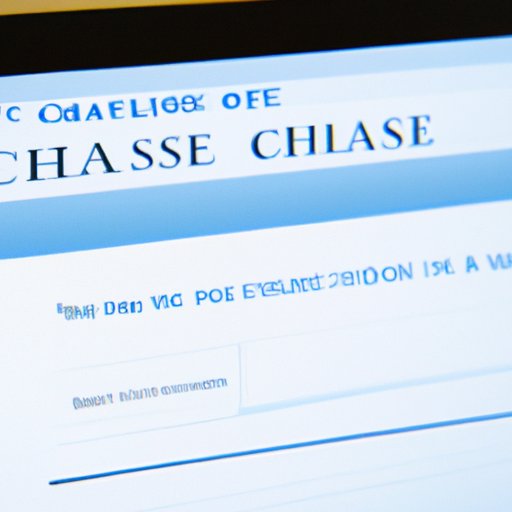
Fill out a Travel Notification Form on the Chase Website
Another way to notify Chase Bank of your travel plans is to fill out a travel notification form on their website. To access the form, go to the “Services” tab at the top of the page and select “Travel Notifications” from the drop-down menu. You’ll then be asked to enter the following information:
- Your name
- The type of account you have (e.g., checking, savings, credit card)
- Your account number
- The dates of your trip
- The locations you will be visiting
Once you’ve entered all of the required information, click the “Submit” button to complete the process. Your travel notification will be processed within 24 hours.
Use Chase’s Mobile App
If you have a smartphone, you can use Chase’s mobile app to notify them of your travel plans. To do this, first download the app from the App Store or Google Play. Once you’ve logged in to your account, locate the “Travel Notifications” section. Here, you’ll be asked to enter the same information as above: your name, account type, account number, dates of travel, and locations you’ll be visiting.
Once you’ve entered all of the necessary information, click the “Submit” button to send your travel notification to Chase Bank. It may take up to 24 hours for the notification to be processed.
Send a Secure Message via Chase’s Online Banking
If you don’t have access to a smartphone or prefer not to use the website or app, you can send a secure message to Chase Bank to notify them of your travel plans. To do this, log in to your account and navigate to the “Secure Messages” section. Here, you’ll be able to compose and send a message to Chase Bank.
In the message, be sure to include your name, account type, account number, dates of travel, and locations you’ll be visiting. Once you’ve sent the message, it may take up to 24 hours for the notification to be processed.
Visit a Local Branch
If you’d prefer to speak with someone in person, you can visit a local Chase Bank branch to notify them of your travel plans. Before you go, be sure to check the hours of operation and make sure that the branch is open. When you arrive, speak with a representative and provide them with your name, account type, account number, dates of travel, and locations you’ll be visiting.
The representative will enter your travel notification into the system and it should be processed within 24 hours.
Send a Letter to Chase Bank
If none of the other options are available or convenient, you can always send a letter to Chase Bank to notify them of your travel plans. To do this, address the letter to “Chase Bank, [your account type] Department, [your account number], [your address].” In the letter, include your name, account type, account number, dates of travel, and locations you’ll be visiting.
Be sure to mail the letter at least two weeks before your departure date to ensure that your travel notification is processed in time. It may take up to one week for the notification to be processed.
Conclusion
Notifying Chase Bank of your travel plans is a simple but important step when preparing for a trip. There are several ways to do this, including calling customer service, filling out a travel notification form on the website, using the mobile app, sending a secure message, visiting a local branch, or sending a letter. Knowing these steps and the benefits of notifying Chase Bank in advance can help you avoid any potential issues with your accounts while you’re away.
(Note: Is this article not meeting your expectations? Do you have knowledge or insights to share? Unlock new opportunities and expand your reach by joining our authors team. Click Registration to join us and share your expertise with our readers.)
