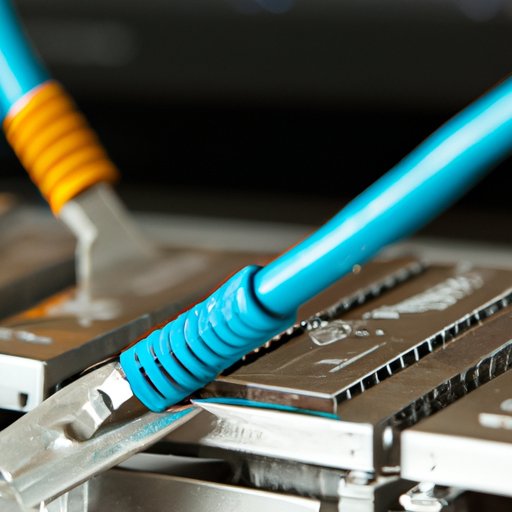Introduction
Cryptocurrency mining has become increasingly popular in recent years due to the rise in value of digital currencies like Bitcoin and Ethereum. Mining involves using specialized hardware and software to solve complex mathematical equations that verify transactions on the blockchain and generate new coins. By investing in the necessary hardware and software, you can earn money from mining cryptocurrency on Windows 10.
What is Cryptocurrency Mining?
Cryptocurrency mining is the process of verifying and adding transaction records to the public ledger, known as the blockchain. Miners use powerful computers to solve complex cryptographic puzzles that are used to confirm and secure transactions. As a reward for their work, miners are rewarded with newly created coins. The difficulty of solving the puzzles increases over time, making mining more challenging and rewarding.
Why Mine Crypto on Windows 10?
Windows 10 is a popular operating system for cryptocurrency mining due to its stability and ease of use. It is also compatible with most mining software and hardware, making it an ideal platform for miners. Additionally, Windows 10 allows miners to customize their settings and take advantage of the latest technologies, such as cloud mining services, to maximize their profits.
Step-by-Step Guide on How to Mine Crypto on Windows 10
Mining cryptocurrency on Windows 10 is not as difficult as it may seem. Here is a step-by-step guide on how to get started:
Setting up the Necessary Hardware
The first step in mining cryptocurrency on Windows 10 is to set up the necessary hardware. You will need a powerful computer with a reliable internet connection and a suitable graphics card for mining. Additionally, you may need additional components such as a cooling fan or power supply depending on the type of mining you plan to do.
Downloading and Installing Mining Software
Once you have the necessary hardware in place, you need to download and install the appropriate mining software. Popular options include NiceHash, Claymore’s Dual Miner, and CGminer. Be sure to read the documentation carefully and follow the instructions for installation.
Joining a Mining Pool
Mining pools are groups of miners who combine their computing power to increase their chances of finding blocks and earning rewards. Joining a mining pool is an important step in mining cryptocurrency on Windows 10 as it allows you to share rewards with other miners and benefit from their combined computational power.
Starting the Mining Process
Once you have set up the necessary hardware and software, you can start mining. Before doing so, it is important to understand the basics of mining, such as hash rate, mining rewards, and mining difficulty levels. Once you are comfortable with these concepts, you can start mining by launching the mining software and setting up the mining pool.
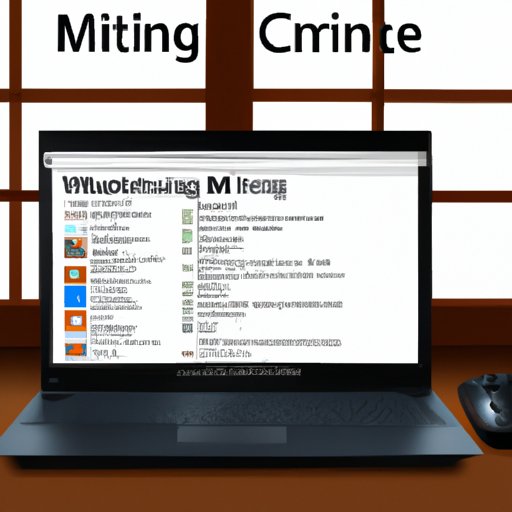
Exploring the Different Mining Software Available for Windows 10
There are several different mining software packages available for Windows 10, each with its own advantages and disadvantages. To determine which one is best suited for your needs, it is important to compare the features and performance of the different packages.
Comparing Popular Mining Software Packages
Popular mining software packages for Windows 10 include NiceHash, Claymore’s Dual Miner, and CGminer. Each package has its own unique features and performance capabilities. For example, NiceHash is easy to use and offers great support, while Claymore’s Dual Miner is more powerful and can be used to mine multiple cryptocurrencies.
Choosing the Best Fit for Your Needs
When choosing a mining software package, it is important to consider your specific needs. Consider factors such as the type of cryptocurrency you want to mine, the level of difficulty of the mining process, and the amount of time you are willing to dedicate to mining. Once you have narrowed down your choices, you can select the package that best meets your requirements.
Understanding the Basics of Cryptocurrency Mining on Windows 10
Before starting to mine cryptocurrency on Windows 10, it is important to understand some basic concepts. These include hash rate, mining rewards, and mining difficulty levels.
What is Hash Rate?
Hash rate is the measure of a miner’s computing power. Higher hash rates mean faster and more successful mining operations. Hash rate is measured in megahashes (MH/s) or gigahashes (GH/s).
What are Mining Rewards?
Mining rewards are the coins miners receive as payment for their work. The rewards vary depending on the type of cryptocurrency being mined and the difficulty of the mining process.
What are Mining Difficulty Levels?
Mining difficulty levels refer to the difficulty of solving the cryptographic puzzles needed to add blocks to the blockchain. As more miners join the network, the difficulty of mining increases, making it harder to find blocks and earn rewards.

Tips and Tricks for Optimizing Your Crypto Mining Performance on Windows 10
To maximize your profits from mining cryptocurrency on Windows 10, there are several tips and tricks you can use. These include adjusting your system settings, utilizing the latest technology, and taking advantage of cloud mining services.
Adjusting Your System Settings
Your system settings can have a major impact on your mining performance. Make sure to adjust your settings to optimize your mining speed and efficiency. This can include tweaking your processor and memory settings, as well as disabling unnecessary background processes.
Utilizing the Latest Technology
New technologies, such as ASICs, FPGAs, and GPUs, can significantly improve your mining performance. Make sure to research the latest technologies and invest in the ones that best suit your needs.
Taking Advantage of Cloud Mining Services
Cloud mining services allow you to rent the processing power of remote servers to mine cryptocurrency. This is a good option if you don’t have the necessary hardware or don’t want to invest in it. However, make sure to do your research before signing up for a cloud mining service as some are scams.
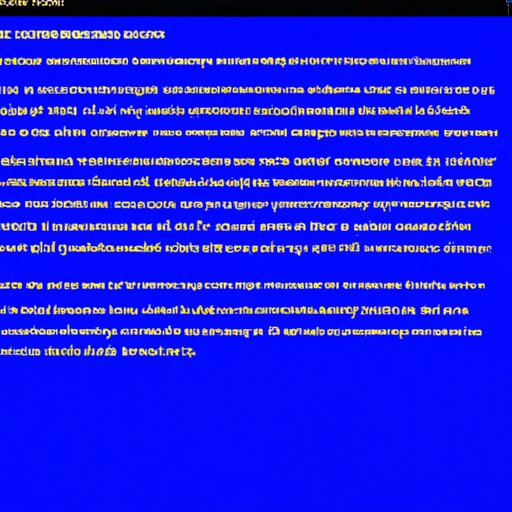
Troubleshooting Common Issues with Crypto Mining on Windows 10
Despite all the benefits of mining cryptocurrency on Windows 10, it is important to be aware of potential problems that may arise. Here are some tips for troubleshooting common issues.
Diagnosing Hardware Problems
Hardware problems can cause slow mining speeds or even prevent you from mining altogether. If you suspect a hardware issue, try testing your components individually and replacing any faulty parts.
Troubleshooting Software Issues
Software issues can also cause problems with your mining operations. Make sure to update your software regularly and check for any compatibility issues. Additionally, you should back up your data regularly in case of a crash or system failure.
Conclusion
Mining cryptocurrency on Windows 10 can be a lucrative investment if done correctly. This article provided a step-by-step guide on how to mine crypto on Windows 10, explored the different mining software available, and gave tips and tricks for troubleshooting common issues. With the right knowledge and equipment, you can start mining cryptocurrency on Windows 10 and begin earning rewards.
Summary of the Article
This article provided an overview of how to mine cryptocurrency on Windows 10, including setting up the necessary hardware, downloading and installing mining software, joining a mining pool, understanding the basics of mining, and troubleshooting common issues. Tips and tricks were also given for optimizing mining performance.
Final Thoughts
Cryptocurrency mining on Windows 10 can be a profitable endeavor if done correctly. With the right hardware, software, and knowledge, you can start mining and earning rewards. Be sure to do your research before getting started and always keep safety and security in mind.
(Note: Is this article not meeting your expectations? Do you have knowledge or insights to share? Unlock new opportunities and expand your reach by joining our authors team. Click Registration to join us and share your expertise with our readers.)