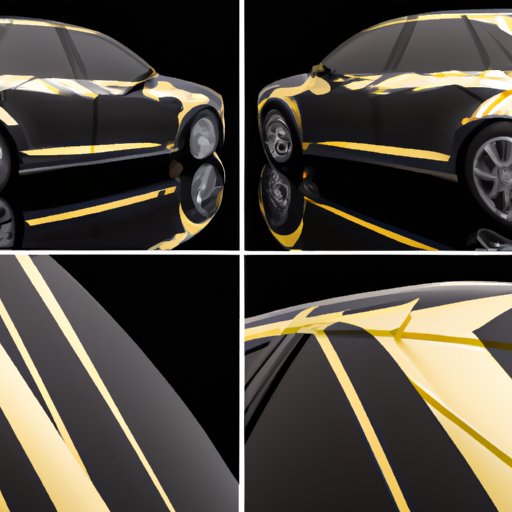Introduction
Have you ever wanted to customize the look of your car without spending a fortune? One fun and creative way to do this is by creating your own vinyl car decals at home. However, the process can be quite daunting and overwhelming, especially for beginners. This article aims to provide a step-by-step guide on how to make vinyl car decals in the comfort of your own home.
Tools and Materials
The first step in making vinyl car decals is to gather all the necessary tools and materials. Here’s a list of what you’ll need:
- A vinyl cutting machine (e.g. Cricut or Silhouette)
- Adhesive vinyl sheets
- Transfer paper
- Weeding tool
- Scraper or credit card
- A computer with a design software program installed
- A printer (optional)
Most of these items can be found at your local arts and crafts store, or you can order them online. The cost of these tools and materials can range from $50 to $500, depending on the brand and quality of the items you purchase.
Comparison of Vinyl Materials
In choosing the right vinyl material for your car decals, it is important to consider the durability, flexibility, and price of each type. Here are some of the most common types of vinyl materials:
- Permanent Vinyl – This type of vinyl material is perfect for long-term outdoor use. It is waterproof, fade-resistant, and can last for up to 6 years. However, it is not as flexible as other vinyl materials, which can make it difficult to apply on curved surfaces. The price of permanent vinyl typically ranges from $0.50 to $1.50 per sheet.
- Removable Vinyl – As the name suggests, this type of vinyl material can be easily removed without leaving any residue or damaging the surface it was applied on. It is ideal for short-term use and is perfect for creating temporary car decals or stickers for special events. The price of removable vinyl typically ranges from $0.50 to $2 per sheet.
- Heat Transfer Vinyl – This type of vinyl material is specifically designed for transferring designs onto fabrics. It can be used to create personalized t-shirts, hats, and even car decals. Heat transfer vinyl is available in glossy, matte, and metallic finishes and it typically costs around $1.50 to $3 per sheet.
Ultimately, the choice of vinyl material will depend on your specific needs and preferences. Permanent vinyl is great for long-lasting and durable car decals, while removable vinyl is perfect for temporary and easy-to-remove designs.
Step-by-Step Tutorial
Now that you have all the necessary tools and materials, it’s time to start creating your vinyl car decals. Here’s a step-by-step tutorial:
- Design your decal using a software program. You can either design it from scratch or download a template online.
- Load your vinyl sheet onto the cutting machine and adjust the settings according to the type of vinyl you’re using.
- Send your design to the cutting machine and wait for it to finish cutting.
- Use the weeding tool to remove the excess vinyl around the design.
- Cut a piece of transfer paper slightly larger than your vinyl decal and apply it on top of the design. Use the scraper or credit card to smooth out any bubbles or wrinkles.
- Peel off the backing paper from the vinyl design, which should now be stuck onto the transfer paper.
- Place the decal onto the desired surface of your car. Use the scraper or credit card to press it firmly onto the surface, making sure there are no air bubbles.
- Gently peel off the transfer paper, leaving the vinyl decal on the car surface.
It’s important to note that cutting the vinyl material can be a bit tricky, especially for beginners. Make sure to adjust the cutting settings of your machine according to the thickness and type of vinyl you’re using. Also, be patient and take your time during the weeding and transferring process to avoid any mistakes.
Software Programs for Creating Vinyl Decals
If you’re new to creating vinyl car decals, choosing the right software program can be a bit overwhelming. Here are some of the most recommended programs:
- Cricut Design Space – Free software that can be used with Cricut machines. It is beginner-friendly and has a lot of pre-designed templates available.
- Silhouette Studio – Free software that can be used with Silhouette machines. It has a lot of advanced features and allows users to create their own designs from scratch.
- Inkscape – A free and open-source vector graphics editor that can be used to create designs for vinyl car decals.
Other popular software programs for designing vinyl decals include Adobe Illustrator and CorelDRAW. These programs, however, may require a bit of a learning curve and can be quite expensive to purchase.
Creative Ideas for Vinyl Car Decals
Now that you know how to make vinyl car decals, let your creativity run wild! Here are some ideas for unique and eye-catching designs:
- Funny quotes or puns
- Cartoon or superhero characters
- Sports team logos or mascots
- Custom name or initials decals
- Abstract or geometric designs
Remember to choose colors that complement the color of your car and to keep the design simple and easy to read from a distance.
FAQ
Here are some of the most common questions and concerns when it comes to creating vinyl car decals:
Can I reuse transfer paper?
No, transfer paper can only be used once. It loses its adhesive ability after being used.
How long do vinyl car decals last?
This depends on the type of vinyl material used. Permanent vinyl decals can last up to 6 years, while removable vinyl decals can last up to 1 year. Proper maintenance and cleaning can also prolong the lifespan of your car decals.
Can I apply vinyl car decals on curved surfaces?
Yes, it is possible to apply vinyl car decals on curved surfaces. However, it may be a bit trickier and may require some patience and precision.
Conclusion
Making vinyl car decals at home can be a fun and rewarding DIY project that allows you to customize the look of your car. By following the step-by-step guide provided in this article, you’ll be able to create unique and eye-catching designs in no time.
(Note: Is this article not meeting your expectations? Do you have knowledge or insights to share? Unlock new opportunities and expand your reach by joining our authors team. Click Registration to join us and share your expertise with our readers.)