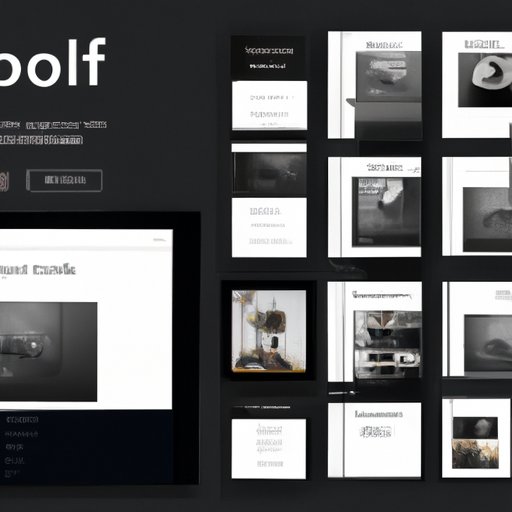Introduction
A portfolio is an essential tool for any photographer. It’s a great way to showcase your skills and demonstrate your creativity. But how do you create an effective portfolio? In this article, we’ll explore the key steps involved in making a portfolio for photography that will help you stand out from the competition.
Create a Digital Portfolio
The first step in creating an effective portfolio is to choose the right platform. There are a variety of options available, from websites and blogs to social media platforms such as Instagram and Flickr. Think carefully about which one will be most suitable for your needs.
Once you’ve chosen a platform, set up your website or blog. Make sure it’s easy to navigate and includes links to all your important pages. You should also consider adding a contact page so potential clients can get in touch with you quickly and easily.
Showcase Your Best Work
When creating your portfolio, it’s important to select only your best images. This is your chance to show off your skills and demonstrate your creativity, so make sure you choose the images that best represent your style and talent.
Organize your images in an attractive way. Consider including a variety of styles and types of photography. For example, if you specialize in landscape photography, you may want to include some close-up shots and abstract images too.
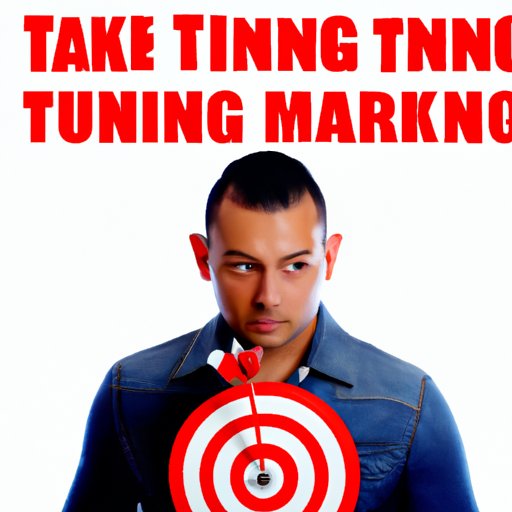
Think About Your Target Audience
Before creating your portfolio, it’s important to think carefully about who your target audience is. What type of photography do they like? How can you make your portfolio stand out from other photographers? Answering these questions will help you tailor your portfolio to the specific needs of your potential clients.
Incorporate Visuals
Visuals are an important part of any portfolio. Use high-quality images to showcase your work. This will help give your portfolio a professional look and feel. You may also want to include video clips and other multimedia elements to add depth and interest.
Consider adding animations and interactive features to make your portfolio more engaging. This will help draw in potential clients and keep them interested in your work.
Include Testimonials
Testimonials are a great way to demonstrate the quality of your work. Ask satisfied clients to provide feedback about their experience working with you. Include quotes from customers in your portfolio and share success stories to show potential clients what you can do.
Optimize for Mobile Devices
More and more people are using mobile devices to access the internet, so it’s important to make sure your portfolio is optimized for mobile. Make sure your content is responsive and adaptable to different devices. Also, ensure that all images are properly optimized for mobile devices.
Highlight Your Unique Selling Points
What makes you unique as a photographer? How can you emphasize these points in your portfolio? Use language that sets you apart from the competition, and make sure to highlight your unique selling points. This will help potential clients understand why your services are valuable.
Conclusion
Creating an effective portfolio for photography takes time and effort. It’s important to choose the right platform, showcase your best work, think about your target audience, incorporate visuals, include testimonials, optimize for mobile devices, and highlight your unique selling points. With the right approach, you can create a portfolio that will help you stand out from the competition.
(Note: Is this article not meeting your expectations? Do you have knowledge or insights to share? Unlock new opportunities and expand your reach by joining our authors team. Click Registration to join us and share your expertise with our readers.)