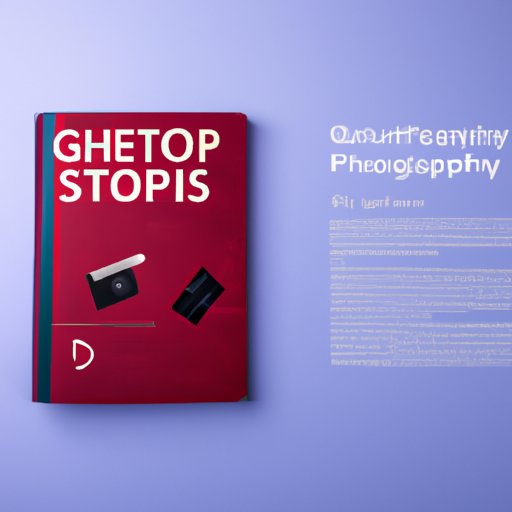I. Introduction
A photography book is a collection of photos that are put together in a book format. It’s a way of showcasing your work, and telling a story through images. Photography books can be made for personal or professional reasons, and can be a great way of showcasing your talent to potential clients or customers.
Making a photography book can be a daunting task, but with the right tools and guidance, it can be a rewarding experience. In this article, we will provide a step-by-step guide to making a photography book, as well as software reviews, inspirational stories from successful book makers, top tips, and case studies. Whether you are creating a book for personal or professional reasons, this article has everything you need to know.
II. Step-by-Step Guide
A. Gathering Photos
The first step in making a photography book is to gather your photos. You should start by sorting through your photos and selecting the best ones to include in your book. You should also consider the story you want to tell with your photos, and choose images that reflect that story.
1. Sorting through photos
Sorting through photos can be a daunting task, but it’s important to take the time to do it properly. You should start by organizing your photos into categories, such as by location, subject, or date. This will make it easier to select the best images for your book.
2. Selecting the best images
When selecting the best images for your book, you should consider the story you want to tell. You should choose images that reflect that story, and that are of a high quality. You should also consider the size and resolution of your images, as this will affect the final print quality of your book.
B. Arranging the Photos
Once you have selected your images, you will need to arrange them in a way that tells a story. You should consider the layout of your book, and the order in which the images will appear. You should also consider adding text if desired, to provide context for your images.
1. Choosing the layout
Choosing the layout of your book is an important decision, as it will affect the overall look and feel of your book. You should consider the size and orientation of your book, as well as the number of images you want to include on each page. You should also consider the flow of your book, and how you want your images to be arranged.
2. Adding text if desired
If you want to add text to your book, you should consider the font and style of the text, as well as the placement of the text. You should also consider the amount of text you want to include, and how it will relate to your images.
C. Designing and Formatting
Once you have arranged your photos, you will need to design and format your book. This includes choosing the right format, applying a consistent style, and ensuring that your images are properly sized and positioned.
1. Selecting the right format
The format you choose for your book will depend on the story you want to tell, and how you want your images to be displayed. You can choose from a variety of formats, including hardcover, softcover, and e-books. You should also consider the size of your book, and the resolution of your images.
2. Applying a consistent style
Applying a consistent style to your book will help to give it a cohesive look and feel. You should consider the color scheme, font style, and layout of your book, and ensure that they are consistent throughout.
D. Printing and Publishing
Once you have designed and formatted your book, you will need to choose a printing service and publish your book. You can choose to self-publish your book, or use a traditional publishing service. You should also consider marketing and promoting your book, to ensure that it reaches your target audience.
1. Choosing a printing service
Choosing a printing service for your book is an important decision, as it will affect the final quality of your book. You should choose a service that offers high-quality printing, and that can deliver your book in a timely and cost-effective manner.
2. Self-publishing options
If you choose to self-publish your book, you will need to consider the costs and logistics involved. You will need to hire a designer and/or editor, and you will need to promote and market your book on your own.
3. Promoting and marketing the book
Once you have published your book, you will need to promote and market it to ensure that it reaches your target audience. You can use social media and other online platforms to promote your book, or you can consider hosting book signings and other events to increase visibility.
III. Software Reviews
A. Introduction to software used for making photography books
There are many software programs available for making photography books, each with its own set of features and functionalities. In this section, we will introduce some of the most popular software programs used for making photography books.
B. Assessment of software functionalities
We will review the pros and cons of each software program, and provide examples of photography books made with each program.
IV. Inspirational Stories
A. Introduction to photography books made by successful photographers
Inspiration can come from others who have successfully made a photography book. In this section, we will introduce successful photography book makers and their book projects.
B. Stories of successful photography book makers
We will share the challenges they faced and how they overcame them, as well as tips for making a successful photography book.
V. Top 10 Tips
A. Introduction to top tips
This section will provide the top 10 tips for making a successful photography book.
B. Tips for choosing the right format
This section will provide tips for choosing the right format for your photography book.
C. Tips for selecting the best images
This section will provide tips for selecting the best images for your photography book.
D. Tips for designing the layout
This section will provide tips for designing the layout of your photography book.
E. Tips for publishing the book
This section will provide tips for publishing your photography book.
VI. Case Studies
A. Introduction to case studies
In this section, we will analyze different photography books to understand their design elements, printing techniques, and photography styles.
B. Analysis of different photography books
We will provide a breakdown of design elements, a comparison of printing techniques, and a discussion of photography styles for each photography book analyzed.
VII. Conclusion
A. Recap of key points
In this article, we have provided a step-by-step guide to making a photography book, as well as software reviews, inspirational stories, top tips, and case studies. We have explored the importance of photography books and the process of making one, and we hope that this article has provided you with the guidance and inspiration you need to make your own photography book.
B. Importance of photography books
Photography books are an important way of showcasing your work and telling a story through images. They can be made for personal or professional reasons, and can be a great way of showcasing your talent to potential clients or customers.
C. Final thoughts and recommendations
Whether you are creating a photography book for personal or professional reasons, we recommend taking the time to properly gather your photos, arrange them in a way that tells a story, design and format your book, and publish and promote it properly. With the right tools and guidance, making a photography book can be a rewarding and fulfilling experience.
(Note: Is this article not meeting your expectations? Do you have knowledge or insights to share? Unlock new opportunities and expand your reach by joining our authors team. Click Registration to join us and share your expertise with our readers.)