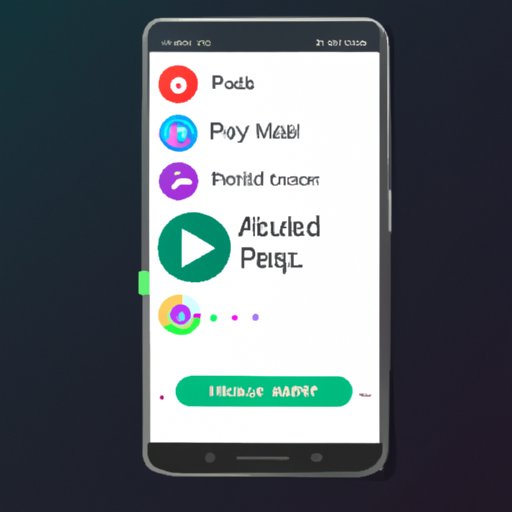Introduction
Creating a music playlist on Android is a great way to enjoy your favorite tunes. Whether you’re looking for an upbeat soundtrack to get you through the day or a relaxing mix of soothing melodies, you can easily craft a playlist that perfectly suits your needs. This article will walk you through the process of creating a music playlist on Android, from researching popular music streaming services to sharing your playlist with friends and family.
Research Popular Music Streaming Services
The first step to making a music playlist on Android is to research popular music streaming services. There are many different streaming services available, each with its own pros and cons. Some of the most popular services include Spotify, Apple Music, Tidal, Pandora, and Amazon Music. It’s important to compare features of each service to determine which one is best for you.
For example, Spotify offers a wide variety of music and podcasts, while Apple Music focuses more on curated playlists. Tidal offers high-quality audio and exclusive content, while Pandora allows you to create personalized radio stations. And Amazon Music provides access to millions of songs and albums, as well as the ability to store your music in the cloud. Each service has its own unique features, so take some time to research the different options before deciding which one to use.

Download and Install Music Streaming App
Once you’ve chosen a music streaming service, the next step is to download and install the app. You can find the app for your chosen service in the Google Play Store. Simply search for the name of the app, then tap “Install” to download and install it on your device. Once it’s installed, you can open the app and start using it.
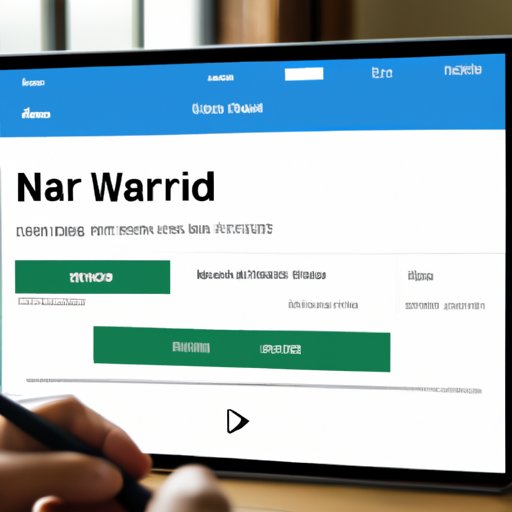
Create Account on Music Streaming Service
Before you can start creating your music playlist, you’ll need to create an account on the music streaming service. In order to do this, you’ll need to provide some basic information such as your name, email address, and payment method (if applicable). Once you’ve created your account, you can log in and start using the service.
Search for Songs to Add to Playlist
Now that you’ve set up your account, you can begin searching for songs to add to your playlist. Depending on the music streaming service you’re using, there are several ways to search for songs. You can browse through the library of available songs, create custom radio stations, or even search for a specific artist or song. Once you’ve found a song you like, you can add it to your playlist.
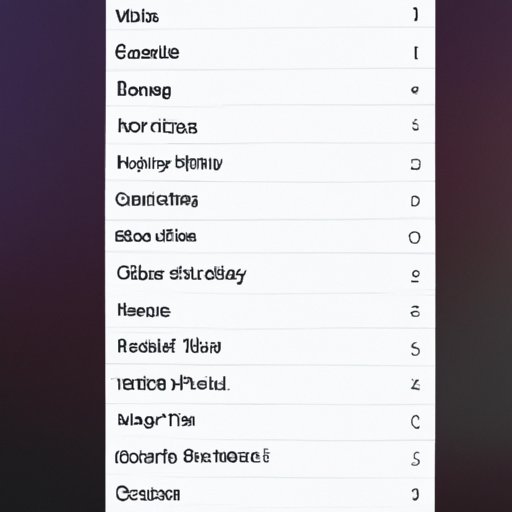
Create Playlist by Adding Songs
Once you’ve added some songs to your playlist, you can rearrange them however you like. You can move songs around, delete songs, or add new ones. You can also give your playlist a name and add a description if you wish. When you’re finished, you’ll have a custom music playlist that you can listen to whenever you want.
Share Your Playlist with Friends and Family
Once you’ve created your music playlist, you can share it with your friends and family. Depending on the music streaming service you’re using, there are several ways to do this. You can copy the link to your playlist and send it via text message, email, or social media. Or you can use the “share” feature of the music streaming app to share your playlist directly with your contacts.
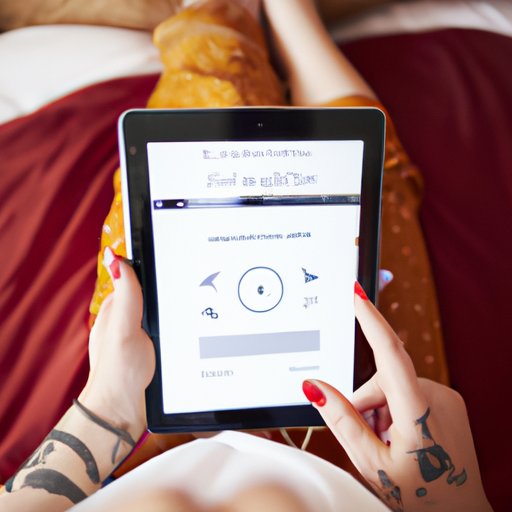
Enjoy Your New Music Playlist
Once you’ve shared your playlist, it’s time to enjoy your new music! To make the most out of your playlist, try listening to it while you’re doing activities such as exercising or studying. Music streaming services offer a variety of benefits, including having access to millions of songs, being able to create customized playlists, and being able to share your playlists with your friends and family.
Conclusion
Creating a music playlist on Android is an easy and enjoyable process. With the right music streaming service and a few simple steps, you can quickly craft a custom playlist that suits your needs. From researching popular music streaming services to sharing your playlist with friends and family, this article has provided you with all the information you need to make a music playlist on Android.
(Note: Is this article not meeting your expectations? Do you have knowledge or insights to share? Unlock new opportunities and expand your reach by joining our authors team. Click Registration to join us and share your expertise with our readers.)