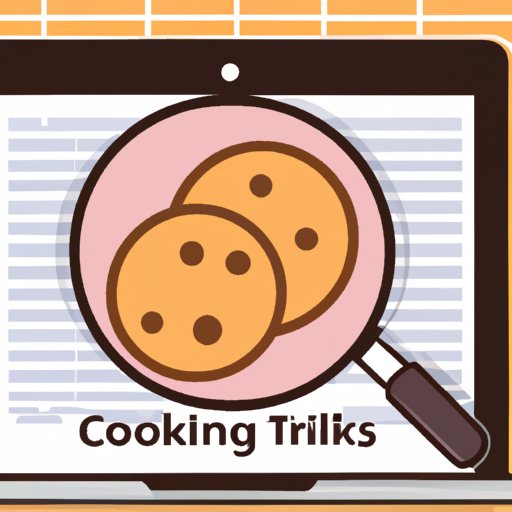Introduction
Being tracked online is a growing concern for many people. It can be hard to know if someone is tracking your activities on the internet, but there are some warning signs you can look out for. In this article, we’ll discuss what it means to be tracked, and provide tips for staying safe while browsing the web.
Definition of “being tracked”
Being tracked online means that another person or organization is monitoring your activities on the internet. This can include tracking your location, recording your keystrokes, or collecting personal data such as your name and address. Tracking can be done for various reasons, such as for market research, targeted advertising, or even surveillance.
Monitor Your Computer’s Activity
The first step in determining if you are being tracked is to monitor your computer’s activity. Look for any unfamiliar programs or files that may have been installed without your knowledge. If you find any, uninstall them immediately.
Additionally, check to see if there has been an unusual amount of data usage. If you notice a spike in your data usage, it could be a sign that someone is accessing your information without your permission.

Be Aware of Suspicious Email Attachments
Another way to determine if you are being tracked is to pay attention to email attachments. Be aware of any suspicious attachments that you receive, especially if they come from unknown sources. Do not open any attachments unless you are certain of their origin and content.
If you do open an attachment, scan it with an anti-virus program before downloading it. This will help protect your device from any malicious software that could be included in the file.
Watch for Changes in Your Device’s Performance
If you notice that your device is suddenly running slower than usual, it could be a sign that someone is tracking your activities. Other signs of tracking include unusual pop-ups or messages appearing on your screen. If you notice any of these changes, take steps to secure your device.
Examine Browser History and Cookies
You can also check your browser history and cookies to see if someone is tracking you. To access your browser history, go to the settings menu and select “history”. This will show you which websites you have visited recently.
In addition to checking your browser history, you should also examine your cookies. Cookies are small pieces of data stored on your computer that track your online activities. If you notice any unfamiliar cookies, delete them immediately.
Conclusion
Being tracked online can be a scary thought, but there are steps you can take to protect yourself. Monitor your computer’s activity, be aware of suspicious email attachments, watch for changes in your device’s performance, and examine your browser history and cookies. By taking these precautions, you can stay safe while browsing the web.
(Note: Is this article not meeting your expectations? Do you have knowledge or insights to share? Unlock new opportunities and expand your reach by joining our authors team. Click Registration to join us and share your expertise with our readers.)