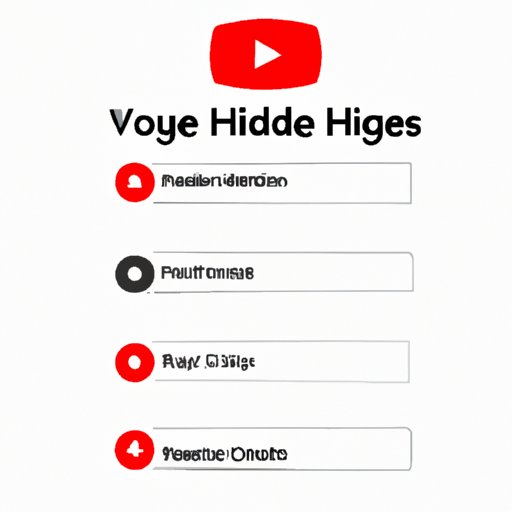Introduction
For many people, YouTube is an integral part of their day-to-day lives. From streaming music to watching tutorials and everything in between, YouTube offers something for everyone. But what happens when you want to keep certain videos or playlists private? You may not want certain videos to be seen by the public, or you may want to keep certain playlists hidden from view. Thankfully, there are a few different ways to hide playlists on YouTube.

Utilizing the Privacy Settings on YouTube
One of the easiest ways to hide a playlist on YouTube is to make use of the platform’s built-in privacy settings. This will allow you to set a specific level of privacy for each individual playlist, which can range from completely private (only you can see the playlist) to publicly visible (anyone can view the playlist). Here’s a step-by-step guide for utilizing the privacy settings on YouTube:
- Open the YouTube app on your device.
- Navigate to the playlist you would like to hide.
- Tap the three vertical dots in the top right corner of the screen.
- Select “Privacy” from the drop-down menu.
- Choose the desired privacy setting for the playlist.
- Tap “Save” to apply the changes.
The benefits of using the privacy settings on YouTube are that it is easy to do and requires no additional software or services. All you need is the YouTube app and you’re good to go! It also allows you to easily change the privacy settings of any playlist at any time, so you can make them public or private as needed.
Creating a Private Playlist on YouTube
Another way to hide playlists on YouTube is to create a private playlist. This type of playlist is only visible to you and cannot be found by other users. Here’s a step-by-step guide for creating a private playlist on YouTube:
- Open the YouTube app on your device.
- Tap the “Create Playlist” button in the bottom right corner of the screen.
- Name the playlist and add a description, if desired.
- Tap the “Make Private” button.
- Add videos to the playlist by tapping the “+” button next to each video.
The benefits of creating a private playlist on YouTube are that it is a great way to keep certain videos or playlists hidden from view. Additionally, it is easy to do and requires no additional software or services. All you need is the YouTube app and you’re good to go!
Using a Third-Party Video Hosting Service
If you want to keep your videos even more secure, you may want to consider using a third-party video hosting service. These services offer a variety of features, such as password protection, watermarking, and analytics. Some popular third-party video hosting services include Vimeo, Wistia, and Vidyard. Here’s a quick overview of some of the features offered by these services:
- Vimeo: Offers HD streaming, advanced security options, and built-in analytics.
- Wistia: Provides robust video analytics, password-protected links, and customizable player branding.
- Vidyard: Features real-time analytics, secure video embeds, and detailed viewer engagement data.
The benefits of using a third-party video hosting service are that they offer a higher level of security and privacy than YouTube’s built-in features. Additionally, they often provide a variety of features and tools that can help you better manage and track your videos. Finally, they are typically more affordable than traditional video hosting services.

Making Use of a VPN
A virtual private network (VPN) is another way to protect your videos and keep them hidden from view. A VPN encrypts all of your internet traffic, making it difficult for anyone to track or monitor your activity. Some popular VPNs include NordVPN, ExpressVPN, and Surfshark. Here’s a quick overview of some of the features offered by these services:
- NordVPN: Offers military-grade encryption, unlimited bandwidth, and up to six simultaneous connections.
- ExpressVPN: Provides lightning-fast speeds, 24/7 customer support, and unlimited server switching.
- Surfshark: Features an intuitive user interface, multi-hop feature for extra security, and unlimited simultaneous connections.
The benefits of using a VPN are that it provides an additional layer of security and privacy. Additionally, it allows you to access content that may be blocked in certain countries or regions. Finally, it helps protect your identity and personal information while browsing the web.
Taking Advantage of YouTube’s Incognito Mode
YouTube also offers an Incognito Mode, which allows you to browse the platform without leaving a trace. This means that any videos you watch or playlists you create will not be saved or shared with anyone else. Here’s a quick overview of YouTube’s Incognito Mode:
- Incognito Mode allows you to browse YouTube without leaving a trace.
- Any videos you watch or playlists you create will not be saved or shared with anyone else.
- It is a great way to keep your viewing habits private.
The benefits of using YouTube’s Incognito Mode are that it allows you to keep your viewing habits private. Additionally, it is easy to use and requires no additional software or services. All you need is the YouTube app and you’re good to go!
Conclusion
In conclusion, there are a few different ways to hide playlists on YouTube. The most common methods are utilizing the platform’s privacy settings, creating a private playlist, using a third-party video hosting service, making use of a VPN, and taking advantage of YouTube’s Incognito Mode. Each method has its own advantages and disadvantages, so it’s important to choose the one that best fits your needs.
Keeping your playlists private is important, especially if you don’t want certain videos to be seen by the public. Thankfully, there are a few different ways to hide playlists on YouTube, so you can rest assured that your videos and playlists are safe and secure.
(Note: Is this article not meeting your expectations? Do you have knowledge or insights to share? Unlock new opportunities and expand your reach by joining our authors team. Click Registration to join us and share your expertise with our readers.)