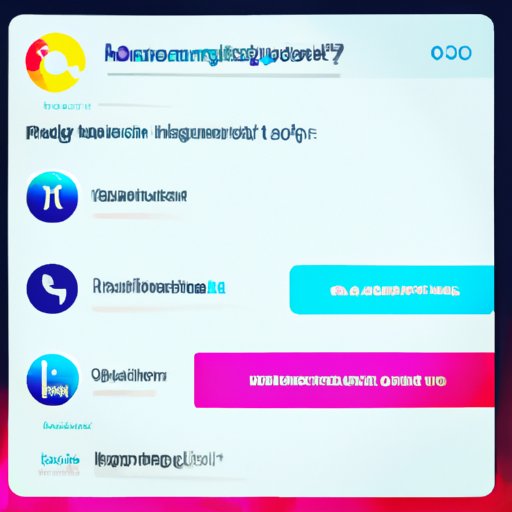Introduction
Having your Instagram account hacked can be a frustrating situation. A hacked Instagram account is one that has been taken over by an individual or group without the permission of the original account owner. This can lead to issues such as posts being made from the account without the owner’s knowledge, messages being sent and received, and even personal information being shared.
In this article, we’ll explore how to get an Instagram account back after being hacked. We’ll cover how to contact Instagram for help, change passwords and security settings, report the account as hacked, use two-factor authentication, and reset the email address associated with the account.
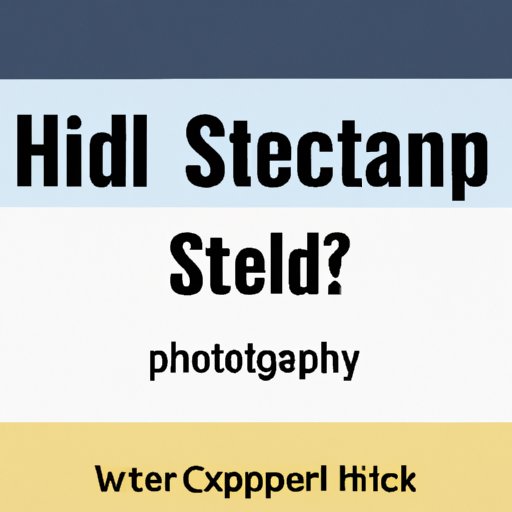
Contact Instagram Directly for Help
The first step to take if your Instagram account has been hacked is to reach out to Instagram directly for assistance. You can do this by navigating to the “Help Center” section of the Instagram website. Once you’re there, select the option that best describes your issue (e.g., “My account was hacked”). This will prompt you to enter additional details about your issue and provide contact information.
Once you’ve filled out the form, the Instagram support team will review your issue and provide instructions on how to proceed. They may ask you to provide additional information or documents to verify your identity. It’s important to follow their instructions closely so you can regain access to your account as quickly as possible.

Change Your Password and Update Security Settings
Once you’ve regained access to your account, the next step is to update your password and security settings. It’s important to create a new and secure password that is unique to your account. You should also consider enabling two-factor authentication for added security. Additionally, you should review all of your account settings to ensure that they are up to date and that no unauthorized changes have been made.
Report the Account as Hacked to Instagram
If you believe that your account has been hacked, you should report it to Instagram. To do this, you’ll need to provide evidence of the hacking, such as screenshots of any suspicious activity or messages sent from the account. You can then follow the steps provided by Instagram to report the account as hacked.
Use Two-Factor Authentication
Two-factor authentication (also known as 2FA) is an added layer of security that requires you to enter a code sent to your device each time you log in to your account. This helps to protect your account from hackers and other malicious actors. To enable two-factor authentication on your account, you’ll need to navigate to the “Security” tab in the “Settings” section of your account.
Using two-factor authentication provides an additional layer of security for your account and can help to prevent future hacking attempts. It’s important to keep your device secure and to never share your verification codes with anyone.

Reset Your Email Address Associated with the Account
If your account was hacked, it’s possible that the hacker changed the email address associated with your account. In this case, you’ll need to reset the email address to regain access. To do this, you’ll need to locate the original email address associated with the account. Once you’ve located the email address, you can reset it by following the steps provided by Instagram.
Conclusion
Getting an Instagram account back after being hacked can be a difficult process, but it is possible. By following the steps outlined in this guide, you can regain access to your account and prevent future hacking attempts. It’s important to create strong passwords and enable two-factor authentication to better protect your account.
If you encounter a similar issue, don’t hesitate to take action. Reach out to Instagram directly for help and follow their instructions to regain access to your account.
(Note: Is this article not meeting your expectations? Do you have knowledge or insights to share? Unlock new opportunities and expand your reach by joining our authors team. Click Registration to join us and share your expertise with our readers.)