Introduction
With the rise of cryptocurrencies, more and more people are looking for ways to purchase Bitcoin. One popular option is Cash App, a mobile payment service developed by Square, Inc. In this article, we’ll take a look at how to get Bitcoin on Cash App. We’ll provide a step-by-step guide that walks you through the process of setting up an account, enabling Bitcoin buying and selling, monitoring prices, withdrawing funds, and transferring Bitcoin to other users.
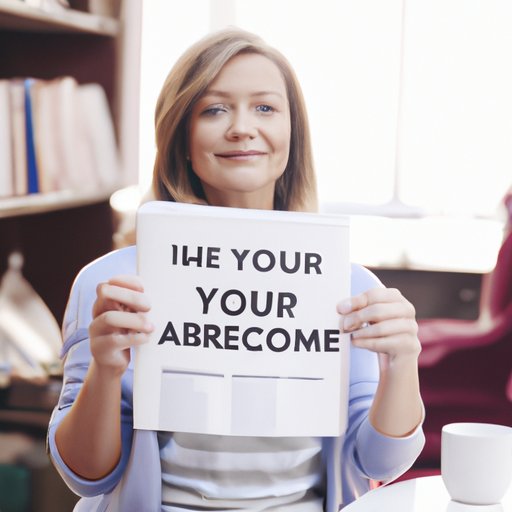
Who This Article Is For
This article is intended for anyone interested in using Cash App to purchase Bitcoin. It’s especially useful for those who are new to the world of cryptocurrencies and need help getting started.

Step 1: Sign Up for Cash App and Link Your Bank Account
The first step is to sign up for Cash App and link your bank account. Here’s how to do it:
1. Download the Cash App from the App Store (for iOS) or Google Play Store (for Android).
2. Create an account. You’ll need to provide some basic information such as your name, email address, and phone number.
3. Link your bank account. You can do this by entering your bank account details or by scanning a check with your phone’s camera.
Step 2: Enable Bitcoin Buying and Selling in the Settings
Once you’ve set up your Cash App account, you’ll need to enable Bitcoin buying and selling. Here’s how to do it:
1. Access the settings menu. You can find this in the upper right corner of the app.
2. Enable the Bitcoin feature. You’ll need to confirm your identity by providing your Social Security number, driver’s license, or passport.

Step 3: Enter the Amount of Bitcoin You Want to Buy
Now that you’ve enabled Bitcoin buying and selling, you can enter the amount of Bitcoin you want to buy. Here’s what you need to do:
1. Understand the current market price. You can use the Cash App to monitor the real-time price of Bitcoin.
2. Enter the amount you want to buy. You can buy as little as $1 worth of Bitcoin.
Step 4: Confirm the Purchase with Your PIN or Touch ID
Once you’ve entered the amount of Bitcoin you want to buy, you’ll need to confirm the purchase with your PIN or Touch ID. Here’s what to do:
1. Input your PIN or use Touch ID. This is a security measure to prevent unauthorized purchases.
2. Verify the purchase. Once you’ve confirmed the purchase, the Bitcoin will be added to your Cash App balance.
Step 5: Monitor the Real-Time Price of Bitcoin in the App
The price of Bitcoin is constantly fluctuating, so it’s important to keep up with the latest prices. You can do this by accessing the “Bitcoin” tab in the Cash App and monitoring the real-time prices.
Step 6: Withdraw Bitcoin from Cash App to a Third-Party Wallet
If you want to withdraw your Bitcoin from Cash App, you can do so by transferring it to a third-party wallet. Here’s what you need to do:
1. Use the “Withdraw” option. This will allow you to transfer your Bitcoin from Cash App to a third-party wallet.
2. Choose a third-party wallet. Popular options include Coinbase, Blockchain.com, and TREZOR.
3. Complete the withdrawal process. Follow the instructions provided by the third-party wallet to complete the withdrawal process.
Step 7: Transfer Bitcoin to Other Users with Cash App
You can also transfer Bitcoin to other users with Cash App. Here’s how to do it:
1. Find the recipient’s Cash App username. The recipient must have a Cash App account in order for you to transfer Bitcoin to them.
2. Specify the amount of Bitcoin to transfer. You can transfer as little as $1 worth of Bitcoin.
3. Send the Bitcoin. Once you’ve specified the amount of Bitcoin to send, simply hit “Send” and the Bitcoin will be sent to the recipient.
Conclusion
In this article, we’ve discussed how to get Bitcoin on Cash App. We’ve provided a step-by-step guide that walks you through the process of setting up an account, enabling Bitcoin buying and selling, monitoring prices, withdrawing funds, and transferring Bitcoin to other users. If you’re interested in learning more about cryptocurrencies, there are a number of online resources available.
(Note: Is this article not meeting your expectations? Do you have knowledge or insights to share? Unlock new opportunities and expand your reach by joining our authors team. Click Registration to join us and share your expertise with our readers.)
