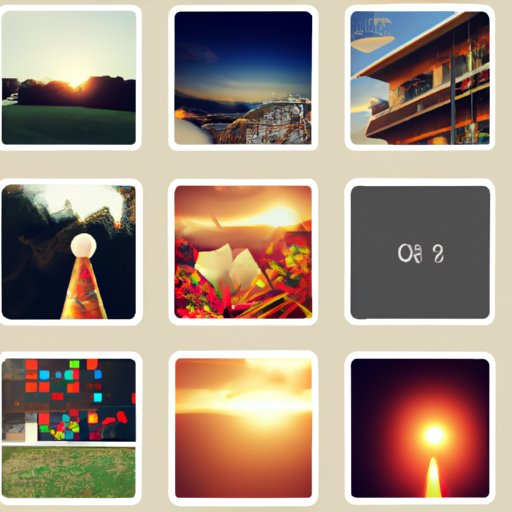Introduction
Are you looking for ways to make your photos look perfect when posting them to Instagram? If so, you’re in the right place. In this article, we’ll be exploring how to fit pictures on Instagram. We’ll cover topics such as using a third-party app to resize and optimize images, utilizing Instagram’s built-in image cropping tool, maintaining consistent aspect ratios, keeping your photos centered, paying attention to file size, and experimenting with different filters and effects.
Use a Third-Party App to Resize and Optimize Images
One of the best ways to ensure that your photos are properly sized for Instagram is to use a third-party app to resize and optimize them. There are many apps available for both iOS and Android devices that offer this service. Some of the most popular options include Adobe Photoshop Express, PicsArt, and Snapseed.
Using a third-party app to resize and optimize your photos has several benefits. First, it allows you to make sure that your photos are the right size for Instagram. This will ensure that they look great when posted. Second, it gives you the opportunity to edit your photos to enhance their appearance. You can adjust brightness, contrast, saturation, and sharpness, or apply a variety of filters and effects to create a unique look.
Utilize Instagram’s Built-In Image Cropping Tool
In addition to using a third-party app to resize and optimize your photos, you can also utilize Instagram’s built-in image cropping tool. To access this tool, simply upload your photo to Instagram and select “Edit” from the menu at the bottom of the screen. From there, you’ll be able to crop your photo to the desired size.
When using Instagram’s built-in image cropping tool, there are a few tips to keep in mind. First, be sure to crop your photos to the optimal size for Instagram (1080 x 1080 pixels). Second, when cropping, make sure to leave some extra space around the edges of the photo to avoid cutting off important elements. Finally, be sure to zoom in and out to get a better sense of how the photo will look when posted.
Maintain Consistent Aspect Ratios
When posting photos to Instagram, it’s important to maintain consistent aspect ratios. An aspect ratio is the ratio between the width and height of a photo or video. For example, an image with an aspect ratio of 4:3 would have a width of 4 units and a height of 3 units.
When posting photos to Instagram, it’s best to stick to one aspect ratio. This will help to maintain a consistent look across all of your posts. Some of the most popular aspect ratios for Instagram are 1:1, 4:5, and 16:9. Keep in mind that you can always crop your photos to fit these ratios using Instagram’s built-in image cropping tool.
Keep Your Photos Centered
Another important factor to consider when posting photos to Instagram is to keep them centered. Off-centered photos can be distracting and take away from the overall effect of the post. As such, it’s important to make sure that your photos are properly aligned.
When taking photos for Instagram, it’s best to use the rule of thirds. This rule states that the subject of the photo should be placed at one of the intersecting points of an imaginary grid made up of three vertical lines and three horizontal lines. This will help to ensure that the photo is properly aligned and looks great when posted.

Pay Attention to File Size
When posting photos to Instagram, it’s important to pay attention to file size. The larger the file size, the longer it will take to upload the photo and the slower the page will load. As such, it’s important to make sure that your photos are not too large.
When managing file size, there are a few things to keep in mind. First, try to resize your photos before uploading them. This will help to reduce the file size and make the upload process faster. Second, use the appropriate file format for your photos. JPEG and PNG are two of the most popular formats for Instagram. Finally, compress your photos if necessary. Many image editing apps offer this feature, which can help to reduce file size without sacrificing image quality.
Experiment With Different Filters and Effects
Finally, don’t be afraid to experiment with different filters and effects when posting photos to Instagram. Instagram offers a wide range of filters and effects, so you’re sure to find something that suits your style. Additionally, many third-party apps offer even more options, so you’re sure to find something that fits your aesthetic.
When experimenting with filters and effects, it’s important to keep in mind that less is often more. Don’t be afraid to try out different combinations, but remember that overdoing it can detract from the overall effect of the photo. Additionally, be sure to adjust the intensity of the filter or effect to get the desired result.
Conclusion
In conclusion, there are several ways to make sure that your photos look great when posting them to Instagram. By utilizing a third-party app to resize and optimize images, utilizing Instagram’s built-in image cropping tool, maintaining consistent aspect ratios, keeping your photos centered, paying attention to file size, and experimenting with different filters and effects, you’re sure to find success in creating stunning visuals for your Instagram profile.
(Note: Is this article not meeting your expectations? Do you have knowledge or insights to share? Unlock new opportunities and expand your reach by joining our authors team. Click Registration to join us and share your expertise with our readers.)