Introduction
Spotify is a digital streaming service that offers users access to millions of songs from all genres. It has become one of the most popular ways to listen to music, with over 248 million monthly active users around the world. Its easy-to-use interface allows users to create and edit their own playlists quickly and easily.
In this article, we’ll explore how to use Spotify’s editing tools to create and manage playlists. We’ll cover everything from creating a playlist to rearranging tracks, using the shuffle feature, adding and removing songs, and managing your playlists with smart options.
Create Playlists Easily with Spotify’s Simple Editing Tools
Creating a playlist on Spotify is easy. All you need to do is click the “New Playlist” button and give it a name. Once you’ve done that, you can start adding songs to it. To add songs, go to the search bar, type in the name of the song or artist you’re looking for, and then click the “+” button next to the song you want to add to your playlist. You can also add entire albums or playlists from other users.
Once you’ve added songs to your playlist, you can start organizing them. To move songs around, just click and drag them to where you want them to go. You can also delete songs by hovering over them and clicking the “X” icon. If you make a mistake, you can always hit the undo button at the top of the page.

Learn How to Rearrange Tracks and Make Your Playlists Even Better
Rearranging tracks on your playlist is a great way to make it even better. You can organize songs by genre, mood, or any other criteria you choose. To move a track, simply hover over it and click and drag it to its new location. This is a great way to keep your playlist fresh and organized.
Rearranging tracks can also help you discover new music. By moving tracks around, you can uncover hidden gems that you may have otherwise overlooked. Plus, it’s an easy way to keep your playlist interesting and up-to-date.
Utilize the Shuffle Feature to Keep Your List Fresh
The shuffle feature on Spotify is a great way to keep your list fresh and exciting. When you turn on the shuffle feature, it will randomly select songs from your playlist and play them in a random order. This is a great way to discover new music and keep your list feeling fresh and new.
The shuffle feature is also useful if you don’t want to spend time manually rearranging your list. Just turn on the shuffle feature and let Spotify take care of the rest. You can also turn it off anytime you want.
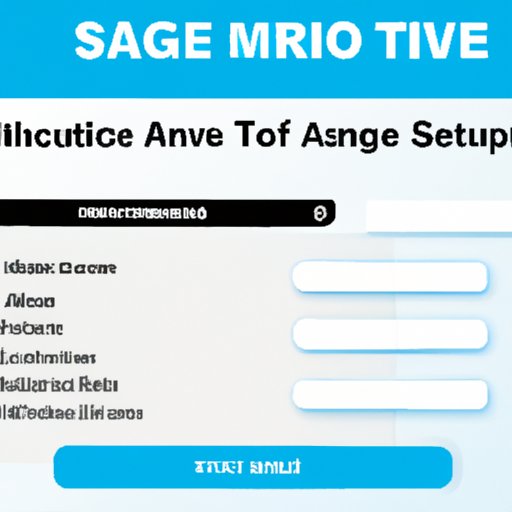
Add and Remove Songs Quickly and Easily
Adding and removing songs from your playlist is easy. To add a song, simply search for it in the search bar and click the “+” button next to it. To remove a song, hover over it and click the “X” icon. You can also add entire albums or playlists from other users.
Adding and removing songs is a great way to keep your playlist fresh and interesting. You can add new songs to keep up with current trends or remove old songs that no longer fit your taste. This is a great way to keep your list up-to-date and tailored to your preferences.
Manage Your Playlists with Spotify’s Smart Playlist Options
Spotify’s smart playlist options can help you manage your playlists more efficiently. You can set up automatic playlists based on certain criteria such as genre, mood, or release date. These playlists are automatically updated with new songs that match the criteria you’ve set, so you don’t have to manually add songs to keep your list up-to-date.
Smart playlists are also a great way to discover new music. By setting up a playlist based on certain criteria, you can find new songs that you may not have heard before. This is a great way to stay up-to-date with new music and keep your list fresh.

Take Advantage of Collaborative Playlists to Share Music With Friends
Spotify’s collaborative playlists allow you to share music with your friends. To create a collaborative playlist, simply invite your friends to join it. Once they accept, they can add and remove songs from the playlist, allowing you to share music and discover new songs together.
Collaborative playlists are a great way to discover new music and share it with your friends. You can share your favorite songs and discover new ones together, making it an enjoyable and social experience.
Conclusion
Spotify has a variety of editing tools that make creating and managing playlists easy. From creating a playlist to rearranging tracks, using the shuffle feature, adding and removing songs, and managing your playlists with smart options, there are plenty of ways to make your music enjoyable. Take advantage of these features and make your music experience even better.
(Note: Is this article not meeting your expectations? Do you have knowledge or insights to share? Unlock new opportunities and expand your reach by joining our authors team. Click Registration to join us and share your expertise with our readers.)
