Introduction
Digital art is an exciting medium for creating artworks, allowing artists to manipulate images on a computer or drawing tablet with the help of graphics software. It’s a great way to express creativity and explore new techniques without having to worry about supplies or mess. In this guide, you’ll learn how to draw with digital art and discover the many benefits it has to offer.
Basic Digital Art Tools
Before you can start drawing with digital art, you’ll need to have the right tools. The most important tool is a digital drawing tablet, which allows you to draw directly onto the screen using a pen or stylus. You’ll also need to choose a graphics software program that suits your needs. Popular programs include Photoshop, GIMP, and Procreate.
The pen or stylus is an essential tool for drawing with digital art. It should feel comfortable in your hand and allow you to draw accurately. Some pens come with pressure sensitivity, which allows you to create thicker lines when you press down harder. This is useful for creating more realistic drawings.
Creating a Sketch with Digital Art
Once you’ve set up your canvas, it’s time to start creating your sketch. Begin by making a rough sketch of your subject. This will give you an idea of what the final drawing will look like. Don’t worry too much about details at this stage; just focus on getting the basic shapes and proportions down.
When you’re happy with the rough sketch, you can begin adding details and refining the drawing. Using the pen or stylus, add lines and shapes to bring out the features of the subject. If you make a mistake, don’t worry; you can always undo it or use the eraser tool to correct it.

Adding Color and Texture to the Drawing
Now it’s time to add color and texture to your drawing. Start by choosing colors that suit the subject. You can pick colors from a color wheel or use the eyedropper tool to select colors from other parts of the image. Once you’ve chosen your colors, you can apply them to the drawing using the brush tool.
You can also add texture to your drawing by applying special effects. These effects can range from subtle shading to unique textures such as fur or fabric. Experiment with different effects to see what works best for your drawing.
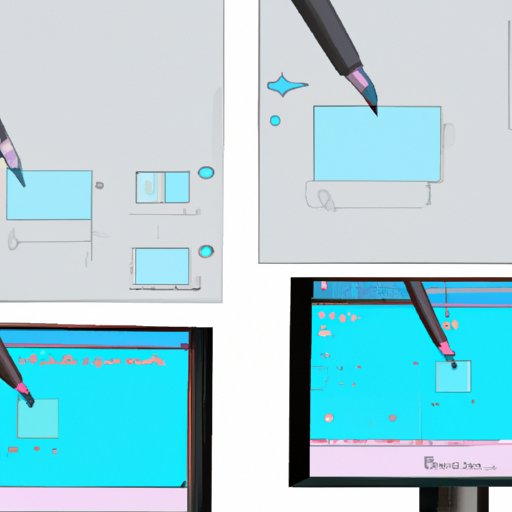
Different Types of Brushes and Effects Available
When drawing with digital art, you have access to a wide variety of brushes and effects. Different brushes can be used to create different line weights, textures, and patterns. You can also use pre-made brushes to quickly add texture or patterns to your drawing.
In addition to brushes, there are a variety of special effects available. These can be used to create lighting and shadows, add depth to your drawing, or create interesting textures. Play around with these effects and find the ones that work best for your artwork.
Blending Colors in Digital Art
When drawing with digital art, you can use blending modes to blend colors together. Blending modes allow you to adjust the brightness, contrast, and hue of colors in an image. Understanding color theory can help you to create harmonious color combinations. You can also experiment with different blending modes to create unique effects.

Refining Your Digital Art Drawing
Once you’ve finished adding color and texture, it’s time to refine your drawing. Utilizing layers can help you to keep track of your progress and make adjustments easily. You can also adjust the contrast and brightness of the image to make sure everything looks just right.
Conclusion
Drawing with digital art can be an enjoyable and rewarding experience. By understanding the basics of digital art tools, creating a sketch, adding color and texture, experimenting with brushes and effects, blending colors, and refining your drawing, you can create beautiful artworks with ease. Whether you’re a beginner or a seasoned artist, digital art is an accessible and fun way to create art.
For further exploration of digital art, check out online tutorials, books, and courses. With practice and dedication, you’ll soon be creating stunning pieces of art.
(Note: Is this article not meeting your expectations? Do you have knowledge or insights to share? Unlock new opportunities and expand your reach by joining our authors team. Click Registration to join us and share your expertise with our readers.)
