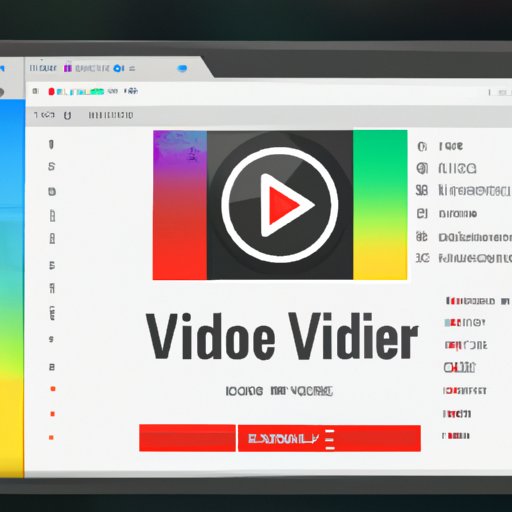Introduction
YouTube is one of the most popular websites in the world, and it has become the go-to source for listening to music. With its vast library of music videos, it is no surprise that many people are looking for ways to download music videos from YouTube. However, due to copyright restrictions, it is not always easy to do so.
The purpose of this article is to provide readers with eight different methods for downloading music videos from YouTube. Each method will be explained in detail, along with step-by-step instructions on how to use each one. By the end of this article, readers should have a better understanding of the different methods available for downloading music videos from YouTube.
Use a Third-Party Downloader
One of the easiest and most popular ways to download music videos from YouTube is by using a third-party downloader. These types of programs allow users to download videos directly from YouTube without having to worry about copyright restrictions. Some of the most popular third-party downloaders include YTD Video Downloader, 4K Video Downloader, and Free YouTube Downloader.
Using a third-party downloader is relatively simple. All you need to do is copy the URL of the video you want to download and paste it into the program. The program will then begin downloading the video in the format of your choice (e.g., MP4, AVI, etc.). Once the download is complete, you can watch the video offline or transfer it to another device.
Convert YouTube Videos to Audio Files
Another option for downloading music videos from YouTube is to convert them to audio files. This can be done using an online converter such as FLVTO or ClipConverter. Both of these services allow users to convert YouTube videos to MP3 or other audio formats. The process is relatively straightforward; all you need to do is enter the URL of the video you want to convert and select the desired output format.
Once the conversion is complete, the audio file will be available for download. You can then transfer the file to any device and listen to the music anytime, anywhere. This method is particularly useful for those who want to listen to their favorite songs on the go without having to watch the entire music video.
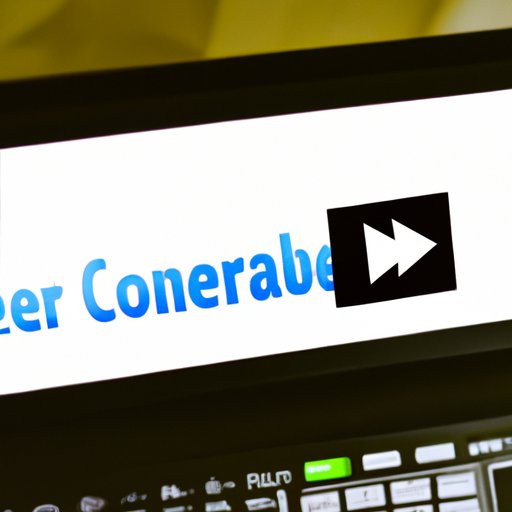
Use an Online Video Converter
An online video converter is a tool that allows users to convert YouTube videos to different file formats. This is especially useful if you want to download a video in a specific format (e.g., AVI, MOV, etc.). Popular online video converters include OnlineVideoConverter and Zamzar. The process is similar to that of a third-party downloader; simply copy the URL of the video you want to download and paste it into the converter.
Once the conversion is complete, the video will be available for download in the specified format. You can then transfer the video to any device and watch it whenever you like.
Use YouTube Premium
YouTube Premium is a subscription service that allows users to access exclusive content, including ad-free videos, music, and more. It also allows users to download videos for offline viewing. To use this feature, simply click the “Download” button next to the video you want to download. The video will then be saved to your device for offline viewing.
YouTube Premium is a great way to access exclusive content and download videos for offline viewing. However, it does come with a fee, so it may not be the best option for everyone.
Use a Browser Extension
Browser extensions are small programs that can be installed in your web browser. They can be used to add additional features and functionality to the browser. There are several browser extensions available that allow users to easily download YouTube videos. Some of the most popular extensions include Video DownloadHelper and SaveFrom.net.
To use a browser extension, simply install the extension in your browser and navigate to the video you want to download. The extension will then display a download button, which you can click to start the download process. The video will then be saved to your computer for offline viewing.
Use VLC Player
VLC Player is a free, open-source media player that can be used to play music and videos. It also has the ability to download videos from YouTube. To use this feature, simply open the video in VLC Player and click the “Download” button in the bottom right corner of the window. The video will then be saved to your computer for offline viewing.
VLC Player is a great option for those who want to download videos from YouTube without having to install a separate program. It is also completely free, which makes it an attractive option for those on a budget.
Use Screen Recorders
Screen recorders are programs that allow users to record their screen activity. This can be useful for recording tutorials or streaming gameplay. However, some screen recorders also have the ability to record videos from YouTube. Popular screen recorders include OBS Studio and Bandicam.
To use a screen recorder, simply open the video you want to record and launch the recorder. The recorder will then begin recording the video. Once the recording is complete, you can save the video to your computer for offline viewing.
Conclusion
In conclusion, there are several ways to download music videos from YouTube. Whether you prefer to use a third-party downloader, convert YouTube videos to audio files, use an online video converter, or use one of the other methods discussed in this article, you should now have a better understanding of the different methods available.
As always, it is important to remember to respect copyright laws when downloading music videos from YouTube. Additionally, be sure to check the terms and conditions of any third-party programs or services before using them.
(Note: Is this article not meeting your expectations? Do you have knowledge or insights to share? Unlock new opportunities and expand your reach by joining our authors team. Click Registration to join us and share your expertise with our readers.)