Introduction
YouTube is one of the most popular video streaming websites in the world, with over two billion users logging in every month. With so many people watching videos on YouTube, it’s no surprise that many are looking for ways to download music from the site. Whether you’re just looking for a specific song or want to build up your music library, there are several options available for downloading music from YouTube.
Use YouTube Downloader Software
One of the easiest and most popular ways to download music from YouTube is to use YouTube downloader software. These programs allow you to quickly and easily download any video from YouTube and save it as an MP3 file. There are a variety of software programs available, including All My Tube, 4K Video Downloader, and YTD Video Downloader.
Overview of Software Options
All My Tube is a popular YouTube downloader program that allows you to download videos from YouTube, Vimeo, Dailymotion, and other popular sites. It also allows you to convert videos to MP3 files, making it easy to extract audio from any video. 4K Video Downloader is another popular option, offering support for more than 60 different sites, including YouTube, Facebook, and Instagram. Finally, YTD Video Downloader is a great option for those who want to download videos from YouTube and convert them to other formats, including MP3.
How to Use the Software
Using these programs is relatively simple. First, download and install the program of your choice. Once the program is installed, open it and enter the URL of the YouTube video you want to download. You can then choose the format you want to download the video in, such as MP3. Finally, click the “Download” button and the video will be downloaded to your computer.
Convert YouTube Videos to MP3s
If you don’t want to use a software program to download music from YouTube, you can also use an online converter. These converters allow you to easily convert YouTube videos to MP3 files, which you can then save to your computer.
Overview of Converter Options
There are several online converters available, including Clipconverter, FLVTO, and Online Video Converter. Clipconverter is one of the most popular converters, offering support for more than 1,000 different sites, including YouTube. FLVTO is another popular option, allowing you to convert videos from YouTube and other sites in a few simple steps. Finally, Online Video Converter is a great choice for those who want to convert videos from YouTube and other sites to MP3 files.
How to Convert Videos to MP3s
Using an online converter is simple. First, go to the website of the converter you want to use. Next, copy the URL of the YouTube video you want to convert. Paste the URL into the converter and select the format you want to convert the video to (such as MP3). Finally, click the “Convert” button and the video will be converted to an MP3 file.
Use a YouTube to MP3 Converter Website
Another option for downloading music from YouTube is to use a YouTube to MP3 converter website. These websites allow you to quickly and easily convert YouTube videos to MP3 files, which you can then save to your computer.
Overview of Converter Websites
There are several YouTube to MP3 converter websites available, including YouTubeMP3, Convert2mp3, and YouTube-mp3.org. YouTubeMP3 is one of the most popular options, offering an easy-to-use interface and fast conversion speeds. Convert2mp3 is another great option, allowing you to quickly and easily convert videos from YouTube and other sites. Finally, YouTube-mp3.org is a good choice for those who want to convert videos from YouTube to MP3 files.
How to Use the Website
Using a YouTube to MP3 converter website is simple. First, go to the website of the converter you want to use. Then, copy the URL of the YouTube video you want to convert. Paste the URL into the converter and click the “Convert” button. The video will then be converted to an MP3 file, which you can then save to your computer.
Download YouTube Music with Google Chrome Extensions
Google Chrome has several extensions that allow you to quickly and easily download music from YouTube. These extensions allow you to easily download videos from YouTube and save them as MP3 files.
Overview of Chrome Extensions
There are several Chrome extensions available for downloading music from YouTube, including YouTube Downloader, Easy Youtube Video Downloader, and Video Downloader Professional. YouTube Downloader is a popular option, offering support for more than 1000 different sites, including YouTube. Easy Youtube Video Downloader is another great choice, allowing you to easily download videos from YouTube and other sites. Finally, Video Downloader Professional is a good option for those who want to download videos from YouTube and save them as MP3 files.
How to Use the Extension
Using a Chrome extension to download music from YouTube is simple. First, install the extension of your choice. Once the extension is installed, open it and enter the URL of the YouTube video you want to download. You can then choose the format you want to download the video in, such as MP3. Finally, click the “Download” button and the video will be downloaded to your computer.
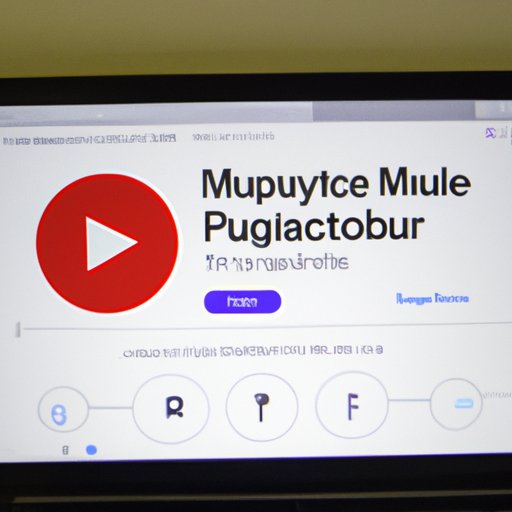
Save YouTube Music on Your Computer Using Video Download Capture
Video Download Capture is a powerful tool that allows you to quickly and easily download videos from YouTube and other popular sites. It also allows you to convert videos to MP3 files, making it easy to extract audio from any video.
Overview of Video Download Capture
Video Download Capture is a versatile tool that allows you to download videos from YouTube and other sites, as well as convert videos to MP3 files. It also offers support for more than 1,000 different sites, including YouTube, Vimeo, and Dailymotion. In addition, it allows you to download entire playlists from YouTube and save them as MP3 files.
How to Use Video Download Capture
Using Video Download Capture is simple. First, download and install the program. Once the program is installed, open it and enter the URL of the YouTube video you want to download. You can then choose the format you want to download the video in, such as MP3. Finally, click the “Download” button and the video will be downloaded to your computer.
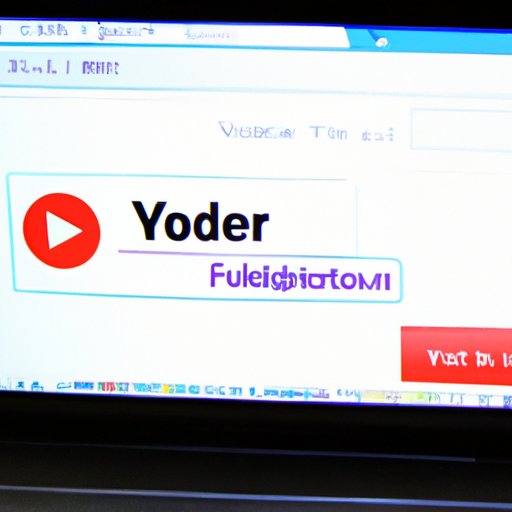
Use an Online YouTube Downloader
If you don’t want to use software or a website to download music from YouTube, you can also use an online YouTube downloader. These online downloaders allow you to quickly and easily download any video from YouTube and save it as an MP3 file.
Overview of Online Downloaders
There are several online YouTube downloaders available, including KeepVid, SaveFrom, and TubeNinja. KeepVid is one of the most popular options, offering support for more than 1,000 different sites, including YouTube. SaveFrom is another great choice, allowing you to quickly and easily download videos from YouTube and other sites. Finally, TubeNinja is a good option for those who want to download videos from YouTube and save them as MP3 files.
How to Use an Online Downloader
Using an online YouTube downloader is simple. First, go to the website of the downloader you want to use. Next, copy the URL of the YouTube video you want to download. Paste the URL into the downloader and click the “Download” button. The video will then be downloaded to your computer.

Download YouTube Music with a Desktop App
Finally, you can also download music from YouTube using a desktop app. These apps allow you to quickly and easily download any video from YouTube and save it as an MP3 file.
Overview of Desktop Apps
There are several desktop apps available for downloading music from YouTube, including Wondershare AllMyTube, Freemake Video Downloader, and Free YouTube Download. Wondershare AllMyTube is one of the most popular options, offering an easy-to-use interface and support for more than 1,000 different sites, including YouTube. Freemake Video Downloader is another great choice, allowing you to quickly and easily download videos from YouTube and other sites. Finally, Free YouTube Download is a good option for those who want to download videos from YouTube and save them as MP3 files.
How to Use a Desktop App
Using a desktop app to download music from YouTube is simple. First, download and install the app of your choice. Once the app is installed, open it and enter the URL of the YouTube video you want to download. You can then choose the format you want to download the video in, such as MP3. Finally, click the “Download” button and the video will be downloaded to your computer.
Conclusion
Downloading music from YouTube doesn’t have to be difficult. With the right tools, you can easily download any video from YouTube and save it as an MP3 file. Whether you’re looking for a specific song or want to build up your music library, there are several options available for downloading music from YouTube, including software, converters, websites, Chrome extensions, Video Download Capture, online downloaders, and desktop apps.
(Note: Is this article not meeting your expectations? Do you have knowledge or insights to share? Unlock new opportunities and expand your reach by joining our authors team. Click Registration to join us and share your expertise with our readers.)
