Introduction
Downloading music is a way of getting digital audio files of songs or albums from the internet. It’s become increasingly popular due to its convenience and the wide variety of options available. But with so many places to download music, it can be difficult to know where to start. That’s why we’ve put together this guide on how to download music on Mac for free.
For Mac users, there are plenty of great options for finding free music. From streaming services to searching online directories, torrent sites, YouTube, and even utilizing file-sharing sites, there are plenty of ways to get your hands on some great tunes without spending any money.
Use Streaming Services
Streaming services offer a great way to listen to music without having to download it. Most streaming services have both a free and paid version, with the free version usually allowing you to listen to music with ads every few songs. Some of the most popular streaming services include Spotify, Apple Music, and Amazon Music.
Spotify is one of the most popular streaming services with over 200 million active users. It offers a free version with limited features, but it’s still a great way to discover new music and listen to your favorite tunes. You can search by artist, album, or song, as well as create playlists and save songs for offline listening.
Apple Music is another great option for Mac users. It offers a three-month free trial, after which you can opt for the paid subscription. With Apple Music, you can access millions of songs, create playlists, and even share music with your friends.
Amazon Music is another great streaming service that offers a free version. With Amazon Music, you can listen to thousands of songs, create playlists, and even download songs for offline listening. You can also use Alexa to play songs and access exclusive content.

Search for Free Music on Online Directories
If you’re looking for free music, online directories are a great place to start. There are several websites dedicated to providing free music, such as Jamendo and Free Music Archive. Both of these sites offer a wide selection of music from independent artists, making it easy to find the perfect song.
Jamendo is a great resource for free music. It offers a wide selection of music from independent artists, as well as curated playlists, radio stations, and more. You can also filter your search by genre, mood, instrument, and more.
Free Music Archive is another great resource for free music. It offers a wide selection of music from independent artists, as well as curated playlists, radio stations, and more. Unlike Jamendo, Free Music Archive allows you to download music in MP3 format, making it easier to transfer and store your music.
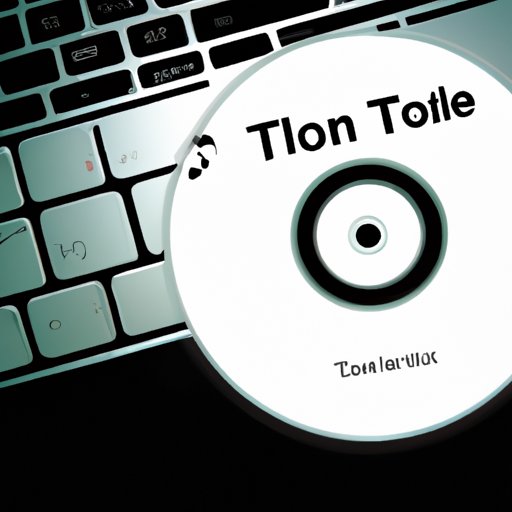
Download Music from Torrent Sites
Torrent sites are another great way to download music for free. These sites allow users to download files (such as music) by connecting to a network of computers, rather than downloading the file directly from a single server. This makes the process faster and more efficient.
When using a torrent site to download music, it’s important to be aware of the risks involved. Many torrent sites contain malicious software, so it’s important to make sure you’re using a reputable site and taking the necessary precautions to protect your computer.
To use a torrent site, you’ll need to download a torrent client, such as qBittorrent or Vuze. Once you’ve installed the client, you can search for the music you want to download and then open the file using the torrent client. The music will then begin to download.
Find Free Music on YouTube
YouTube is a great place to find free music. Many independent artists upload their music to YouTube, and there are also plenty of music videos and live performances to explore. To find free music on YouTube, try searching for “free music” or “royalty free music”. This will give you a list of songs that are free to use.
Once you’ve found a song you want to download, you can use a YouTube to MP3 converter to download the audio file. These converters are easy to use and allow you to quickly download the audio file in MP3 format.
Utilize File-Sharing Sites
File-sharing sites are another great way to find free music. These sites allow users to share files with each other, making it easy to find music you might not be able to find elsewhere. Popular file-sharing sites include LimeWire, FrostWire, and BitTorrent.
When using a file-sharing site, it’s important to be aware of the risks involved. As with torrent sites, file-sharing sites may contain malicious software, so it’s important to make sure you’re using a reputable site and taking the necessary precautions to protect your computer.
Use an iTunes Alternative
If you don’t want to use iTunes, there are plenty of alternatives available. Two great alternatives are Vox and Clementine. Both of these programs offer a wide selection of music, as well as the ability to create playlists and organize your music library.
Vox is a great iTunes alternative that offers a wide selection of music, as well as the ability to stream music from SoundCloud and YouTube. It also has a built-in equalizer and audio effects, making it easy to customize your music experience.
Clementine is another great iTunes alternative that offers a wide selection of music, as well as the ability to stream music from various sources. It also has a built-in equalizer and audio effects, making it easy to customize your music experience.
Seek Out Independent Artists
Independent artists are often more open to offering free downloads of their music. To find independent artists offering free downloads, try searching for “free music downloads” or “independent artist downloads”. You can also check out websites such as Bandcamp, which offer a wide selection of music from independent artists.
Conclusion
In conclusion, downloading music on Mac for free is a great way to access a wide variety of music without spending any money. From streaming services to searching online directories, torrent sites, YouTube, and even utilizing file-sharing sites, there are plenty of ways to find free music. Just remember to take the necessary precautions when downloading music from the internet to ensure your computer remains safe and secure.
We hope this guide has been helpful in showing you how to download music on Mac for free. Happy listening!
(Note: Is this article not meeting your expectations? Do you have knowledge or insights to share? Unlock new opportunities and expand your reach by joining our authors team. Click Registration to join us and share your expertise with our readers.)
