Introduction
Downloading free music onto your iPhone can be an easy and enjoyable experience. With the right steps, you can easily find and download music from various sources. In this article, we will explore how to download free music on iPhone, including using Apple Music subscriptions, iTunes Store downloads, free music apps, streaming services, and social media platforms.
Using Apple Music Subscription
Apple Music is a subscription-based streaming service that allows users to access over 50 million songs. By subscribing to Apple Music, you can easily access and download any song in the library. Additionally, Apple Music offers curated radio stations, personalized playlists, and exclusive content from artists.
Benefits of Subscribing
Subscribing to Apple Music has many advantages. For one, it allows you to access the entire Apple Music library without having to purchase individual songs or albums. Additionally, with a subscription, you can save your favorite songs offline so you can listen to them without an internet connection. Finally, you get access to exclusive content, such as artist interviews and behind-the-scenes footage.
How to Subscribe
To subscribe to Apple Music, open the Music app on your iPhone and tap “Try it free.” You will then be prompted to enter your billing information. Once you have entered your payment information, you will be able to access the entire Apple Music library.
Learning the Interface
Once you have subscribed to Apple Music, take some time to familiarize yourself with the interface. The main page features a variety of categories, including “For You,” which contains personalized playlists and recommendations; “Radio,” which contains curated radio stations; and “Browse,” which contains new releases, top charts, and more. Additionally, you can search for specific songs by tapping the magnifying glass icon at the top of the screen.
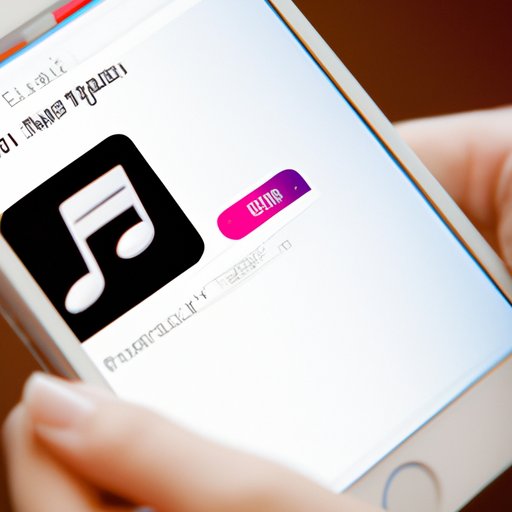
Downloading Music from iTunes Store
The iTunes Store is a digital media store that allows users to purchase and download music, movies, TV shows, podcasts, and more. While most of the music on the iTunes Store is not free, there are often promotions and discounts that allow you to purchase songs for a discounted price. Additionally, some artists offer their music for free on the iTunes Store.
Accessing the Store
To access the iTunes Store, open the Music app on your iPhone and tap “iTunes Store.” You will then be taken to the iTunes Store homepage, which features a variety of categories, including “New Music,” “Top Charts,” and “Genres.”
Searching for Music
You can use the search bar at the top of the screen to search for specific songs. Alternatively, you can browse through the categories to find music.
Downloading Purchases
Once you have chosen a song, tap the “Buy” button to purchase it. The song will then be added to your library and you can begin listening to it immediately.
Exploring Free Music Apps for iPhone
In addition to the iTunes Store, there are a variety of free music apps available for iPhone. These apps allow you to access and download music for free, though some apps may require a subscription.
Identifying Popular Apps
Popular free music apps include Spotify, SoundCloud, Pandora, and Bandcamp. Each app offers a unique selection of music, so it’s worth exploring each one to find the best fit for you.
Understanding App Features
Before downloading an app, take some time to read the description and understand what features it offers. Some apps may offer exclusive content, while others may offer a curated selection of music.
Finding and Downloading Music
Once you have chosen an app, you can start searching for music. Most apps offer a search bar, allowing you to search for specific songs. Additionally, some apps may feature curated playlists or radio stations that you can explore. When you find a song you like, tap the “Download” button to add it to your library.
Utilizing Music Streaming Services
Music streaming services, such as YouTube Music and Tidal, allow you to access and stream music for free. While these services do not allow you to download music, they are a great way to discover new music and artists.
Overview of Popular Options
Popular music streaming services include YouTube Music, Tidal, Deezer, and iHeartRadio. Each service offers a unique selection of music, so it’s worth exploring each one to find the best fit for you.
Benefits of Streaming Services
Streaming services offer a variety of benefits. They allow you to access a large selection of music without having to purchase individual songs or albums. Additionally, some streaming services offer exclusive content, such as live concerts and interviews with artists.
Finding Music with Streams
Most streaming services offer a search bar, allowing you to search for specific songs. Additionally, some services may feature curated playlists or radio stations that you can explore. Once you find a song you like, simply tap the “Play” button to start streaming it.

Finding Music on Social Media Platforms
Social media platforms, such as Instagram, Twitter, and TikTok, are a great way to find and download free music. Many artists post links to their music on these platforms, allowing you to download their songs for free.
Identifying Popular Platforms
Popular social media platforms for finding music include Instagram, Twitter, and TikTok. Each platform offers a unique selection of music, so it’s worth exploring each one to find the best fit for you.
Connecting with Music Producers
Once you have identified a platform, take some time to connect with music producers. Many producers post links to their music on their profiles, allowing you to download their songs for free. Additionally, some producers may offer exclusive content, such as remixes and unreleased tracks.
Downloading Music from Posts
When you find a post featuring music, simply tap the link to download the song. The song will then be added to your library and you can begin listening to it immediately.
Joining Music Download Communities
There are also a variety of online communities dedicated to sharing and downloading free music. These communities often contain a wealth of music from various genres, allowing you to easily find and download songs for free.
Locating Download Communities
To locate download communities, search for websites dedicated to sharing and downloading music. Additionally, there are a variety of forums and subreddits devoted to free music downloads.
Understanding Community Rules
Before joining a community, take some time to read the rules and guidelines. Most communities have strict rules about how music should be shared, so make sure you understand them before posting or downloading any music.
Downloading Music from Communities
Once you have joined a community, you can start searching for music. Most communities feature a search bar, allowing you to search for specific songs. Additionally, some communities may feature curated playlists or radio stations that you can explore. When you find a song you like, simply tap the “Download” button to add it to your library.
Conclusion
Downloading free music onto your iPhone can be an easy and enjoyable experience. By subscribing to Apple Music, using the iTunes Store, exploring free music apps, utilizing music streaming services, connecting with music producers on social media platforms, and joining music download communities, you can easily find and download music for free.
Summary of Information
In this article, we explored how to download free music on iPhone. We discussed the benefits of subscribing to Apple Music and using the iTunes Store, free music apps, streaming services, and social media platforms to find and download music for free.
Benefits of Downloading Free Music
Downloading free music has many benefits. It allows you to access a large selection of music without having to purchase individual songs or albums. Additionally, some sources may offer exclusive content, such as remixes and behind-the-scenes footage.
Final Tips for Downloading Music
When downloading music, make sure to read the rules and regulations of each source. Additionally, be aware of copyright laws to ensure you are downloading music legally. Finally, take advantage of promotional offers and discounts to save money on music purchases.
(Note: Is this article not meeting your expectations? Do you have knowledge or insights to share? Unlock new opportunities and expand your reach by joining our authors team. Click Registration to join us and share your expertise with our readers.)
