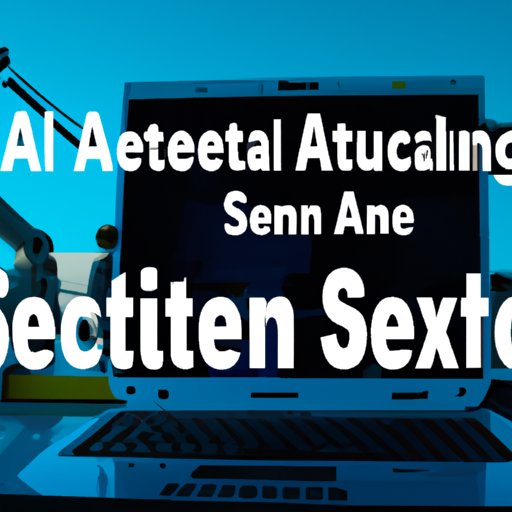Introduction
Automation testing is an effective way to improve the efficiency of software development by reducing the amount of time and effort required to manually test a product. It also helps to ensure that the product functions correctly and meets all requirements before it is released. One of the most popular tools for automation testing is Selenium, an open-source browser automation framework that allows testers to write automated tests for web applications.

Overview of Automation Testing with Selenium
Selenium is a suite of tools that allow testers to write automated tests for web applications. It has four main components: Selenium IDE, Selenium WebDriver, Selenium Grid, and the Selenium Remote Control (RC). Selenium IDE is an integrated development environment (IDE) that allows users to record, edit, and debug tests. Selenium WebDriver is used to interact with elements on a web page and execute commands, such as clicking a button or entering text into a form field. Selenium Grid is used to run tests in parallel across multiple machines and browsers. Finally, Selenium RC is used to control the browser from a remote machine.
Benefits of Automation Testing with Selenium
Using Selenium for automation testing offers several advantages. First, it is free and open source, meaning it can be used without any licensing fees. Additionally, it supports multiple programming languages, making it easy to integrate into existing development processes. Finally, the Selenium Grid allows tests to run in parallel across multiple machines and browsers, which can significantly reduce the time needed to complete testing.

Basics of Automation Testing Using Selenium
Before beginning automation testing with Selenium, it is important to understand the components and how to set up and configure a test environment. This section will cover the basics of using Selenium for automation testing.

Components of Selenium and Their Functions
As mentioned previously, Selenium has four main components: Selenium IDE, Selenium WebDriver, Selenium Grid, and the Selenium Remote Control (RC). Each component has a different purpose and should be understood before beginning automation testing with Selenium.
Selenium IDE is an integrated development environment (IDE) that allows users to record, edit, and debug tests. It is a Firefox plugin that can be used to quickly create tests without needing to write any code. Selenium WebDriver is used to interact with elements on a web page and execute commands, such as clicking a button or entering text into a form field. Selenium Grid is used to run tests in parallel across multiple machines and browsers. Finally, Selenium RC is used to control the browser from a remote machine.
Setting Up and Configuring a Test Environment with Selenium
Once the components of Selenium have been understood, setting up and configuring a test environment is the next step. This involves downloading and installing the necessary software and ensuring that the environment is properly configured for automation testing. Depending on the operating system and browser being used, the steps may vary slightly. However, the basic process is usually the same.
First, the appropriate version of Selenium needs to be downloaded and installed. Once this is done, the next step is to download and install the necessary drivers for the browser being used. Next, the test environment needs to be configured. This includes setting up the browser, creating a test suite, and defining the test cases. Finally, the tests need to be executed and the results analyzed.
Writing Automation Tests with Selenium
Writing automation tests with Selenium is not difficult, but it does require some knowledge of programming and the Selenium components. This section will provide a step-by-step guide to writing automation tests with Selenium, as well as some tips and best practices.
Step-by-Step Instructions for Writing Automation Tests with Selenium
The first step in writing automation tests with Selenium is to create a test suite. This is a collection of tests that will be run together. Next, the test cases need to be defined. These are the individual tests that will be executed in the test suite. After that, the actual tests need to be written. This involves writing code to interact with elements on the page and execute commands. Finally, the tests need to be executed and the results analyzed.

Tips and Best Practices for Automation Testing with Selenium
There are several tips and best practices to keep in mind when automation testing with Selenium. First, use the “Page Object Model” design pattern to make your tests more maintainable and easier to read. Second, use assertions to verify that the expected behavior occurs. Third, use logging to help debug errors. Finally, use a continuous integration server to automatically run tests and generate reports.
Resources for Further Learning About Automation Testing with Selenium
For those who want to learn more about automation testing with Selenium, there are several resources available. This section will provide a list of recommended books and articles, as well as websites and online tutorials.
Recommended Books and Articles
One of the best resources for learning about automation testing with Selenium is “Mastering Automation Testing with Selenium WebDriver” by Mark Collin. This book provides a comprehensive introduction to automation testing with Selenium and covers topics such as setting up a test environment, writing tests, debugging, and more. Other recommended books include “Selenium Design Patterns and Best Practices” by Dima Kovalenko and “Practical Selenium Testing Tools and Techniques” by David Burns.
Websites and Online Tutorials
There are also several websites and online tutorials available for those who want to learn more about automation testing with Selenium. The official Selenium website provides detailed documentation on how to set up and configure a test environment, write tests, and use the various components of Selenium. Additionally, there are many online tutorials and videos available that provide step-by-step instructions for getting started with automation testing using Selenium.
Conclusion
Automation testing with Selenium is an effective way to improve the efficiency of software development. It offers several advantages, including being free and open source, supporting multiple programming languages, and allowing tests to run in parallel across multiple machines and browsers. This guide provided an overview of automation testing with Selenium, including basics, writing automation tests, and resources for further learning. With the right resources and some practice, anyone can start automation testing with Selenium.
(Note: Is this article not meeting your expectations? Do you have knowledge or insights to share? Unlock new opportunities and expand your reach by joining our authors team. Click Registration to join us and share your expertise with our readers.)