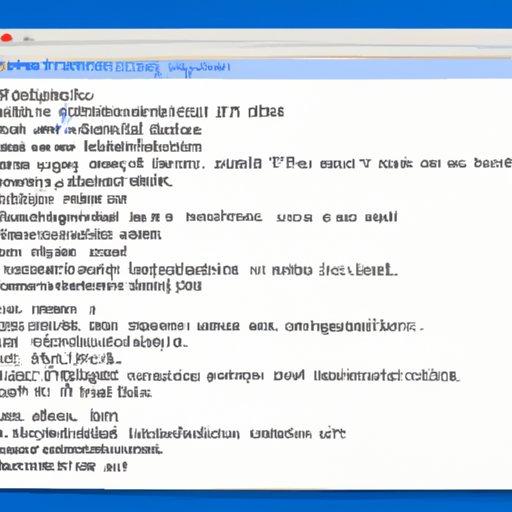Introduction
A robots.txt file is a text file placed in the root directory of a website that instructs search engines how to crawl and index the content on that website. It is an important part of website optimization and can be used to control which pages are indexed by search engines and which are excluded. It is also used to define rules for web crawlers, such as Googlebot, so they understand which content should be crawled and which should not.
Creating a robots.txt file is essential for any website owner who wants to control how search engines crawl their site. By creating a robots.txt file, you can tell search engines which pages they should index, as well as which pages they should avoid. This helps ensure that your website is being crawled and indexed correctly, which can have a positive impact on your search engine rankings.
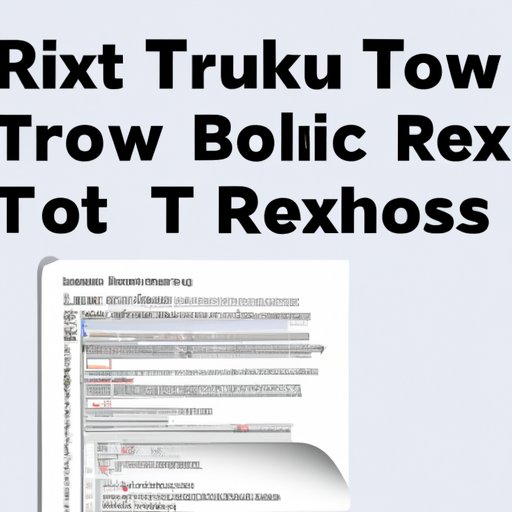
Guide to Creating a Robots.txt File
Creating a robots.txt file is relatively simple and can be done with either a text editor or a web-based tool. Here are step-by-step instructions for both methods.
Step-by-Step Instructions for Creating a Robots.txt File
1. Choose a text editor. Any text editor will work, including Notepad, TextEdit, or Sublime Text.
2. Define the rules of your robots.txt file. This is where you specify which pages should be allowed and which should be blocked from search engine crawling. You can find more information about the syntax used to write robots.txt files here.
3. Save and upload the file to the root directory. Once you have written the rules of your robots.txt file, save it to the root directory of your website as “robots.txt”.
How to Generate a Robots.txt File with a Web-Based Tool
1. Choose a web-based tool. There are many tools available online that allow you to generate a robots.txt file without having to write the code yourself. Some popular options include Google’s Robots.txt Generator and Screaming Frog’s Robots.txt Generator.
2. Enter the rules of your robots.txt file. These tools will walk you through the process of entering the rules of your robots.txt file.
3. Download and save the file to the root directory. Once you have finished entering the rules, the tool will generate a robots.txt file for you. Simply download the file and save it to the root directory of your website as “robots.txt”.
Tips for Writing Effective Robots.txt Files
To ensure that your robots.txt file is effective, there are some tips you should keep in mind when writing it.
Use Wildcards to Control Access to Multiple Files
Wildcards are symbols that can be used to represent one or more characters in a string. For example, the asterisk (*) symbol can be used to represent any number of characters. This makes it easy to control access to multiple files at once. For example, if you want to block all .jpg files, you could use the following syntax:
User-agent: *
Disallow: /*.jpg$
Utilize the “User-agent” Line
The “user-agent” line specifies which web crawlers should follow the rules specified in the robots.txt file. If you want to block all web crawlers, you can use the following syntax:
User-agent: *
Disallow: /
Be Explicit about What You Don’t Want Crawled
When writing your robots.txt file, it’s important to be explicit about what you don’t want crawled. For example, if you want to block all images, you should use the following syntax:
User-agent: *
Disallow: /*.jpg$
Disallow: /*.png$
Disallow: /*.gif$

Best Practices for Managing Robot Exclusion with Robots.txt
In addition to writing effective robots.txt files, there are some best practices you should follow when managing robot exclusion with robots.txt.
Don’t Block the Entire Site with Robots.txt
It may be tempting to block the entire site using robots.txt, but this can have a negative impact on your search engine rankings. Instead, you should focus on blocking specific sections or pages that you don’t want crawled.
Make Sure Your Robots.txt File is Accessible
Your robots.txt file should be accessible to search engine crawlers. If it is not, the search engines may not be able to crawl your website correctly. To ensure your robots.txt file is accessible, make sure it is located in the root directory of your website.
Monitor Your Robots.txt File Regularly
It’s important to monitor your robots.txt file regularly to make sure the rules you have set up are still valid. Search engines are constantly changing, so you may need to update your robots.txt file periodically to ensure your website is being crawled and indexed correctly.
Conclusion
Creating a robots.txt file is an important part of website optimization. It allows you to control which pages are indexed by search engines and which are excluded. By following the steps outlined in this article, you can easily create a robots.txt file for your website. Additionally, by following the best practices for managing robot exclusion with robots.txt, you can ensure that your website is being crawled and indexed correctly.
(Note: Is this article not meeting your expectations? Do you have knowledge or insights to share? Unlock new opportunities and expand your reach by joining our authors team. Click Registration to join us and share your expertise with our readers.)