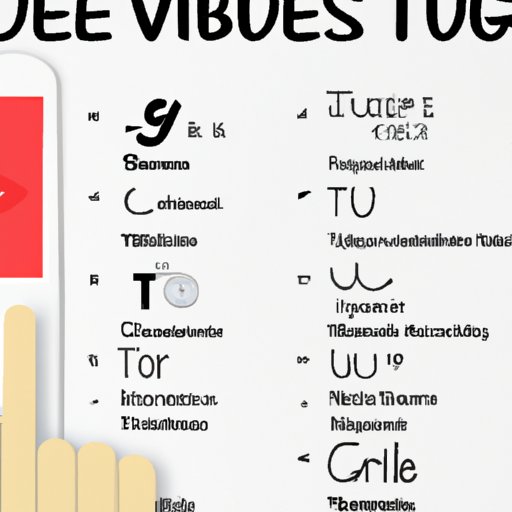Introduction
Playlists can be a great way to organize your favorite videos on YouTube. Whether you’re creating a list of music videos, tutorials, or funny clips, playlists can make it easier to find the content that you want to watch. But what exactly is a YouTube playlist? And how do you create one? In this article, we’ll explore all the steps and tips you need to know in order to craft the perfect YouTube playlist.

Overview of What a YouTube Playlist Is
A YouTube playlist is a collection of videos that are grouped together under one title. It allows viewers to watch multiple videos in sequence without having to manually search for each one. Additionally, it makes it easier for viewers to discover similar videos and other content from the same creator. As YouTube’s director of product management, Shiva Rajaraman, explains, “The idea behind playlists is simple: it’s a great way to organize and watch related videos back-to-back.”
Purpose of the Article
This article is designed to provide a comprehensive guide to creating the perfect playlist on YouTube. We’ll start by outlining the basic steps for creating a playlist and then move on to more advanced tips and tricks. Finally, we’ll provide expert advice on how to optimize your playlists for maximum visibility and engagement.
Step-by-Step Guide on How to Create a Playlist on YouTube
Creating a playlist on YouTube is relatively easy. Here’s a step-by-step guide to get you started:
Logging into Your YouTube Account
The first step is to log into your YouTube account. If you don’t already have an account, you can easily create one by following the prompts on the signup page.
Finding Videos for Your Playlist
Once you’ve logged in, you can start searching for videos to add to your playlist. You can use the search bar at the top of the page to look for specific videos or browse through the various categories on the homepage. You can also check out other users’ playlists for inspiration.
Adding Videos to Your Playlist
Once you’ve found the videos you want to include in your playlist, you can start adding them. On each video page, click the “add to” button and select “playlist” from the dropdown menu. Then, select the playlist you want to add the video to or create a new one.
Naming and Organizing Your Playlist
When you create a new playlist, you’ll be prompted to give it a name. This can be anything you want – just make sure it accurately describes the content of the playlist. You can also add descriptions, tags, and privacy settings to further customize your playlist.
Sharing Your Playlist
Once you’ve finished creating your playlist, you can share it with others. On the playlist page, click the “share” button and select the platform you want to share it on. You can also copy the URL and share it via email, text, or social media.

Tips and Tricks for Creating the Perfect YouTube Playlist
Creating a playlist on YouTube is relatively straightforward, but there are some additional steps you can take to ensure that your playlist is as effective as possible. Here are some tips and tricks for creating the perfect YouTube playlist:
Choosing the Right Videos
When selecting videos for your playlist, it’s important to choose ones that are relevant to the theme of the playlist. Additionally, you should make sure that the videos you choose are engaging and of high quality. Consider including a mix of popular and lesser-known videos to keep your playlist interesting.
Keeping Your Playlist Up To Date
Once you’ve created your playlist, it’s important to keep it up to date. Make sure to regularly add new videos and remove any outdated or irrelevant ones. This will help keep your playlist fresh and ensure that it remains relevant to your audience.
Making Sure Your Playlist is Accessible to Others
If you want to maximize the reach of your playlist, it’s important to make sure that it’s accessible to as many people as possible. Consider making your playlist public so that it can be easily shared and discovered by others. You can also make sure that it’s visible in YouTube’s search results by optimizing it for keywords.
How to Make a YouTube Playlist: A Beginner’s Guide
If you’re just getting started with creating playlists on YouTube, it can be helpful to understand the basics of the platform’s interface. Here’s a beginner’s guide to how to make a YouTube playlist:
Understanding YouTube’s Interface
YouTube’s interface can be a bit intimidating at first, but it’s relatively easy to navigate once you get the hang of it. Take some time to familiarize yourself with the different sections of the website so that you can easily find what you’re looking for.
Exploring Different Types of Playlists
YouTube offers several different types of playlists, including standard playlists, auto generated playlists, and collaborative playlists. Each type has its own unique features and benefits, so it’s worth exploring them to see which one works best for you.
Utilizing Advanced Features
YouTube offers several advanced features that can help you create the perfect playlist. For instance, you can add annotations to videos in your playlist, embed playlists on other websites, and even create playlists within playlists.
An Expert’s Guide to Constructing the Ideal YouTube Playlist
In addition to the basics, there are some advanced strategies you can use to create an effective YouTube playlist. Here’s an expert’s guide to constructing the ideal YouTube playlist:
Researching Other Popular Playlists
One of the best ways to create an effective playlist is to research other popular playlists in your niche. Look for patterns in the types of videos they include, the structure of the playlists, and the overall tone and message of the content.
Diversifying Your Content Selection
It’s important to diversify the types of videos you include in your playlist. Try to incorporate different formats, topics, and genres to keep things interesting. Additionally, make sure to include a mix of both short and long videos.
Optimizing Your Playlist for Search Engines
To maximize the reach of your playlist, you should optimize it for search engines. This means including relevant keywords in the title, description, and tags of your playlist. Additionally, consider linking to related playlists and videos to increase engagement.
Crafting the Perfect YouTube Playlist: A Comprehensive Guide
Creating a successful YouTube playlist requires more than just choosing the right videos. Here’s a comprehensive guide to crafting the perfect YouTube playlist:
Leveraging Social Media to Promote Your Playlist
Social media is a great way to promote your playlist and increase its visibility. Consider creating a dedicated hashtag for your playlist and using it when sharing it on social media. Additionally, you can use influencers and other creators to help spread the word about your playlist.
Analyzing Performance Metrics
Once you’ve launched your playlist, it’s important to track its performance. YouTube Analytics provides detailed information about the engagement and viewership of your playlist, which can help you identify areas for improvement.
Capitalizing on Trends
Finally, it’s important to stay up-to-date on trends in your niche. Consider incorporating trending topics, formats, and styles into your playlist to ensure that it remains relevant and engaging.
Conclusion
Creating the perfect YouTube playlist is no easy task, but with the right steps and strategies, it’s definitely doable. In this article, we’ve explored the basics of creating a playlist on YouTube and provided tips and tricks for crafting the perfect one. We’ve also discussed some advanced strategies to help you optimize your playlist for maximum visibility and engagement. With these steps and tips in mind, you’ll be well on your way to creating an effective and engaging YouTube playlist.
(Note: Is this article not meeting your expectations? Do you have knowledge or insights to share? Unlock new opportunities and expand your reach by joining our authors team. Click Registration to join us and share your expertise with our readers.)